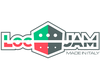Hi there!
I found a simple way to quickly go through all the texts while playing/testing with few simple changes on CRT.js like this

For copy/paste people, the two added lines
document.addEventListener('keydown', (keyEvent) => { if (keyEvent.key === " ") this.printOptions.quickPrintDelay = true }, true);
document.addEventListener('keyup', (keyEvent) => { if (keyEvent.key === " ") this.printOptions.quickPrintDelay = false }, true);
And the one you need to modify
resolve => setTimeout(resolve, this.printOptions.quickPrintDelay ? 5 : ms)
How this should work?
Just keep the spacebar pressed when you want to speed up the text.