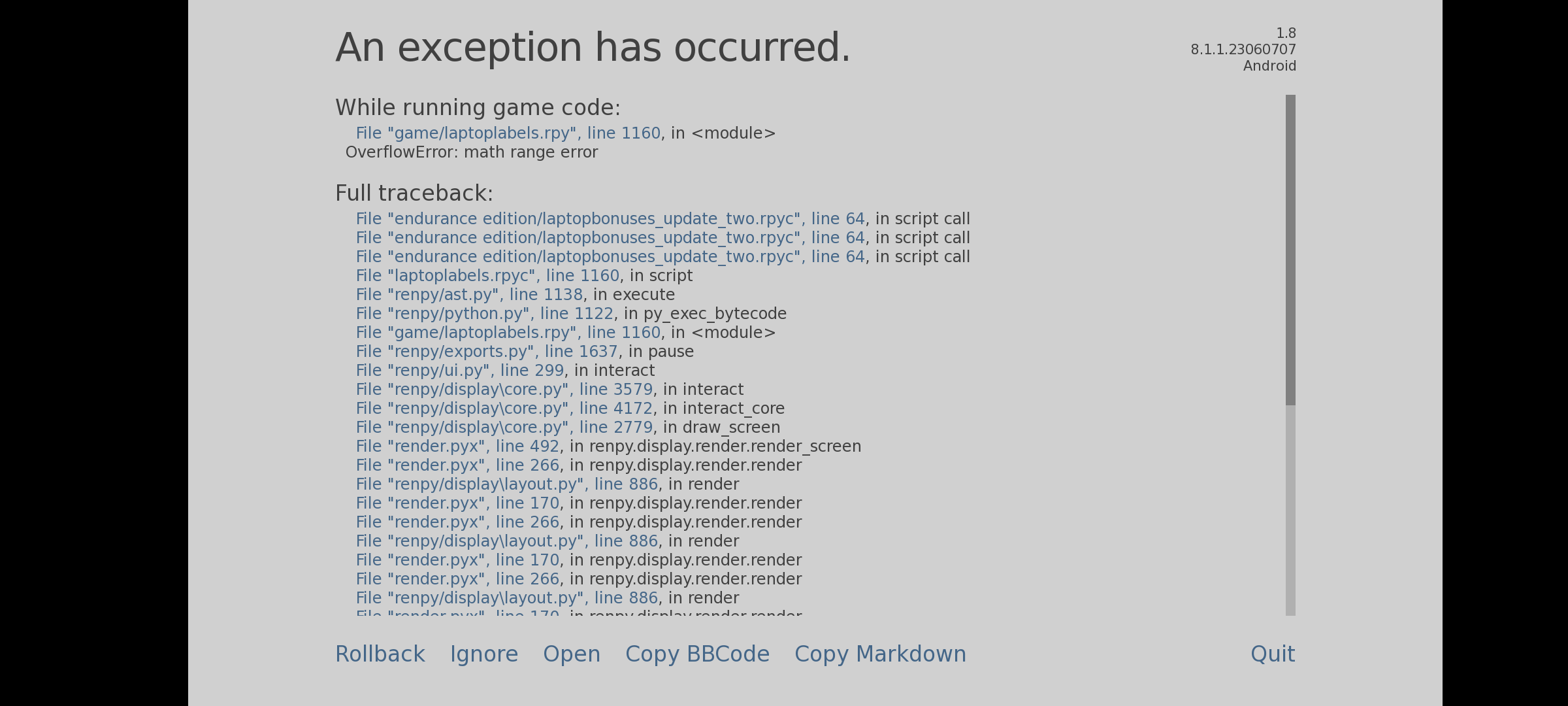Sorry to be a bother but I payed for the Elysium edition for Android as soon as I saw that you posted it, but when I went to install the app it gave me the prompt "you can't install app on this device" I double checked my app settings and they are set to allow installations from all sources, I also have plenty of space on the device. Just wondering if that could be an issue with the files or is it something that is caused by my device. If the latter is the case, then that is extremely unfortunate lol