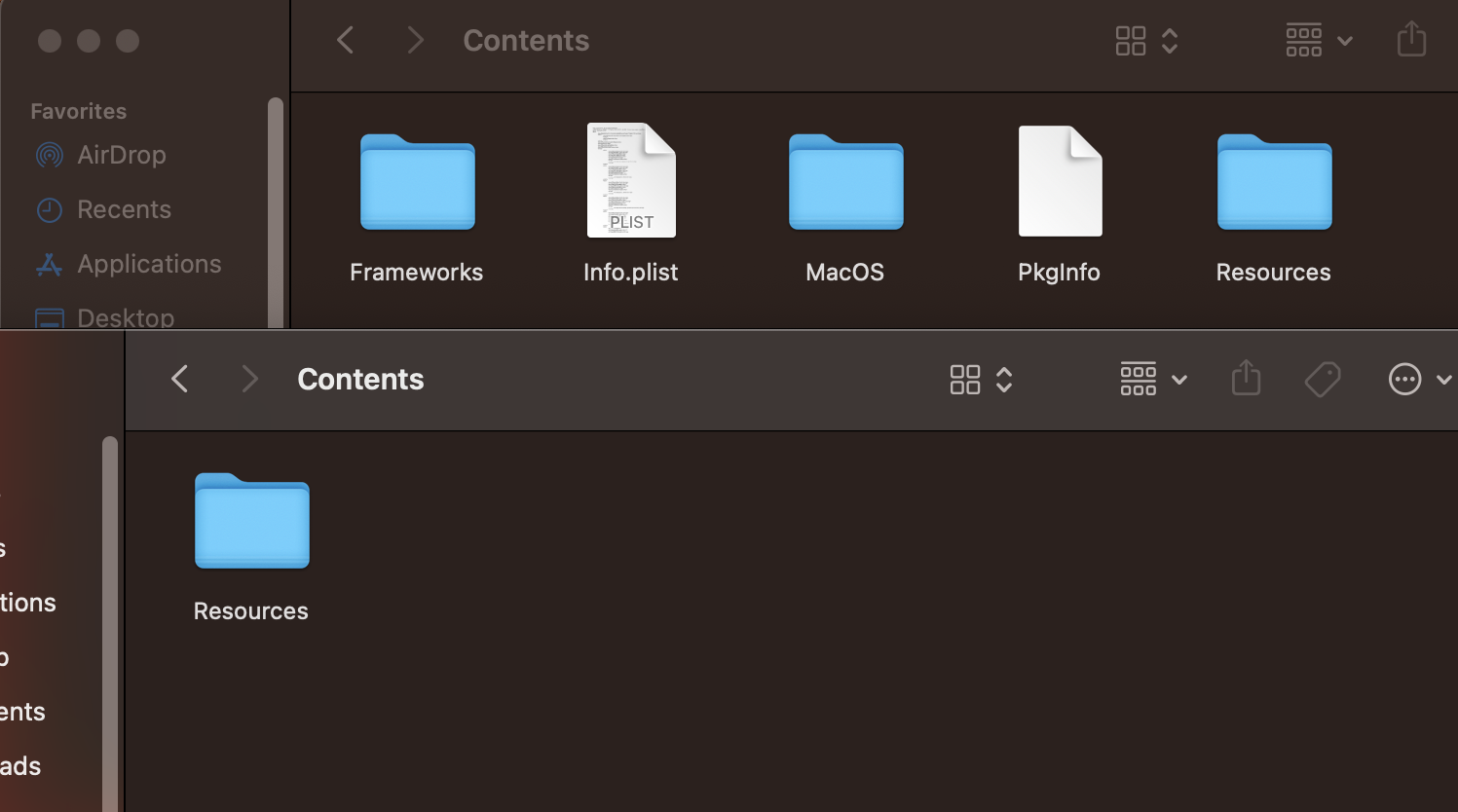Hi, RPG Maker MV no longer supports newer Macs, so your Mac version doesn't work. The good news is that it is very easy to fix that. Please follow the steps below.
All you really have to do is replace NWJS, which is an old engine file, and then change an additional setting in a text file called package.json.
Update RPG Maker MV for M1+ Macs
1. Before deleting any of the files/folders below, copy them and put them somewhere else as a backup. Should you mess up, you can copy/paste them back.
2. Find the folder for the core RPG Maker engine, then delete nwjs-osx-unsigned.zip. This is wherever you've installed it in your computer. If you use RPG Maker MV through Steam, you can access it via Right Click → Manage → Browse Local Files. You might have to look around a bit for that file.
3. Download NORMAL (Mac ARM64 version) from NWJS.io
4. Unzip NORMAL (it will look this "nwjs-v0.82.0-osx-arm64.zip")
5. Inside the unzipped folder, rename nwjs as Game
6. Select the files inside the folder (not the folder itself), and zip them.
7. Rename it as nwjs-osx-unsigned.zip. Place it where the old file used to be.
8. Find a file called package.json inside a folder called NewData for the core RPG Maker engine. Open it with any simple text editor, and you should see:
"name": "",
Change that to (and save, you can put the name of your game where it says my-rpg. be careful to not remove any other symbols!):
"name": "my-rpg",
9. Find package.json in your game project folder, and do the same.
And that's it! When you export a Mac version, it should be up-to-date and compatible with modern Macs now.