edit: i downloaded unityplayer and put it in the file but it just says failed to load mono please help
Viewing post in Coill City (May 2024 Update - DISCONTINUED) comments
Sounds like you're having problems extracting all the contents of the zip file.
I'm unfamiliar with why this may happen, the only cause I can imagine is that either the file didn't download right or you may not have enough space available in the drive you're trying to install into, but that'd be rare nowadays.
First comfirm that the files in the zip file match these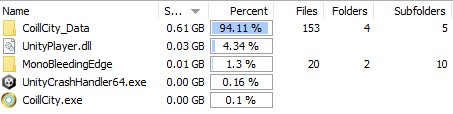
You can check the fully extracted CCity folder by right clicking it » Properties. The final size should be 666MB (ominous, I know), 176 files and 17 folders. If that doesn't match, there was an issue during extraction or download.
I'd recommend deleting all CCity folders you've extracted, clearing up some space in your C drive (deleting downloaded files you don't need any more should help) or simply extracting the zip file into a drive with at least 2GB of space available.
Of course, make sure to let the file extract fully, but I imagine you already know that.
If somehow that doesn't work, delete the zip you downloaded and redownload fresh, maybe there was an issue with the download.
I don't think I could help much more than this, so I hope you're able to make it work in the end

