Hi, that would be a bug, could i know what browser and operating system you are using ? it’s so weird the other squares do appear
I'm so sorry to see you have troubles with the game, I'll try debugging using the same settings you have. I haven't tried the itch.io app, maybe it implements its own browser ?
If you want to try opening it directly from your browser (chrome/safari/firefox) it should work just fine, or even from your phone should work too if its updated to the later versions.
I'll keep you posted with what I find and thank you so much for reporting this, you may not be the only one with this issue
Update: good and bad news. It seems to be related to the itch.io app for some reason. I could reproduce the issue.
Update 2: I just found that their app is using chrome 87. So its 40 versions outdated... I'll try to find a solution and submit a request to update the chrome version of the app
Thanks again for taking the time to help me track this issue.
It seems that the itch.io app is using chrome 87.. (currently the last version is 119)
There is a version of the itch.io app that will come out soon that has an updated version of the in-app browser that would solve the issue (hopefully).
I totally recommend just playing the game in your favorite browser directly.
I'm trying to get in contact with itch.io to push the update of the app as soon as possible, it seems to me that is critical for the app as well.
Thank you, hope you enjoy the game!


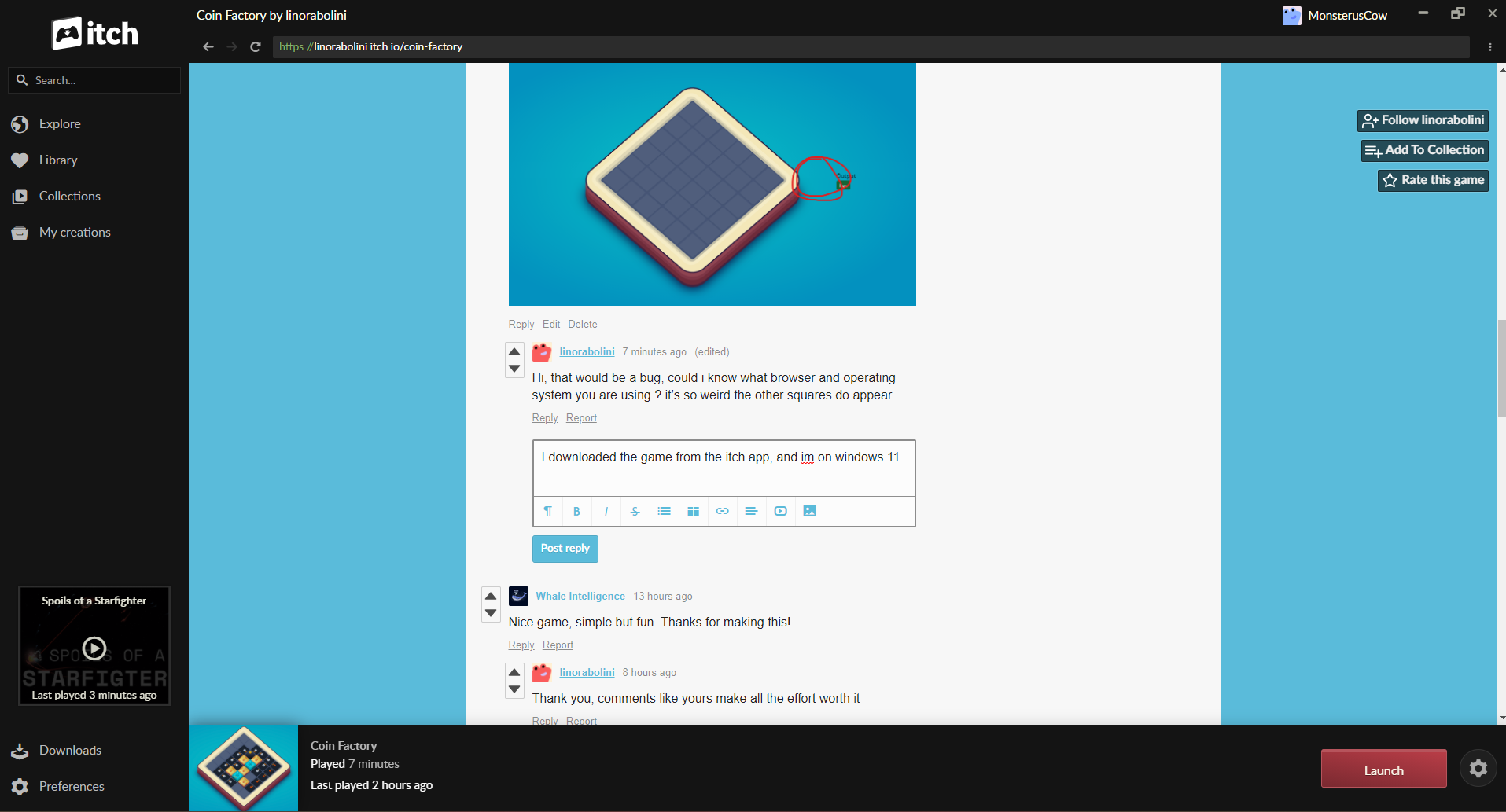 I downloaded the game from the itch app, and I'm on windows 11
I downloaded the game from the itch app, and I'm on windows 11