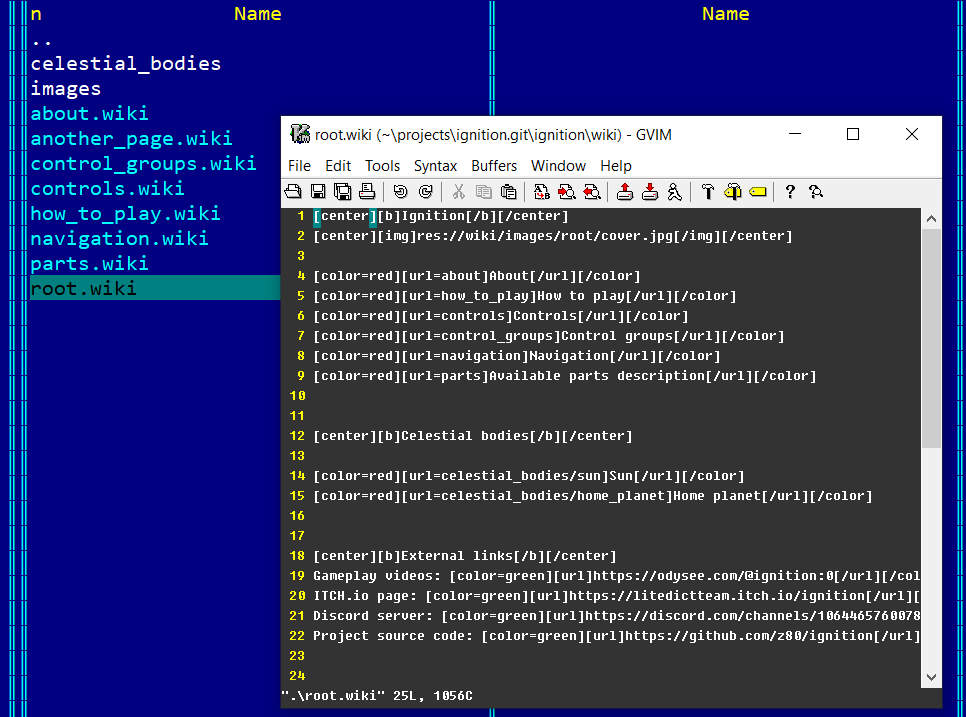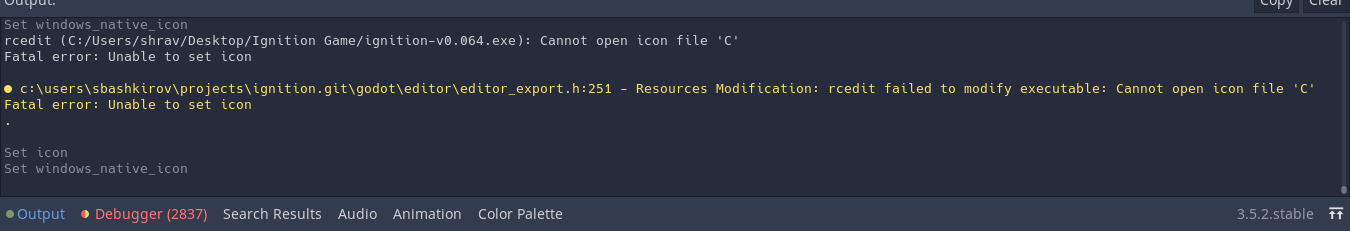Hello there!
Earlier today I had come across your game ignition and I was interested as I was a ksp fan. I had downloaded 0.1.0 and I enjoyed, so since I was a Godot game dev, I had downloaded the source code from your GitHub and I wanted to tweak it and add shaders and performance boosters and tried importing to my Godot 4.0.2, but had no luck. I would like to know if whether I am doing it wrong or if there's a file problem. The times the importing worked, it would say "missing assets" or when it doesn't and I just run the game without touching anything, it will black out. The other times I tried importing, when It opened, it would crash (I genuinely think it's a driver problem but it didn't happen to my bigger projects).
Sincerely, MiaowByte studios