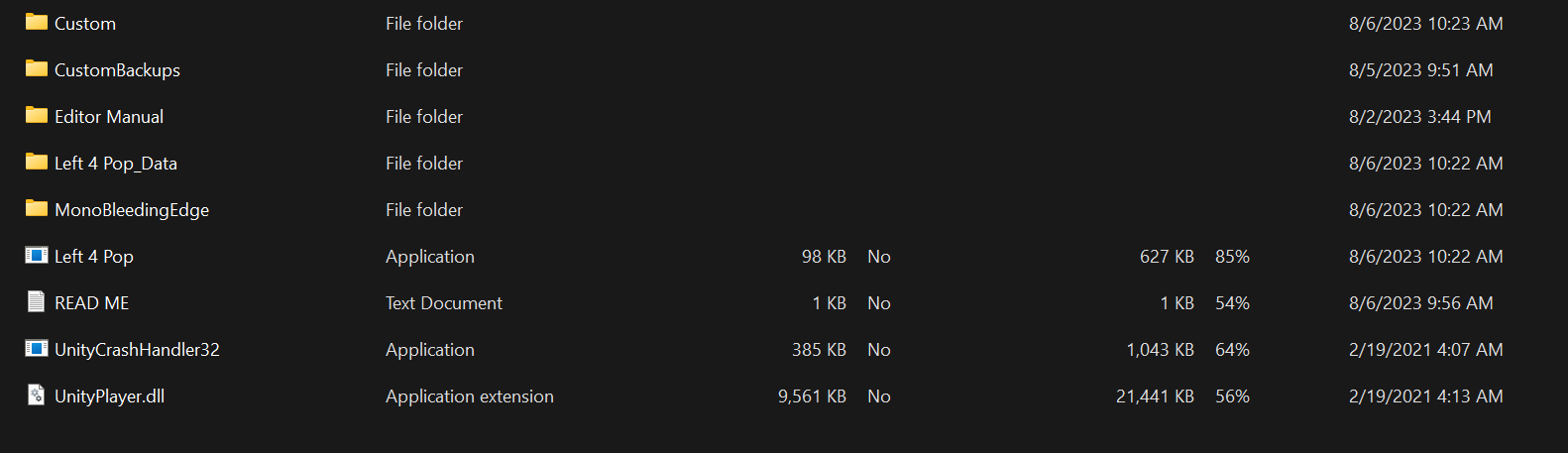Does it look like this? If so you should click on the icon with the name of the game next to it. Afterward, it should give you the option to "extract", do that and it will give you a new folder. But this one should let you play the game.
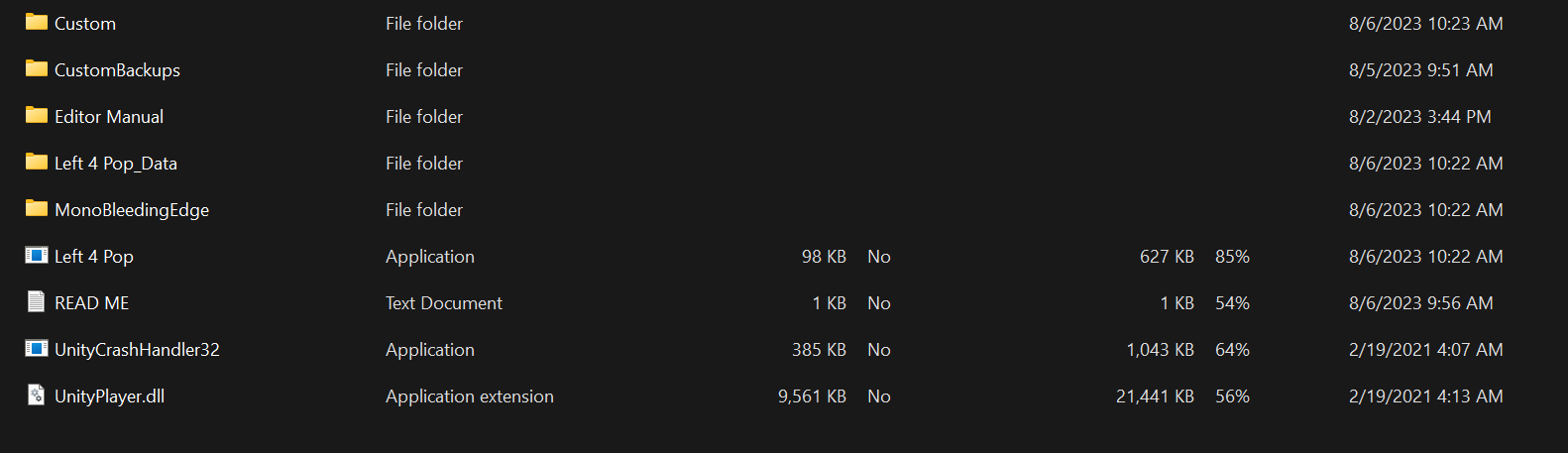
Does it look like this? If so you should click on the icon with the name of the game next to it. Afterward, it should give you the option to "extract", do that and it will give you a new folder. But this one should let you play the game.