Could this extension capture a small screenshot behind the application window and paste it on that very window (Giving the effect of a transparent window)? Or is that too beyond the scope of this extension?

Capture part/whole screen/all screens inside or outside of your GM games · By
If it's really just constant transparency (not a mask or gradient or anything), a pair of WinAPI functions can be utilized. I wrote a mini-post on the matter:
https://yal.cc/unity3d-window-alpha/
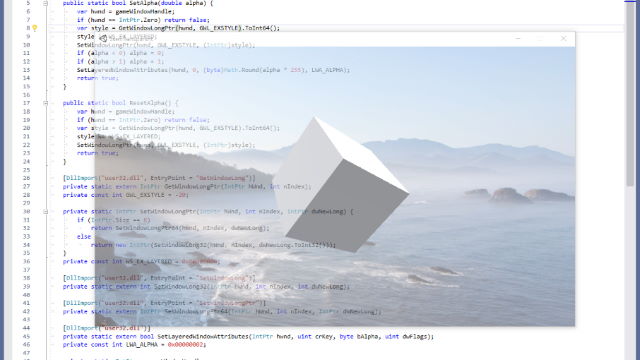
If you create your polygon shapes in advance (e.g. using window_shape_create_polygon_from_path) and use window_shape_set_nc, the underlying Windows functionality is pretty performant - in my test with flipping between two different dinosaur-based shapes the operation takes between 0.5-1ms on average, which is more than enough to do this at 60fps.