Controllers Added to the Game
- d62011a7000000000000504944564944 Switch Pro (PowerA version)
- 7e050620000000000000504944564944 Joycon-L
- 7e050720000000000000504944564944 Joycon-R
Let's say you fire up Shield Cat, and you get this message:
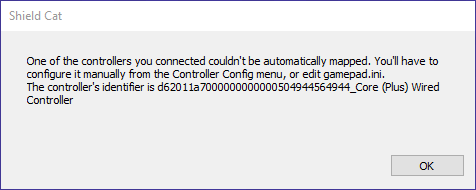
This means that you have a controller that neither Gamemaker nor Shield Cat have a mapping for.
You can help me add this controller to the game, but you'll need to be a little tech savvy.
First thing you'll need is that identifier there. The number is "d62011a7000000000000504944564944" which is the special identifier for this controller, and the name is "Core (Plus) Wired Controller"
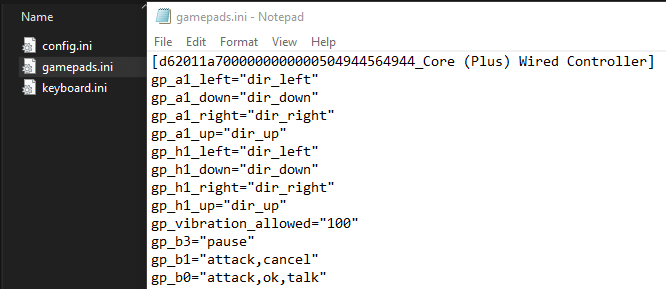
Opening the gamepads.ini file in Shield Cat's save directory will show you its entry. The game will assign some default mappings in the hope that it's a little playable, but you'll have to map it more.
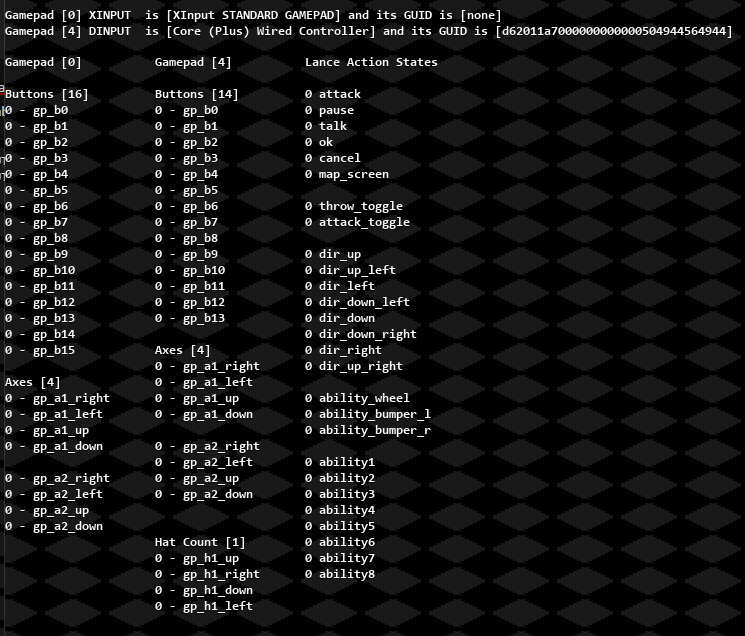
On the Start Screen, you can open the Controller Information screen. Above you'll see all the possible gamepad values you can assign to this controller. When you press a button on the controller that corresponds to a value above, it will say 1 instead of 0. You can also see Lance's action states. The "Config Readme.txt" file contains a lot more info on this.
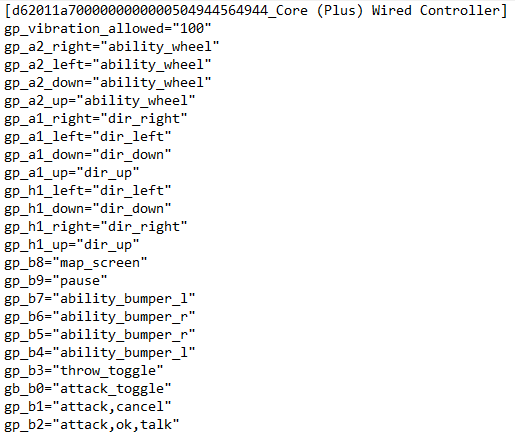
Here I've created a mapping for the gamepad.
Included with Shield Cat is a file called Config Readme.txt This file will tell you how to configure different actions to different inputs, so you'll definitely need to read that.
You can save gamepads.ini, and then unplug and plug back in the controller (any controller will do, if you have more than one.) The game will reload your current configuration in the ini file.
Once you're satisfied with the mapping, please share the mapping below so I can include it with the game!
If you mess up, you can either delete the section of the ini with the controller configuration, or delete the file entirely. The game will recreate the file with default values.


