And what android version did you assign the game to? Because maybe you gave it to the older one and now it conflicts with the new version. As far as I know, when converting the game, you have the option of the oldest android version that can handle it and also the latest one. I had a similar problem with another game and the developer of that game added newer versions of android to support and that solved the crash at the end of the game install.
While setting up Android Studio, I selected the latest 3 android versions
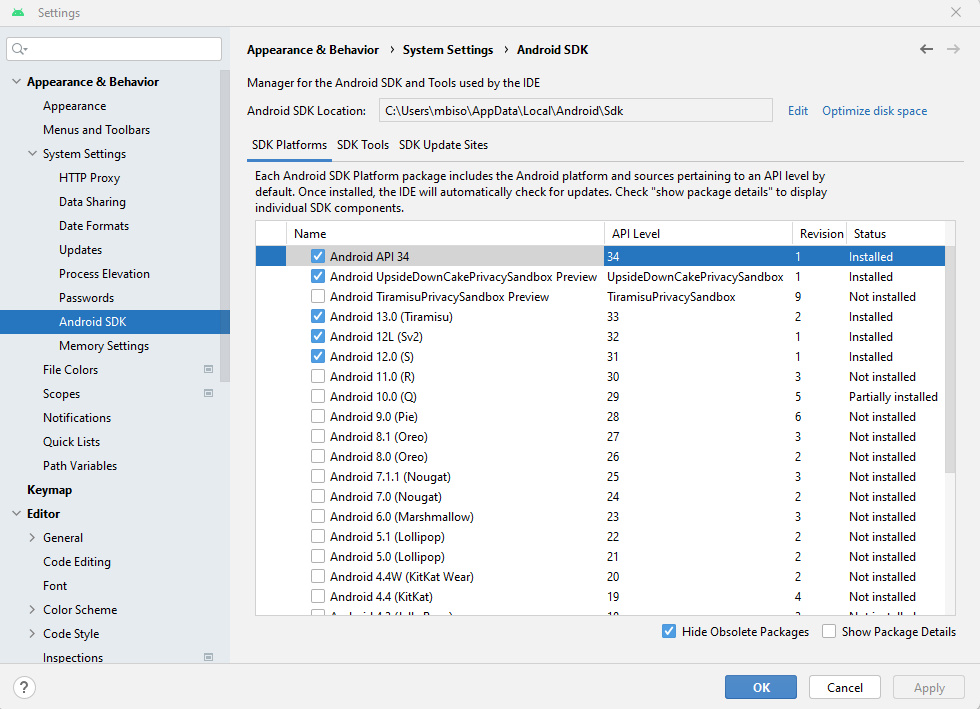
As for the save file, I've actually asked multiple times for a way to do it on the RPG Maker official forum; Never received an answer tho -.-'
I tried putting the save file inside the deployed folder Before creating the .apk file, but that doesn't seem to work either -.-

