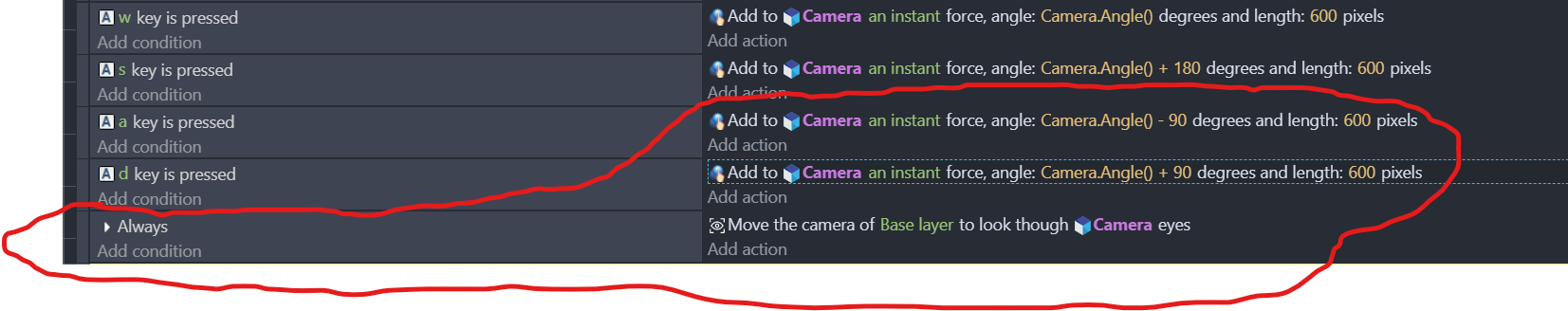Thank you for the feedback! Also, I am struggling with how to move my character to the left and right, and I have been unable to find any solutions online. If you have any knowledge on how I can fix this, it would be greatly appreciated. :)
Viewing post in A and D keys don't seem to work properly
What I did was use the Third Person Camera extension and use an Always On event that makes it look at an invisible marker object with a set angle and distance.
Then I add an event for the A and D keys that apply a force to that marker object relative to the camera's angle.
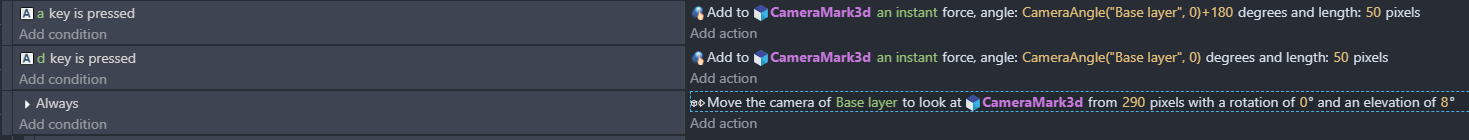
You could also use the Camera Impulse event, but I haven't used that so I'm not sure how it would work.
Thank you so much for your suggestion! I tried using your method for the 'Third Person Camera' extension and followed your exact code for the actions. I used the following code: 'Move the camera of 'BaseLayer' to look at 'Camera' from 290 pixels with a rotation of 0 and an elevation of 8.'
However, when I followed your method, my camera became stuck to the ground and I couldn't move it. Then I discovered that there is also an extension for 'First Person' and applied my previous code to it. Surprisingly, it worked!
I want to express my heartfelt thanks for your suggestion and the idea you gave me. I appreciate it greatly! I will be uploading the update later on. Please let me know if you encounter any further issues in the game.