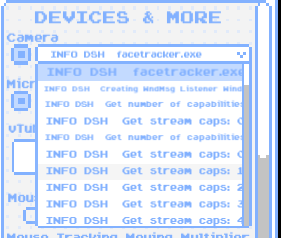
Hi, new windows install and everything and still having this issue. The webcam list includes my webcams but selecting them doesn't work. The only thing that does work is selecting "facetracker.exe" which selects a random webcam and uses it; I have to unplug my VR headset or it tries to use that camera instead of my webcam. Selecting the right webcam manually does not work. The list is also populated with a bunch of "INFO DSH get stream caps". It would be really nice to have the functionality of choosing your webcam back from older versions.


