Or, mabe, someone know program like this, but with three "talk" frames per different levels of microphone? 1-silent, 2- talk, 3-scream. Without blinking.
I think no software can do that as far as I am aware right now, sorry! Will be possible in a more complex non-mini version of the app the dev is working on though!
I was thinking the exact same thing! I thought orignally this was something baked into obs because you can set the .db to do specific actions. but thats the "or so i thought" Would be areally good feature for any png application! Also being able to add more frames per talking. e.x: Talking for just a couple senconds shows one fram but after 30 seconds would so a diffrent frame. The idea is, a gif plays a constant animation but that animation repeats and its the same pose/movements. Just diffrent frames would allow diffrent movements like jazzhands and would be a little easier than just animating a whole thing. I am ranting a bit at the end though
Try setting your hotkeys on the program before you start up the game? If it's not that maybe you should check if you're accidentally setting your hotkeys to actual keyboard commands and shutting it down?
I'm not sure if these questions are still answered, but I can't find a solution to this problem *anywhere*. For some reason my veadotube mini, even when opened on it's own, (no OBS no google etc, computer restarted) it has a lower framerate than it should do? I recently started using a new laptop that is much better for games than my old one - On the old laptop Veadotube worked fine and smoothly but for some reason it just won't on this new one and I can't figure out why? Thank you! Otherwise great app and I love it :)
LOVE the program, it's been 99.9% excellent the entire time using it for about a year or two now, no crashes or nothing. It's been fantastic. ♥ Been highly recommending it to my friends.
Though I do have a strange problem with using the Twitch-Integrated-Throwing-System, and I think it might be on Veadotube's end?
Setting a hotkey trigger between both programs (hypothetical example, the 8 key) to set a state to 'react' to being hit automatically, has the former program input the hotkey properly (e.g. it will spam 8s into any textbox i have focused), but Veadotube will not read that key is being pressed every time?
It feels like the input will be read, like, 10% of the time, inconsistently. I'm not sure what to do about it, it doesn't matter what key it is or what's presently in focus.
Hi, I need some help. I'm using a samsung book and have a 64 bit system with windows 11 home. whenever i download veadotube and I extract everything in the original file, all i get is a folder with nothing in it. Is anyone else having a similiar experience or does anyone know how to fix it.?
i have a little problem and i dont know how to fix it, i cant download veadotube it deletes itself or chrome has a download error i dont know why, i can download everything exept veadotube
Non-mini version? We wish to collab with other streamers… And it would be nice to be able to show the other streamers' own veadotube avatars that respond to their own voices.
If there is no non-mini version, apologies for the assumption.
thankyou so much for allowing me the dream of making a png-tuber of my fursona!!! I can't thank you enough for this. it works well and I'm having no issues so far.
I really like this program, but I was wondering if it was possible to have the expressions set automatically. For example, whenever I get a follow/sub/bit etc, it triggers the expression automatically
I used this program in the past without issues, but recently when I attempt to run this alongside Final Fantasy XIV, if I have the game window in focus, veadotube hangs on the last frame displayed until I change focus to another window. This happens regardless of whether veadotube is minimized or not.
I can not endorse this program enough. I suffer some pretty massive species dysphoria and this program is so simple and easy to use i set up the basics in less than an hour.
Hi, I've been trying to open this application on mac, both versions say "'veadotube mini' is damaged and can’t be opened. You should eject the disk image." What should I do??
If you're using OBS and applying a chroma key filter, you may need to increase the similarity detected by the chroma key until the background is completely filtered out.
I'm having a problem with the microphone, it seemed to be working just fine a few hours ago. However, as of recently, it's stopped responding to all audio input. Does anybody have any tips?
You might have an error somewhere. Run it as an administrator or allow it in your firewall. I tried it and it only uses 200MB of memory and 6% of the CPU max.
That's clearly just hyperbole. But they still have a point. Whenever I open up `htop` running this and another Unity game, I see veadotube with 2 CPU intensive threads (it opens more but they appear to be low usage) at >100% CPU core usage (100-130, goes higher than 100 because of boost clocks I assume), while this other game (Riichi City) has only one CPU intensive thread at ~30-40% CPU core usage. Not that I know exactly how this app is written, since it's not open source, but it does smell like there are some loose ends somewhere.
That's not a question I can helpfully answer, sorry. I don't use Windows, but my cursory knowledge tells me that it should obviously show it somewhere...maybe resize the window?
← Return to tube
Comments
Log in with itch.io to leave a comment.
..
it is SO easy to use and the documentation makes an easy process even easier, 10/10 thank you so much for making this!!!!
Having a great time with this program, one question though: How do you get out of Full Screen with Mac OS?
unity apps are mostly fullscreen so basically i think you have to be in a program that is functioning
How add third frame for high level of microphone?
Or, mabe, someone know program like this, but with three "talk" frames per different levels of microphone? 1-silent, 2- talk, 3-scream. Without blinking.
I think no software can do that as far as I am aware right now, sorry! Will be possible in a more complex non-mini version of the app the dev is working on though!
I was thinking the exact same thing! I thought orignally this was something baked into obs because you can set the .db to do specific actions. but thats the "or so i thought" Would be areally good feature for any png application! Also being able to add more frames per talking. e.x: Talking for just a couple senconds shows one fram but after 30 seconds would so a diffrent frame. The idea is, a gif plays a constant animation but that animation repeats and its the same pose/movements. Just diffrent frames would allow diffrent movements like jazzhands and would be a little easier than just animating a whole thing.
I am ranting a bit at the end though🦌 Veadotube is amazing 🦌
Thank you for providing a Linux version!
For anybody that is lost in setting up and using the program this and many other tutorials are available on youtube
Could you design an app version for Android and IOS? I would thank that very much! :,3
they already stated in the dev logs that the android version would be impossible :'))
Let's hope a similar app comes out for free that can be used on the smartphone :,(
The possibility is being studied and attempted, might take a while but we know its a very common request so we want it to happen!
I'm trying to put a hotkey to my images, but whenever I do, the game crashes. How do I fix it??
Try setting your hotkeys on the program before you start up the game? If it's not that maybe you should check if you're accidentally setting your hotkeys to actual keyboard commands and shutting it down?
Why when i eject the disk image it corrupts the app???
does it require external microphone because when i use my earphones and my laptop's mic it didnt get detected
you didn't set up your microphone settings to your headphone mic ^^ ;
I love this program and in the future id love to see a layering feature, besides that it's perfect
Sadly the Mac Version did not work on my computer :( It says the code is corrupted or changed. I am very sad but It's okay stuff happens!
Thank you for making such a cool app!Edit: Got it to work thanks to this video
I'm not sure if these questions are still answered, but I can't find a solution to this problem *anywhere*. For some reason my veadotube mini, even when opened on it's own, (no OBS no google etc, computer restarted) it has a lower framerate than it should do? I recently started using a new laptop that is much better for games than my old one - On the old laptop Veadotube worked fine and smoothly but for some reason it just won't on this new one and I can't figure out why? Thank you! Otherwise great app and I love it :)
THE SAME THING IS HAPPENING W/ ME !!! I dunno what changed, but I got the updated version and now it's INCREDIBLY laggy
EDIT: Seemed to fix itself when I switched to headset mic which is... odd
i cant figure out how to use the mic i have tried built in and headphone mic any tips on how to fix
LOVE the program, it's been 99.9% excellent the entire time using it for about a year or two now, no crashes or nothing. It's been fantastic. ♥ Been highly recommending it to my friends.
Though I do have a strange problem with using the Twitch-Integrated-Throwing-System, and I think it might be on Veadotube's end?
Setting a hotkey trigger between both programs (hypothetical example, the 8 key) to set a state to 'react' to being hit automatically, has the former program input the hotkey properly (e.g. it will spam 8s into any textbox i have focused), but Veadotube will not read that key is being pressed every time?
It feels like the input will be read, like, 10% of the time, inconsistently. I'm not sure what to do about it, it doesn't matter what key it is or what's presently in focus.
Hi, I need some help. I'm using a samsung book and have a 64 bit system with windows 11 home. whenever i download veadotube and I extract everything in the original file, all i get is a folder with nothing in it. Is anyone else having a similiar experience or does anyone know how to fix it.?
when ever I try to bind hot keys
it crashes
i have a little problem and i dont know how to fix it, i cant download veadotube it deletes itself or chrome has a download error i dont know why, i can download everything exept veadotube
Hi, I have a problem with the Spout feature. It's not appearing on OBS Spout Sender. Any solution for this? Thanks!
I'm using Veadotube 1.4, OBS 29.0.2, Spout2 v1.8 (release Feb 8)
also had this issue on windows 11 and no solutions :<
is there a free way?
wdym it is free
Hi for future updates can you please make a mobile version for iPads
Non-mini version?
We wish to collab with other streamers… And it would be nice to be able to show the other streamers' own veadotube avatars that respond to their own voices.
If there is no non-mini version, apologies for the assumption.
It says it right there at the bottom of the description
If you check the Help, there's also a listed way to collab with friends in the way you want. This is why it's listed at the very top of the page!
I'm running into an issue where I can't use my hotkeys while in fullscreen apps/games. I have to have Veadotube Mini focused to change them.
Me and my friends are having the same issue but not just in fullscreen app. As long as the app isn't in focus the keybinds don't work :(
how do I use this??? I just downloaded it and am super confused about how to use it. How do I open it???
You just execute the .exe file? Or are you using another OS? IT just opens instantly with the mascot as an example avatar.
you can find documentation here https://veado.tube/help/ or yknow, just look up a tutorial when you don't know how something works :]
My girlfriend uses this for her model and she loves it. Much love to the devs for putting so much time and effort into this. :)
I'm going to make the skyscraper from don't be racist I am a building.
thankyou so much for allowing me the dream of making a png-tuber of my fursona!!! I can't thank you enough for this. it works well and I'm having no issues so far.
This used to work for me. It broke after a while and I re installed it.
( 7-ziping it few times made it work once more. )
como anclo el pograma, para que en mientras este jugando lo vea
I really like this program, but I was wondering if it was possible to have the expressions set automatically. For example, whenever I get a follow/sub/bit etc, it triggers the expression automatically
I used this program in the past without issues, but recently when I attempt to run this alongside Final Fantasy XIV, if I have the game window in focus, veadotube hangs on the last frame displayed until I change focus to another window. This happens regardless of whether veadotube is minimized or not.
I'm having the same issue no clue what's causing it but it's breaking my streams lol
I can not endorse this program enough. I suffer some pretty massive species dysphoria and this program is so simple and easy to use i set up the basics in less than an hour.
10/10
Hi, I've been trying to open this application on mac, both versions say "'veadotube mini' is damaged and can’t be opened. You should eject the disk image." What should I do??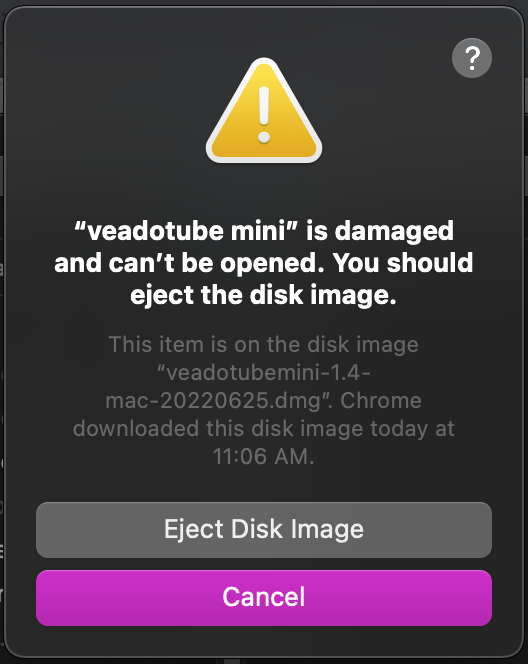
I got this error as well. Thankfully it was pretty easy to fix on my end, there's instructions on how to fix it here. :]
OMGOSH thank you so much :D
Hello I am also having this same issue, I am using a Macbook m2 and the instructions to fix it is not working:(
hello! i just got mine to work, but i have this green outline all around my character, any idea of whats causing this?
yo you can change the background color
If you're using OBS and applying a chroma key filter, you may need to increase the similarity detected by the chroma key until the background is completely filtered out.
I'm having a problem with the microphone, it seemed to be working just fine a few hours ago. However, as of recently, it's stopped responding to all audio input. Does anybody have any tips?
I Was wondering if you could get this on Windows Because i only see Windows 32-bit or Windows 64-bit
Download the 64-bit version, both work for Windows!
Okay ty!
You might have an error somewhere. Run it as an administrator or allow it in your firewall. I tried it and it only uses 200MB of memory and 6% of the CPU max.
There is absolutely no crypto mining going on whatsoever, you are just insane, delusional and/or paranoid.
That's clearly just hyperbole. But they still have a point. Whenever I open up `htop` running this and another Unity game, I see veadotube with 2 CPU intensive threads (it opens more but they appear to be low usage) at >100% CPU core usage (100-130, goes higher than 100 because of boost clocks I assume), while this other game (Riichi City) has only one CPU intensive thread at ~30-40% CPU core usage. Not that I know exactly how this app is written, since it's not open source, but it does smell like there are some loose ends somewhere.
$ /usr/bin/time ./veadotube\ mini.x86_64
^C211.53user 490.08system 9:53.59elapsed 118%CPU (0avgtext+0avgdata 510572maxresident)k 0inputs+18664outputs (3major+50440minor)pagefaults 0swaps
Honestly for a ~10 minute run the above is quite a bit.Why doesn't it show in Task Manager how much CPU it's using?
That's not a question I can helpfully answer, sorry. I don't use Windows, but my cursory knowledge tells me that it should obviously show it somewhere...maybe resize the window?
Hi! I can't save stages, and I don't know why or what am I doing wrong. Please if you know anything comment it. Thanks
Hey im Yuki , im brazilian and i meet your program by vtubers on USA
i love your program and im going to recomend for everyone