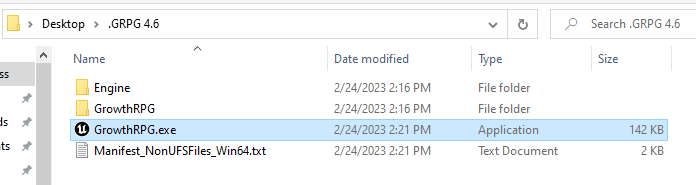Do not open the 'GrowthRPG.exe' that's inside the win64 folder within the game directory... Use the one that's in the main directory. Basically don't go into any folder but the 'WindowsNoEditor'.
So you are trying to run the 'GrowthRPG.exe' in the main folder? Your picture above leads me to believe you're opening one further in and that may be causing problems. Funny enough opening the one further in still works for me.
If this still doesn't work delete the entire growth rpg folder and download a new one. Extract the zip into a new folder and try running from there. I wonder if it's because you are missing files or have too many.