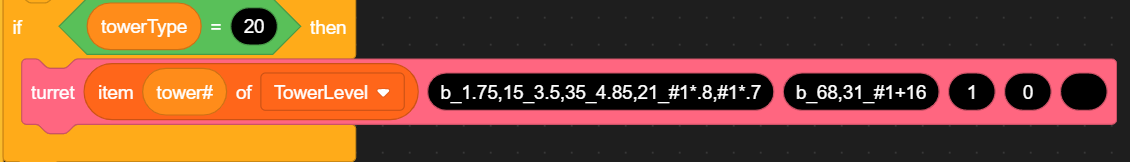
See the garbled mess of numbers and string in the custom block?
thats actually code, so i made a system that decodes these codes.
The codes are for the spike factories attack speed, 'b_' means base tower so the base attack speed is 1.75, and then the numbers before the '_' is the level that changes it, for example 15 is 5xx and 35 is xx5. the '#' followed by a number represent previous string separated by commas. if you did b_5,11_#1/2 you would get 5 if your tower is 0-0-0 but 2.5 if your tower is 1-0-0. You can do operators like + - * / to change the attack speed using math. This allows me to package all upgrades into a single block. pretty cool right?

