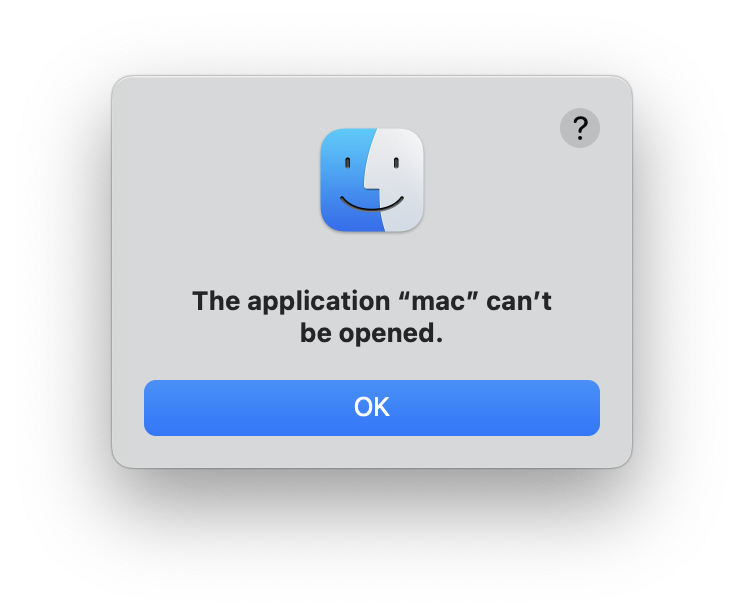Hello, I saw the tweet from @CSI_Starbase, your work looks great!! I would like to try the game.
But same as RamBic here. I'v got an M1 Macbook Pro running MacOS Ventura 13.0.1 and the same message shows up. I've tried both method described in this thread but it doesn't work..