Thanks for the tips, yes i currently use spriter and aseprite heavily but with pixel art i just go with aseprite only.spriter has its issues with antialiasing so i have to upscale 2x or 3x to get crisp pixels when exporting and scaling down.its indexed mode is kinda meh , i still need antialias with it to get rid of jagged lines at least on the insides of character cause lines can just disappear midway when rotating smaler stuff on pixel level, thats also issue with pixelover and inside lines but more about it on point 9.
You can export pngs from spine or dragonbones and index the frames later but the antiaias is too strong for my taste, i had closed contact with spriter devs but sadly they discontinued sprites and built v2 in unity ,im pretty fast with first spriter so im fine with it, i like mesh cause it has autosubdivisions and its super smooth without sharp edges unless i need those.
1- what i meant was more like autokeyframing everything you modify , cause now i had to add keys myself for mesh, for bone etc, its just timewaster to do it like this and time = money.
So for example if you decide to use a mesh and click on it to create a mesh - add keyframe on timeline from get go so we dont have to do it ourselves.
2 - yes like a chain ik, it would be nice if only parent bone would follow but if you press a key then next one would follow and pressing key again another one would follow up in hierarchy.I use it all the time to bend arms ,torsos and legs in a natural way.
simply holding shift and moving forearm bone to do temp IK to bend the elbow so bicep bine would follow would be much faster and no setup needed,
3- thats nice it exists, yeah having it ready to swap image in split second during animating would help save time as well, with spriter you just click left mouse button and all images are displayed so you can hover over them and pick the one you want, there might be other faster ways but thats a convenient one also you can display hands only,legs only or all images to choose from
4.that shift is just y axis , need it for x axis too.the image doesnt get "Fatter" just gets taller shorter.
5.yeh that is something i wanted so many times to touch up things and skip separate program, but how it would align with everything , not sure , maybe it is user that would have to deal with it and not modify and move bones anymore when using pixeldraw layer.OR maybe it would or could be per bodypart... not sure what would be more universal to keep al the extra pixels aligned with animation even if you modify the bones rotations slightly later.
8.The z sort thing takes time, i just wish there was fast way to sort stuff and not al things would be on 0, id make scene panel order not being able to change z sort when moving stuff around and all things are at sort 0 - this is confusing and shouldnt be possible, id use just z order panel to change display order so no matter how much you swap around scene order panel elements - they wont change display/z order like they do now.
9.yes this would be a big thing to do really clean lines even on insides like mouth if you could detect the mouth lines somethow ?
Maybe... if we would paint the mouth lines in lets say magenta then you would detect those as a border and use code from inline to replace these with cleaner ones ? Maybe there are other tricks that would make it work nicer, i suppose you would hve to mask the original line that bevomes jaggy and display clean one on top? not sure how you do inline but it works great and oh by the way , you think its possible to do autocolored inline ? SO its not just one color eveywhere but detects if ears have orange colour and creates slightly darker orange for inline, then it detects if hands are blue and creates inline with darker blye and slighd hue shift or something ? all controlable by user how dark it is and how far it hueshifts and desaturates from original blue color.
I dont think ive seen autocolored outlines/inlines, but the inlines work much nicer from what i see to cleanup messy outlines, would be great to use that technique on lines that are drawn on the inside of bodypart too at least partially, that would save tons of time on cleanup.
NEW SUGGESTIONS:
- timeline thats frame number based not seconds based, basically what aseprite does.
-keyboard shortcuts to go back one frame with arrow left, or back one keyframe with shift arrow left etc.
- when opening gif animation of lets say walkcycle, i think a tickbox for automatic idexaction would be handy, to it would use palette of actual gif for indexing
- new mesh type thats already subdivided and works like in spriter where you can have one control point that able to be selectable and other verts around it are not cause they will just follow the main vert .Something like proportional editing in blender when you grab one vert and all others will follow it, would be neat to adjust how strong it is .This will help us to get rid of over complex meshes and deal with jagged areas .You can control subdivision level in spriter with a shortcut so similar thing could be very useful.
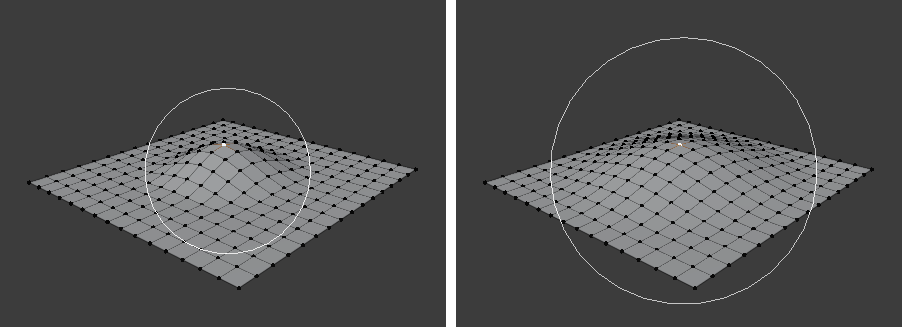
- Also.. gif export ? I really need it , all clients want to see thing moving.Would save time.
- I had some issues sometimes in sprites it does weird dot artifacts like on his darker leg, single pixels, tried denoise but it wont remove it without blurring details, any ideas how to detect those singletons and trash them ? also single jagged pixels on borders use a code that could be used for that i suppose ? detect is theres single pixel and no other pixel in near areas.

- autoswapping bodyparts acording to light position
On this custom mary walkcycle i had to reasemble her as a puppet with bones ( done in spriter and upscaled bodyparts worked on 400% scale then scaled down to get crisp lines like actual sprites when fighting back antialiasing but also wanting to keep some of it a bit )and i had custom bodyparts with different light scenarios (left,right, extreme left,extreme right and middle light) so it would work better and more natural, sometimes i wish someone would figure out a way to automatically swap the bodyparts depengint where you told the software the light is ... maybe one day ?
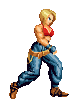
I use lot of multiple bodyparts for more complex pupet sprite animations so a way to swap them immediately as quickly as possible would help a lot
- reference layer ? so it would play animation under everything and you would work frame by frame looking at reference, i animate a lot with reference like this sonic type char.So it would basically autoswap to next frame when dragging the timeline slider , we wouldnt have to worruy about anything, kinda like animation playing back under our animation.

Oh and resampling panel is amazing, i can choose the one i want for specific sprite style, i have some ideas on how to scale up 4x and scale down back with priority to dark pixels when they occupy the same space when scaled down, that should give even better results in theory.But i could be wrong
At the moment sharp bilinear and rotsprite are winners for what i do, if youd figure out autocolored inline that would be amazing. but palette would have to already contain the extra dark colour used for autocolored inlines i suppose, lot of logic behind it all.

