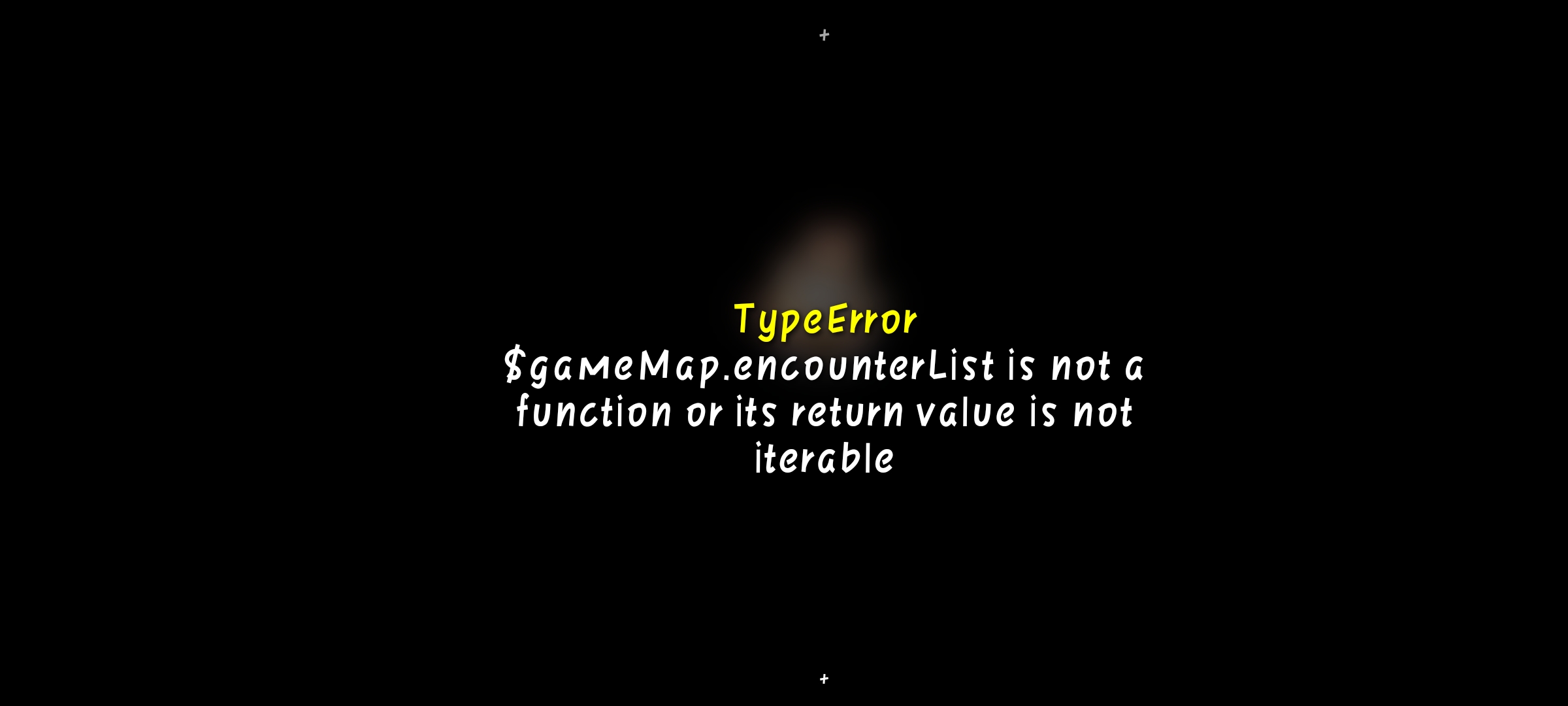Download Windows version and install maldives from play store then open the game from maldives and before launching edit plugin Then disable lunafonts then it will start working
Viewing post in Tales of Symmeria v0.4.1 (on hold) comments
Sorry for late reply
Step 1: download Windows version

Extract to. /Archive Name/. I am using z archiver
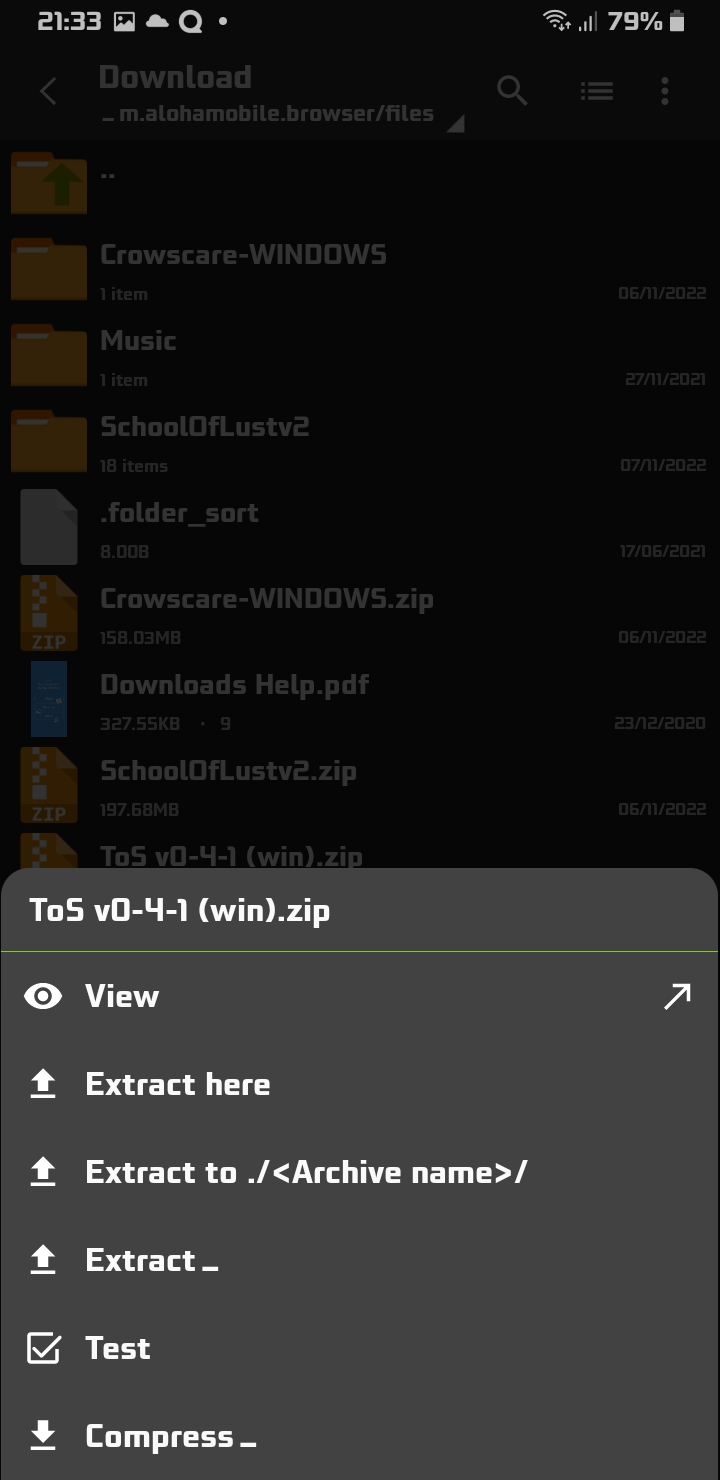
Step 2 download maldives o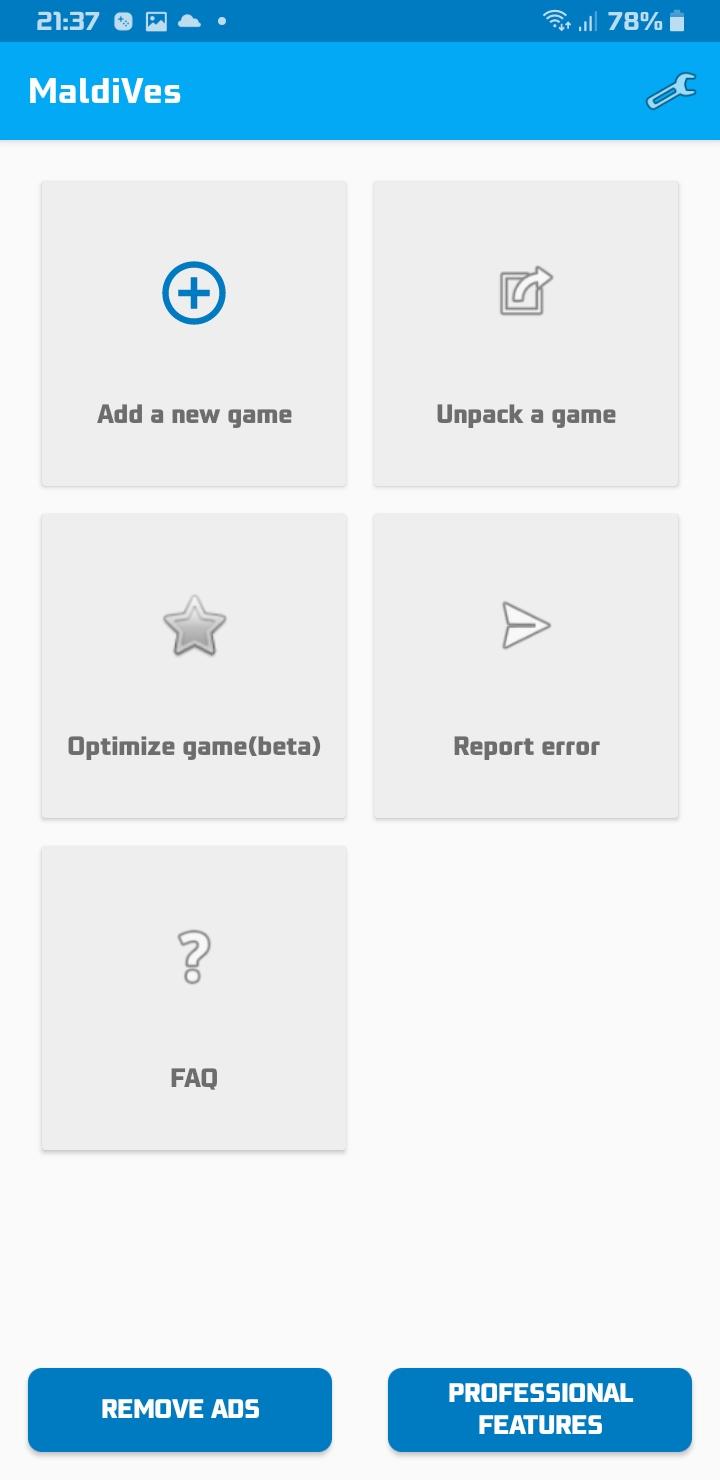
Step 3 Add game then locate the game folder
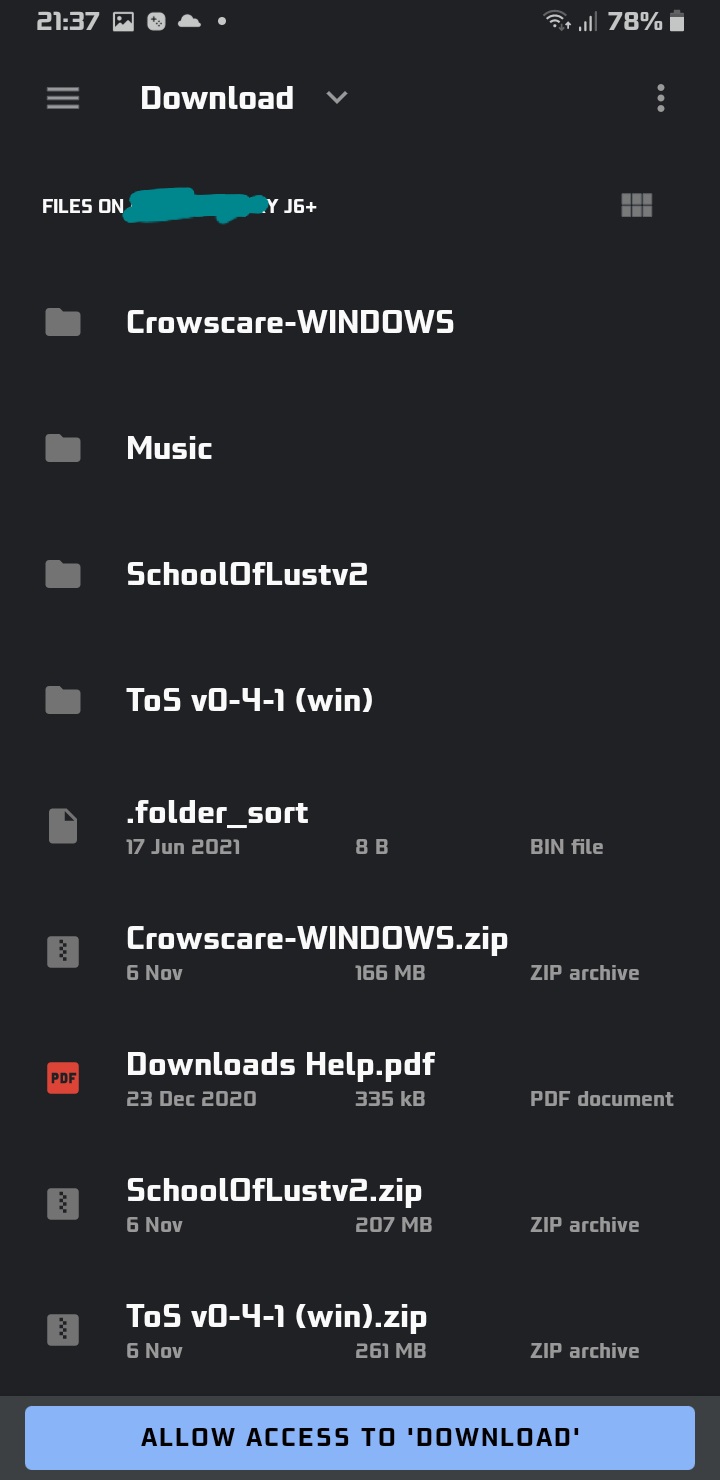


Allow access to game
Step 4 click on game (maldives)
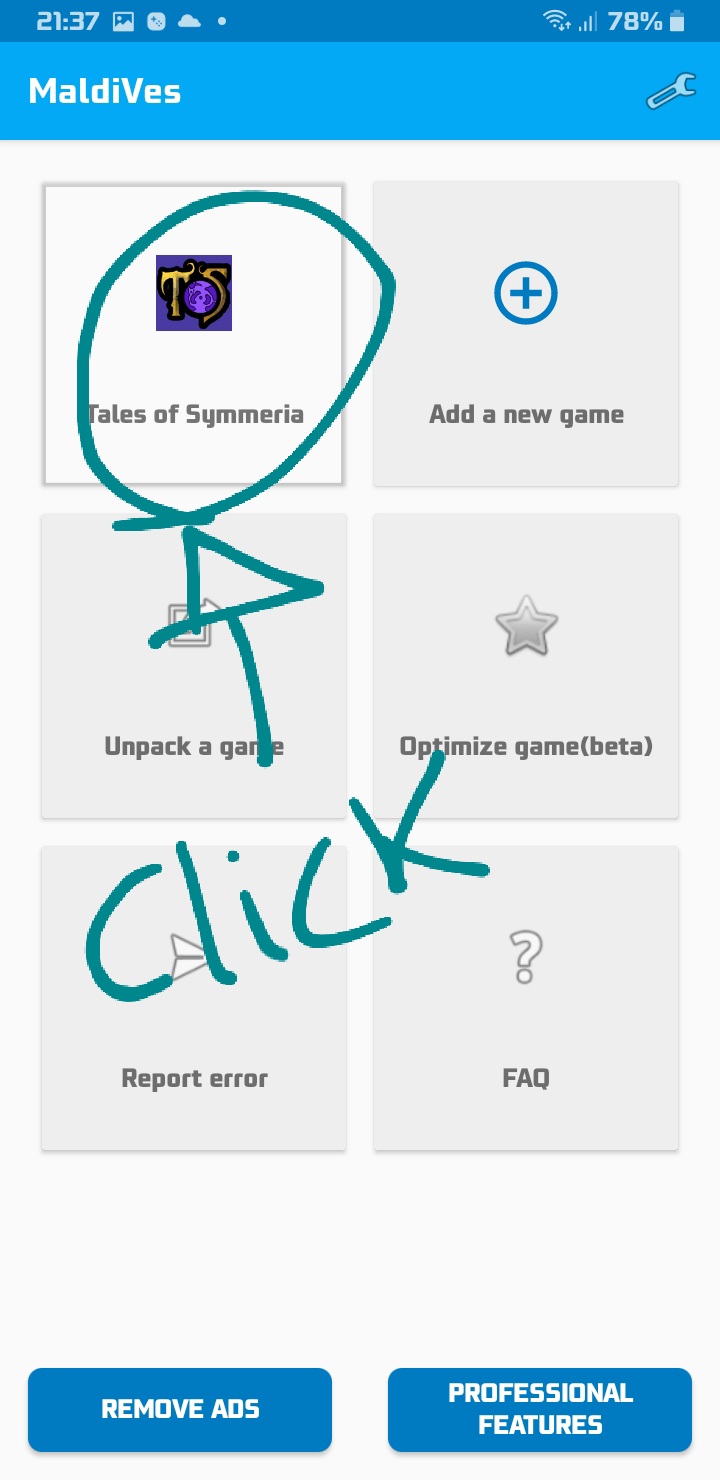
Step 5 click on edit plugins then
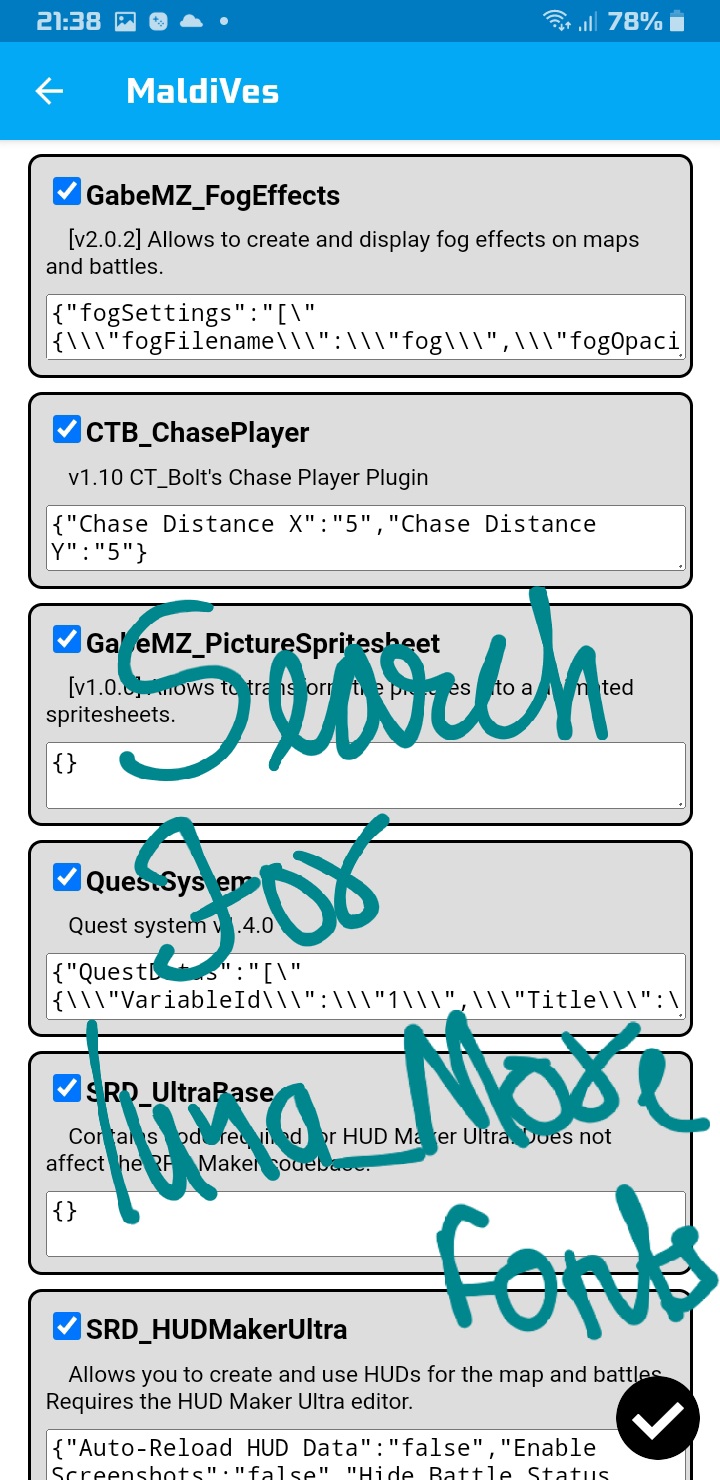
Step 6 find luna_morefonts


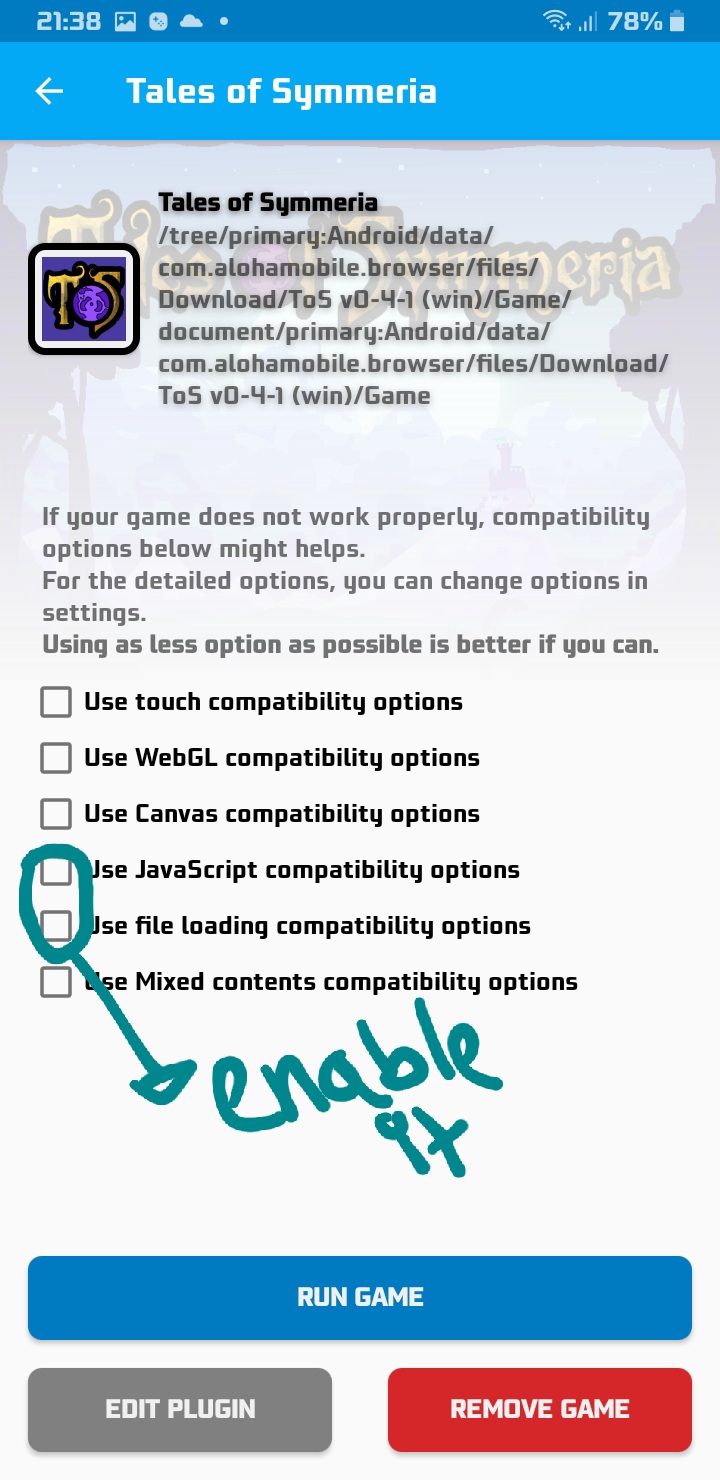
kii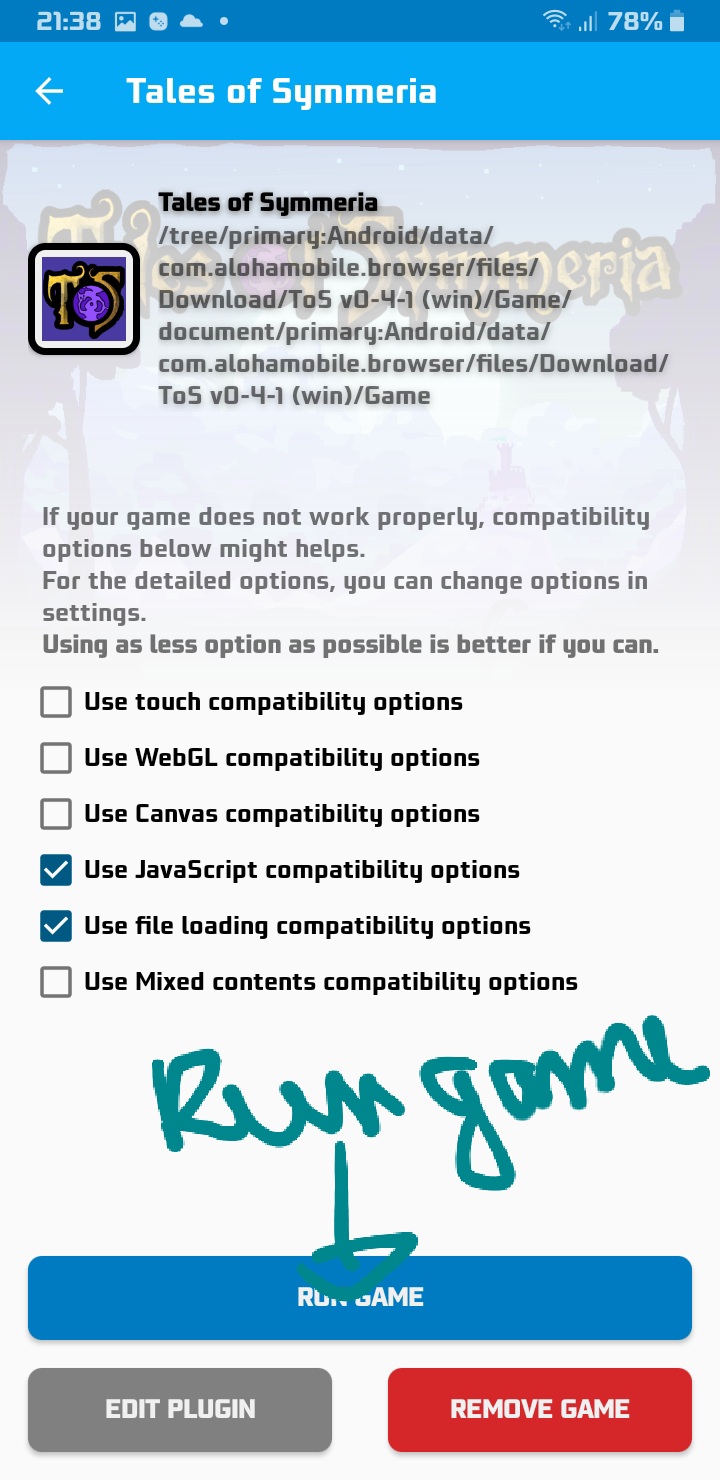


Your welcome
After this you will also be able to play in joiplay