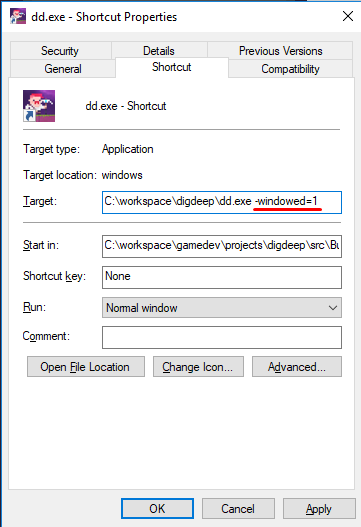If you want to play Dig Deep in windowed mode you have to follow these steps:
- Locate the executable dd.exe (if you're using itch app to install your games, you have to find the game in your library and there press right button click and finally the option "Open folder in explorer")
- Create a shorcut with right button click and clicking on "Create shortcut"
- Right click on the new shortcut created and select "Properties"
- In the target field, at the end of the existing text, you have to append " -windowed=1" (see attached screenshot)
- We've made available three different windowed sizes, so you can try which one suits better for you. If you want to try other sizes just change the number 1 of the previous step by 2 or 3 (e.g. " -windowed=2" or " -windowed=3")