If others are curious you can use any image you want in this software if you just rename another png to another png that was created by the software in the outputs folder, and restart the software - it will show you the new images to then inpaint. It also doesn't care about the previous images file size or resolution. Make sure you put clothes on any undressed women you come across since only a sinner would use it to do the opposite. 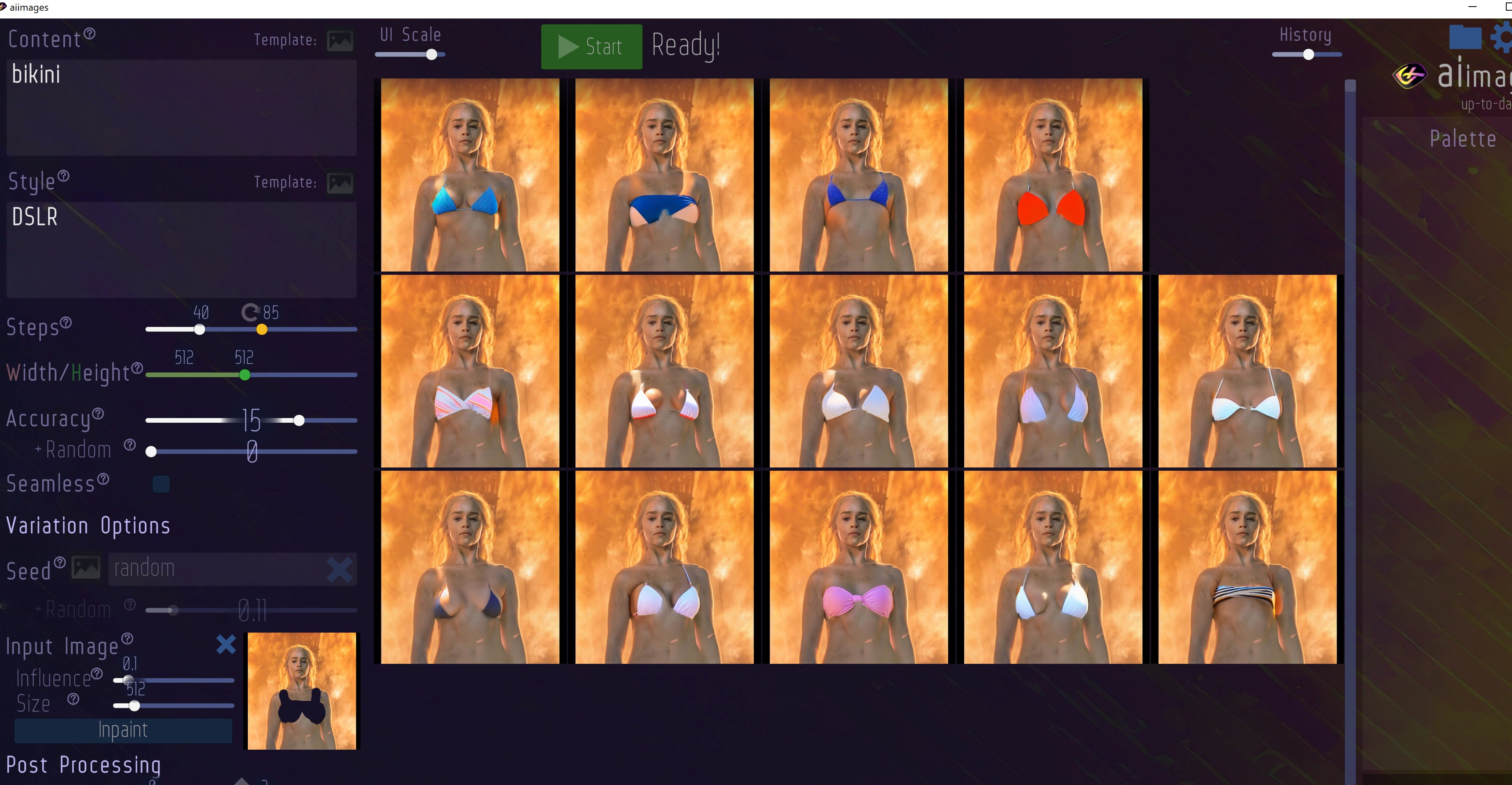
Hopefully we can get a feature to replace these files instead of having to rename them ourselves though or if someone else has another solution.


