Update 8
Took the day off yesterday, kind of. I made a bunch of sound effects. The sound effects, like the music, were made in LMMS. In particular, I used the SFXR plugin that comes with LMMS. This means the sound effects are very NESsy compared to the rest of the game, but it's fine.
Today, I did a lot of little jobs:
I made a quick title screen, and started making a level select system for the title screen. I made a few new buttons, with the intention that the player will be able to scroll through a list of puzzles.
I made a music player and a mute button. Actually, this is a cheat: the mute button IS the music player. It's a persistent object you can click on to toggle the music, and it's going to decide whether or not sounds can play once I put them in the game.
Here's the current title screen:
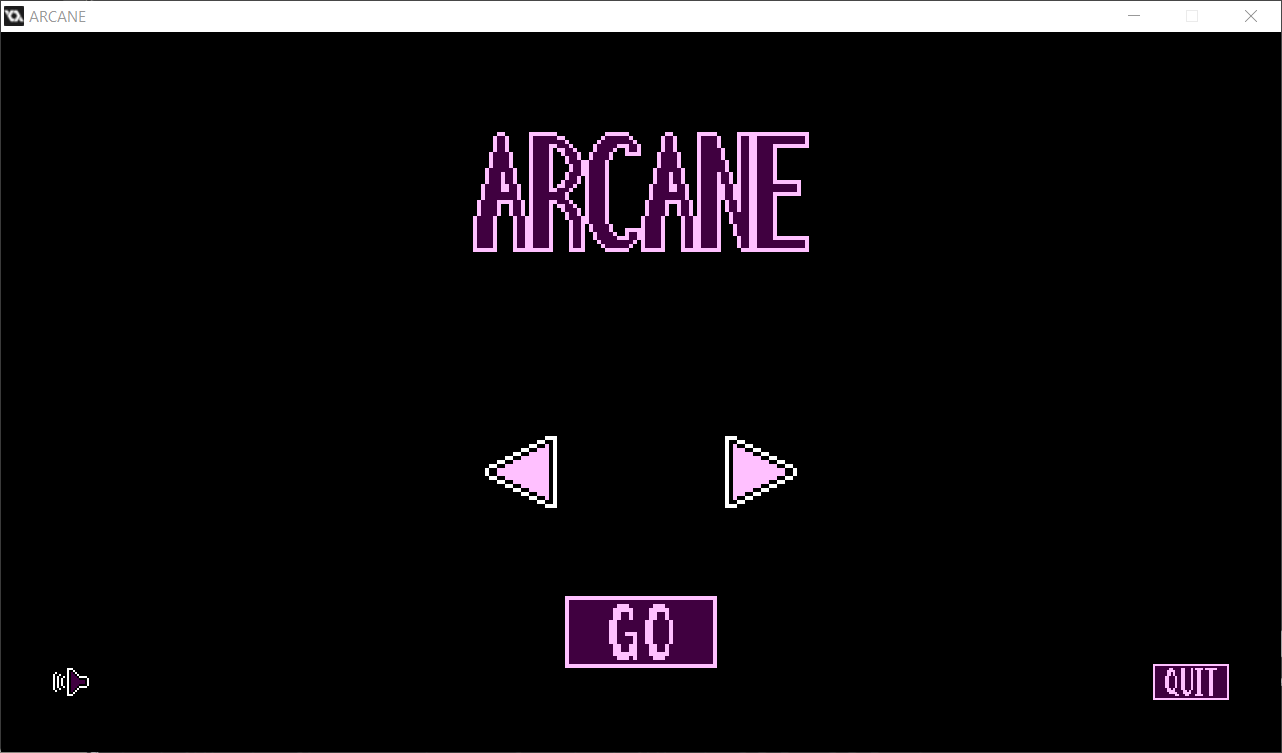
The black background and the shell of a level select system don't look impressive, and I probably won't spend much time on redesigning this screen, but there they are.
I've done some work on the main game, especially the side panel. For a start, I tweaked the menu buttons so that they don't respond if the player is carrying a block. This is to prevent exploiting the save states in any way (I don't know if it's possible, but I don't have to risk it!). This creates a new task: I need to grey out the buttons when the player is carrying a block, so that it's clear they can't save and load states in this situation.
The player character now has an actual win state, which pauses for two seconds and then brings up the next level. I added some text to pop up in the sidebar, but this needs revising, because it doesn't fit and overlaps some text I added later - I may put it across the main screen, Dark Souls YOU DIED-style.
I rearranged the sidebar a touch to look neater. The sidebar menu is created and placed by the Control object at the beginning of each room, and this same object now also draws a nice purple border around the two panes of the main game screen.
I made a template room, which I can duplicate to set up a canvas for puzzle design. I made a couple of puzzles in this just to get started on puzzle design, and to form a basis for my final job for the day, level information.
Each puzzle has a couple of variables in the room creation code, holding a level number, a name and a little blurb to tell players about new game elements. (I like when puzzles like names, as in the Talos Principle or Stephen's Sausage Roll. It adds a bit of character, and a hard puzzle becomes a nemesis when it has a name you can cuss at.) I wanted these variables to be drawn in the sidebar in the Control draw event (the same event which draws the new border around the sidebar), to fill the space a bit.
Would you believe that this is the programming task that completely defeated me? I could NOT get this working. The Control object was supposed to stitch these room variables together into a text string to print in the sidebar, but the compiler would swear blind that these variables didn't exist. I thought maybe it was to do with event order - like, the room creation code gets run after all objects are created and start being drawn, maybe - but I tried rearranging events and gating code with "if this variable exists" conditions... nothing. Then I realised that the error message said "Gem.(unknown variable) hasn't been defined." WHY ARE YOU TRYING TO READ THE GEM OBJECT. THE GEM IS NOT RELEVANT TO THIS TASK
I don't know what I was doing wrong (it might even be a problem with the Game Maker IDE), but I had to go for a hacky solution. Every room now has a RoomInfo object hiding just offscreen, which has the variables in a place which can be read without crashing the game. I don't like this because I wanted the variables to be directly connected to the room asset, so that the level select screen can read them. But I don't have the time or patience to keep troubleshooting this. I'd have coded this at the start of the jam if I'd known this was the hard part.
That's enough complaining. Here's what Arcane looks like now:
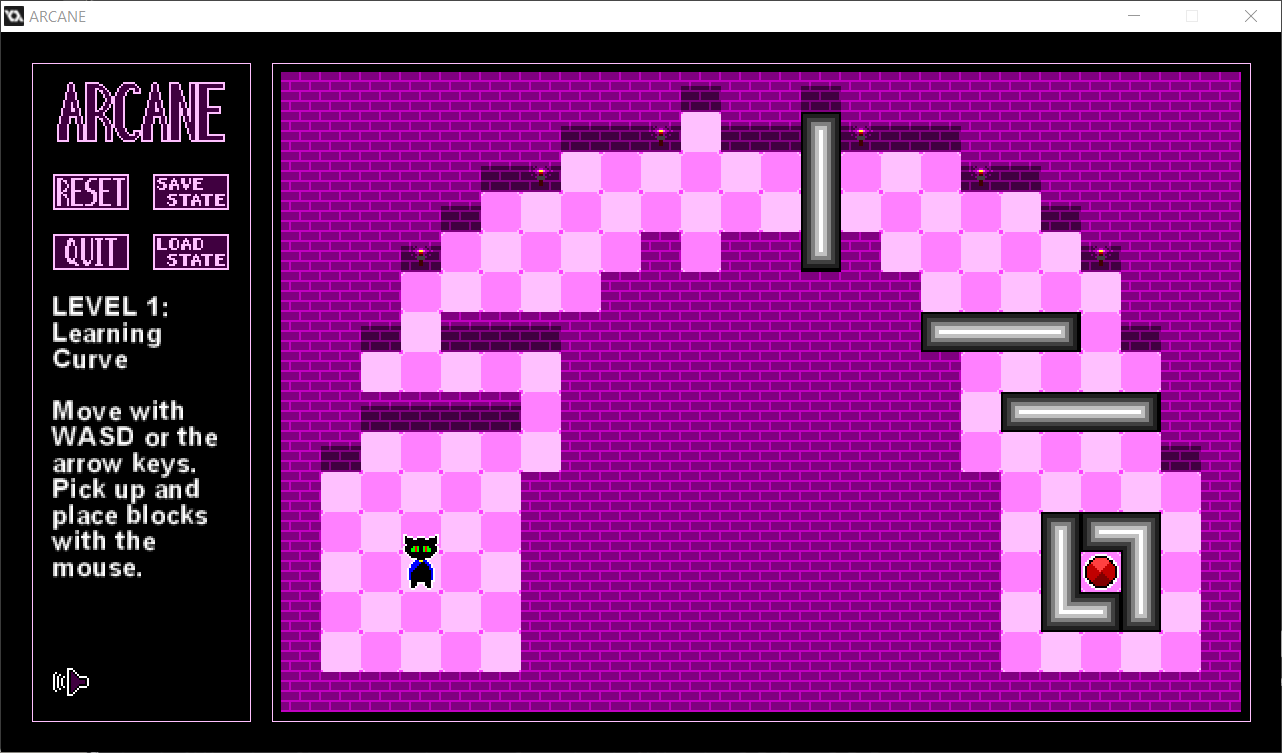
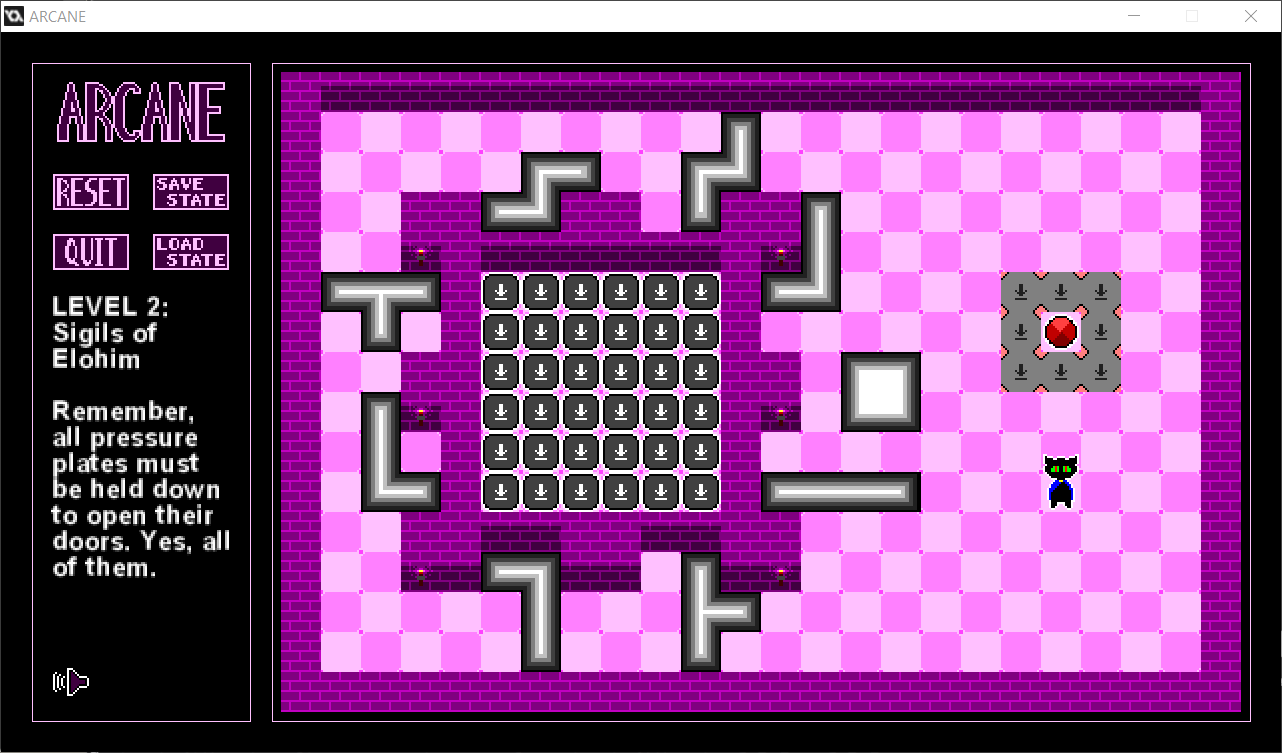
Puzzle numbers and blurbs are temporary. I'll renumber them when I have more levels and a good order for them. That pressure plate one won't actually be the second level in the game.
Here's a GIF of the game in action, text glitches and all:
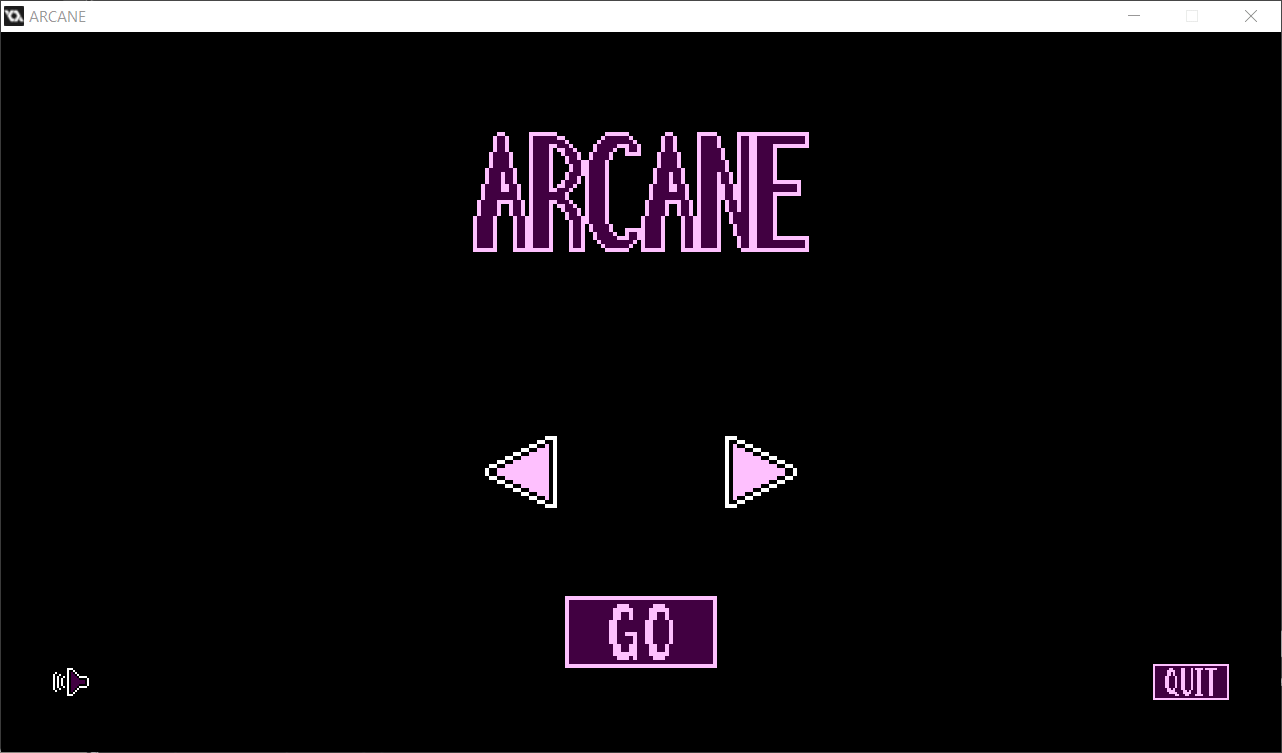
I'm a bit cranky after an hour of failed programming, but I've just been staring at this GIF for a few minutes thinking "wow... I made this." It's easy to focus on your failures, and I do that all the time, but I've achieved a lot so far, and I'm trying not to forget that.
I'm very pleased with myself. Which is good, because nobody else will be pleased with me when that nine-block shape-fitting puzzle makes it into the finished game.
Tomorrow, I'll poke at level select, sound effects and some bugfixes. Did I say I was going to do the level select today? I said I was bad at time management.

