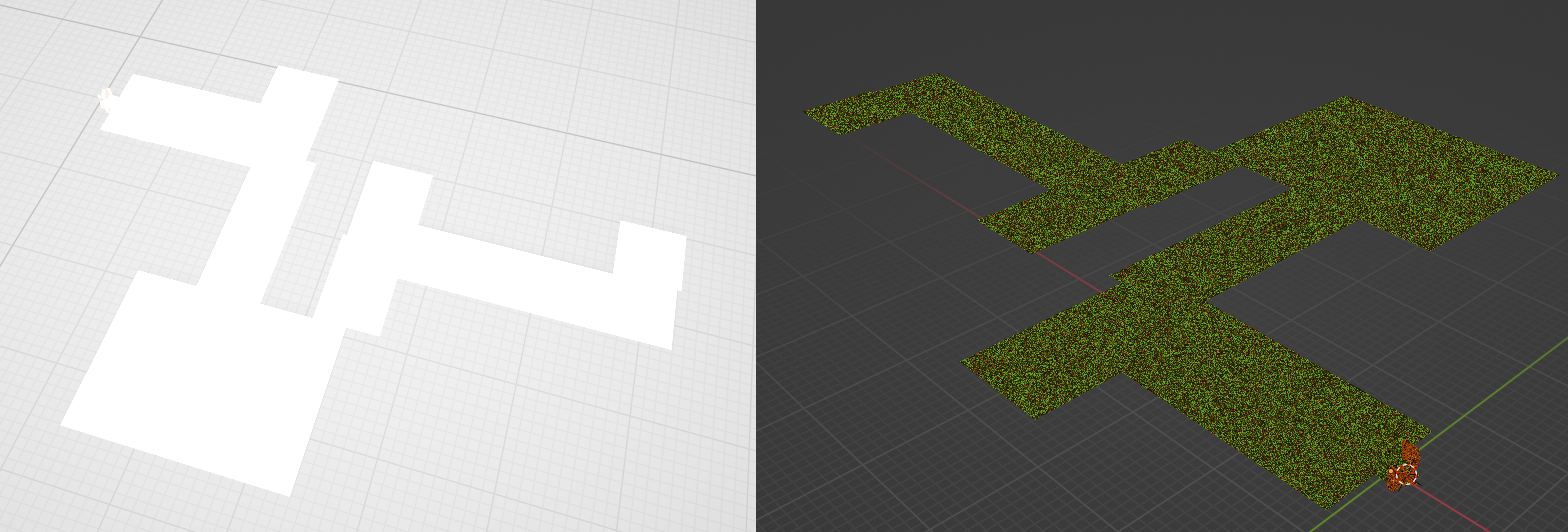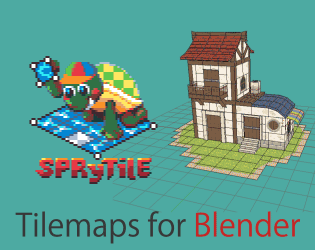This plugin is amazing, let me start off by saying that. It's going to save me a lot of trouble making the game I've started making.
I've run into a problem when I try to export to GLTF where it ends up looking like the image on the left in Windows 3D viewer and also the program I'm using to make my game. I think it's a lighting issue because in 3D viewer I can make it return to normal if I change all the lighting intensities to 0. However I don't have control over this in my game's dev program. What can I do to fix this in Blender?