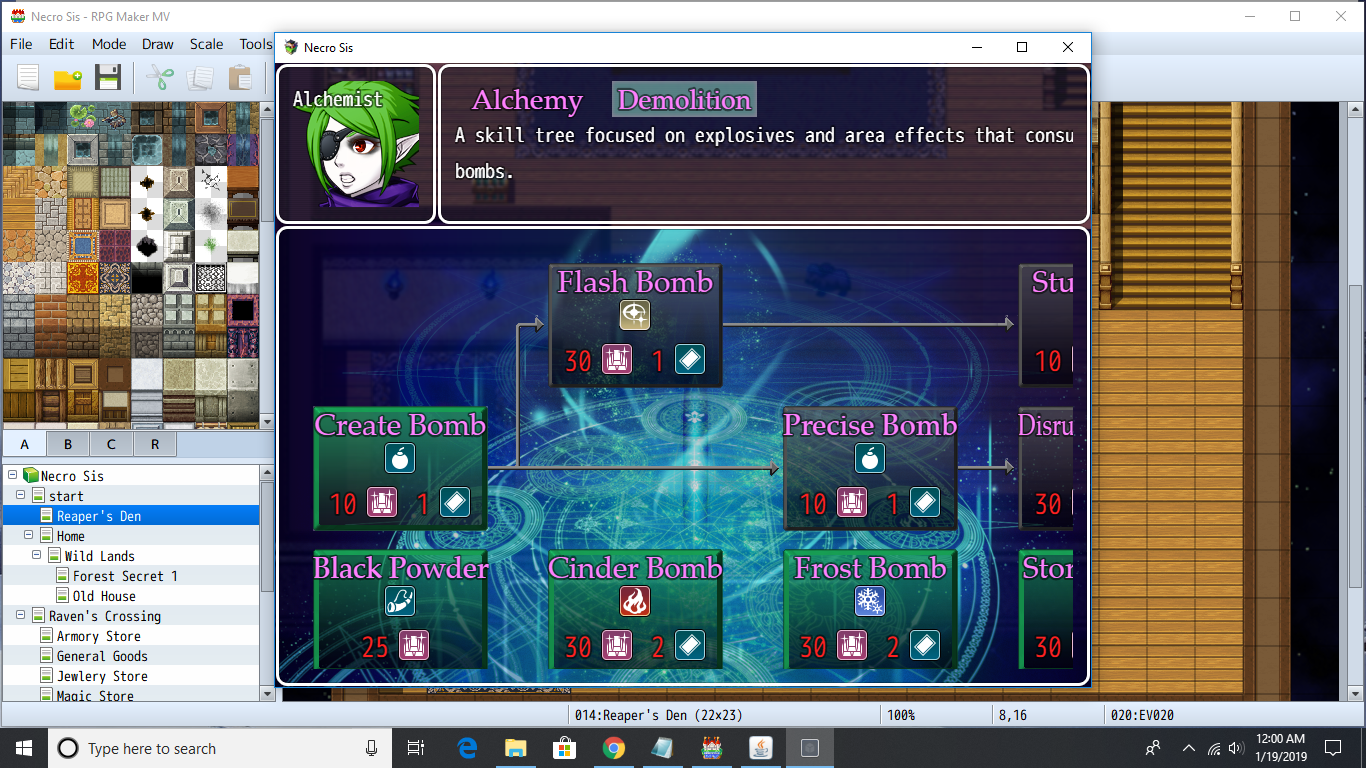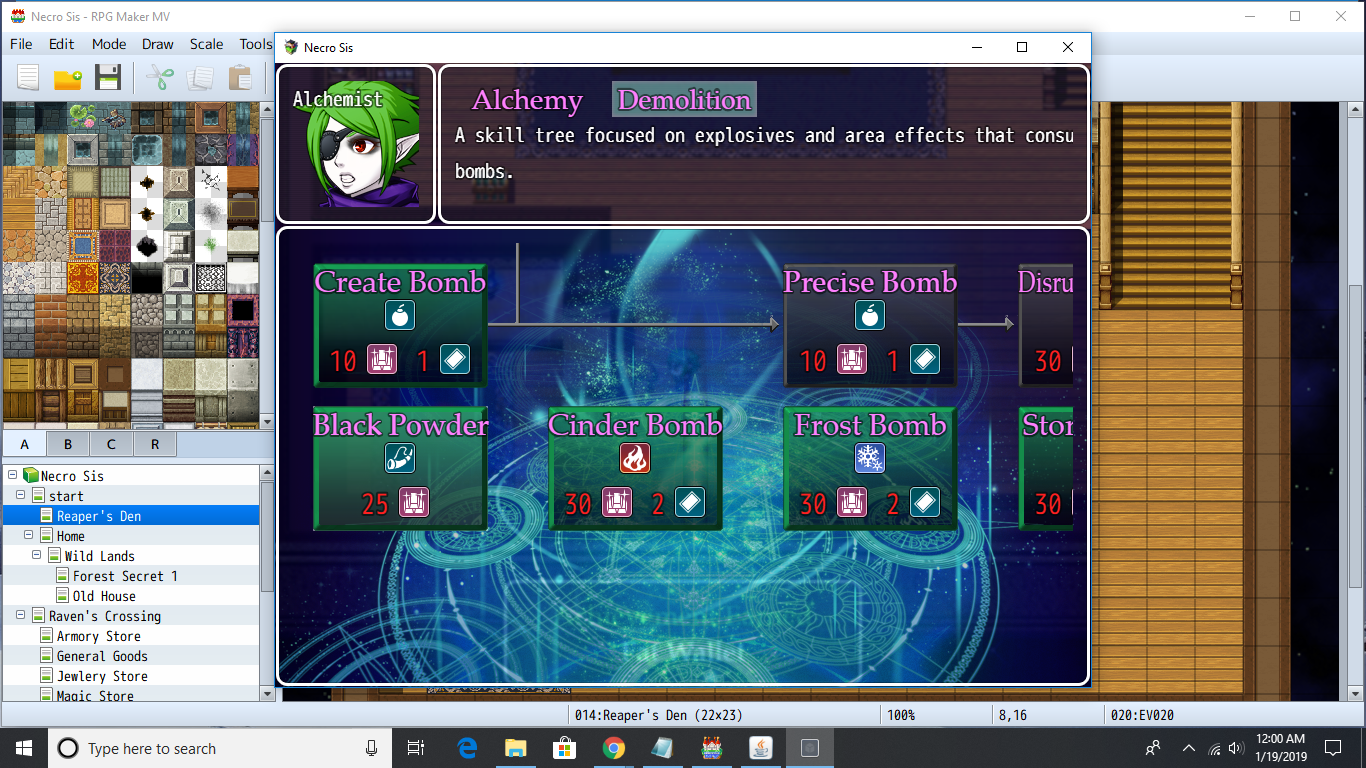Hi Felski,
So I am assuming the skill trees default center onto the area of the skill tree with the most available nodes for purchase? I created a skill tree that allows a lot of initial choices for the player but now whenever I enter the skill tree I can't see an entire lane until I adjust the skill tree by using the arrow keys. Anyways I find it difficult and don't like how my skill tree currently looks when selected, but am happy after it has been scrolled upwards. Is there anything I can do to manipulate the parameters to get my desired look? Or do I just have to recreate my skill tree? I thought about adjusting the lanes but think this is the plugin centering so it won't work, but I am not sure. What do you think? I will post a couple of screen shots below. The one with all 3 lanes is what I want, but I have to use the arrow keys to accomplish this. The other look is the bottom 2 lanes and the rest cut off. Thanks for your time.