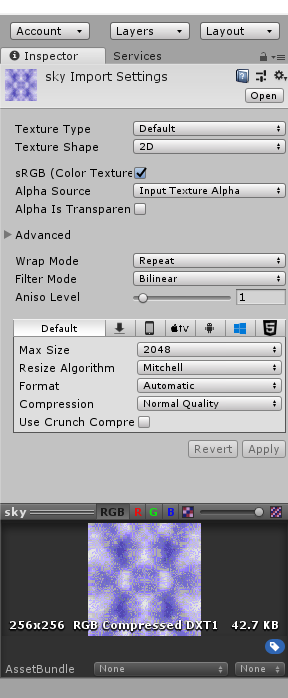also if you want to make your image pixelated and not blurry in unity click on the sprite or image you imported as a asset and you will see some options for the image and i image viewer you see that option compression? lets turn that to none! that removes the compression but does not make it unblurry. i just wanted to show the turn off compression option so your sprites dont look weird. like that image that has baldina's eyes. see how they look bluish and redish and you can see some big pixels around her eyes? thats what i mean.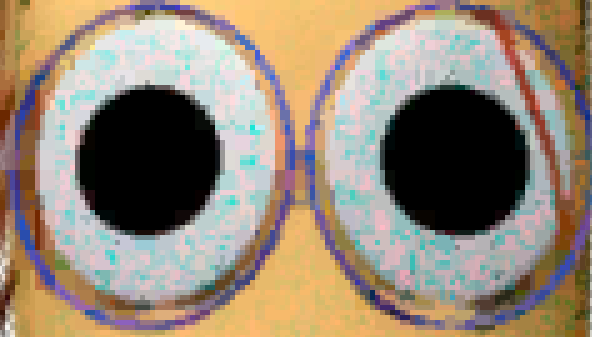 okay! heres how to do it: see the option filter? click on it and set it to point (no filter) and then click apply there you go! your done! btw heres and image of the image setting if you got lost
okay! heres how to do it: see the option filter? click on it and set it to point (no filter) and then click apply there you go! your done! btw heres and image of the image setting if you got lost