how did you do it tho
You need to install pyinstaller (a module for python btw) Then, go to "scripts" folder and type cmd in here.
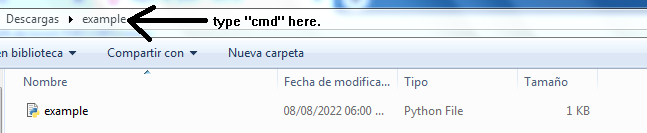
When the console appears type "pyinstaller --onefile -w main.py"(Python is required and also the module)
It will start putting some weird things but, dont worry, its safe.
When it finishes it will say "C:\Users\[your computer user here]\Downloads\A gravity game 1.2\ scripts"
when you look in the folder, there will be two folders. build and dist. Delete build because it doesnt have anything important. Go to dist and open the exe, it should work.
If you have anymore questions or you didnt understand well, ill leave you a video from TechWithTim. He is has a really helpful video about this.

