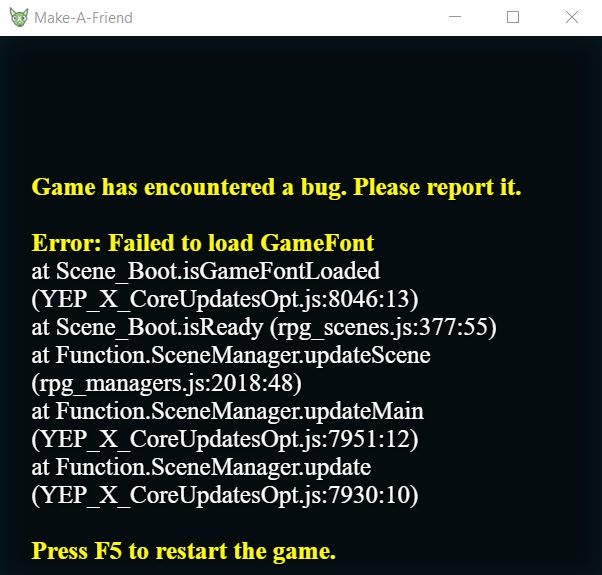[29994:0731/180131:INFO:CONSOLE(1098)] ""Error: Failed to load GameFont\n at Scene_Boot.isGameFontLoaded (file:///home/archkubi/.config/itch/apps/make-a-friend/Make-A-Friend/www/js/plugins/YEP_X_CoreUpdatesOpt.js:8046:13)\n at Scene_Boot.isReady (file:///home/archkubi/.config/itch/apps/make-a-friend/Make-A-Friend/www/js/rpg_scenes.js:377:55)\n at Function.SceneManager.updateScene (file:///home/archkubi/.config/itch/apps/make-a-friend/Make-A-Friend/www/js/rpg_managers.js:2018:48)\n at Function.SceneManager.updateMain (file:///home/archkubi/.config/itch/apps/make-a-friend/Make-A-Friend/www/js/plugins/YEP_X_CoreUpdatesOpt.js:7951:12)\n at Function.SceneManager.update (file:///home/archkubi/.config/itch/apps/make-a-friend/Make-A-Friend/www/js/plugins/YEP_X_CoreUpdatesOpt.js:7930:10)"", source: file:///home/archkubi/.config/itch/apps/make-a-friend/Make-A-Friend/www/js/plugins/YEP_CoreEngine.js (1098)
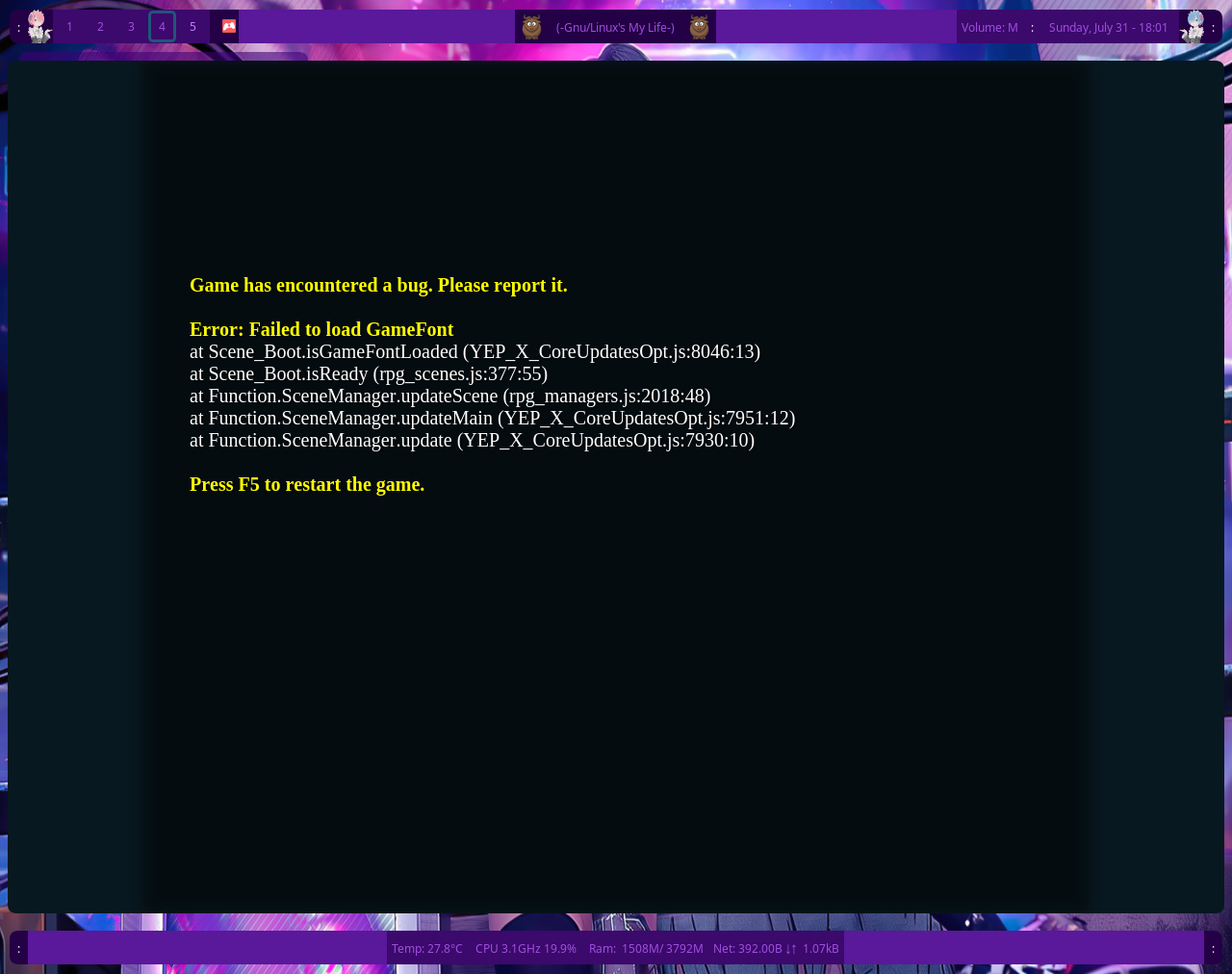
arch linux ı install Linux Dependencies