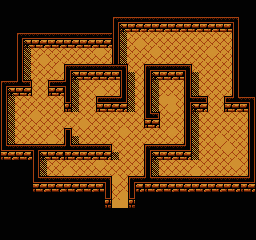If you find any issues please search this forum if it hasn't already been reported or if it's not listed as a known issue (inside NAW, under MISC - HELP). Otherwise please create a forum thread describing the issue and providing screenshots.
For feature requests check the main project page to see if it isn't already under planned features. Otherwise please create a forum thread describing the feature and reasoning behind the request. Requests will be given a priority internally depending on complexity and relevance. Please be patient. ^^