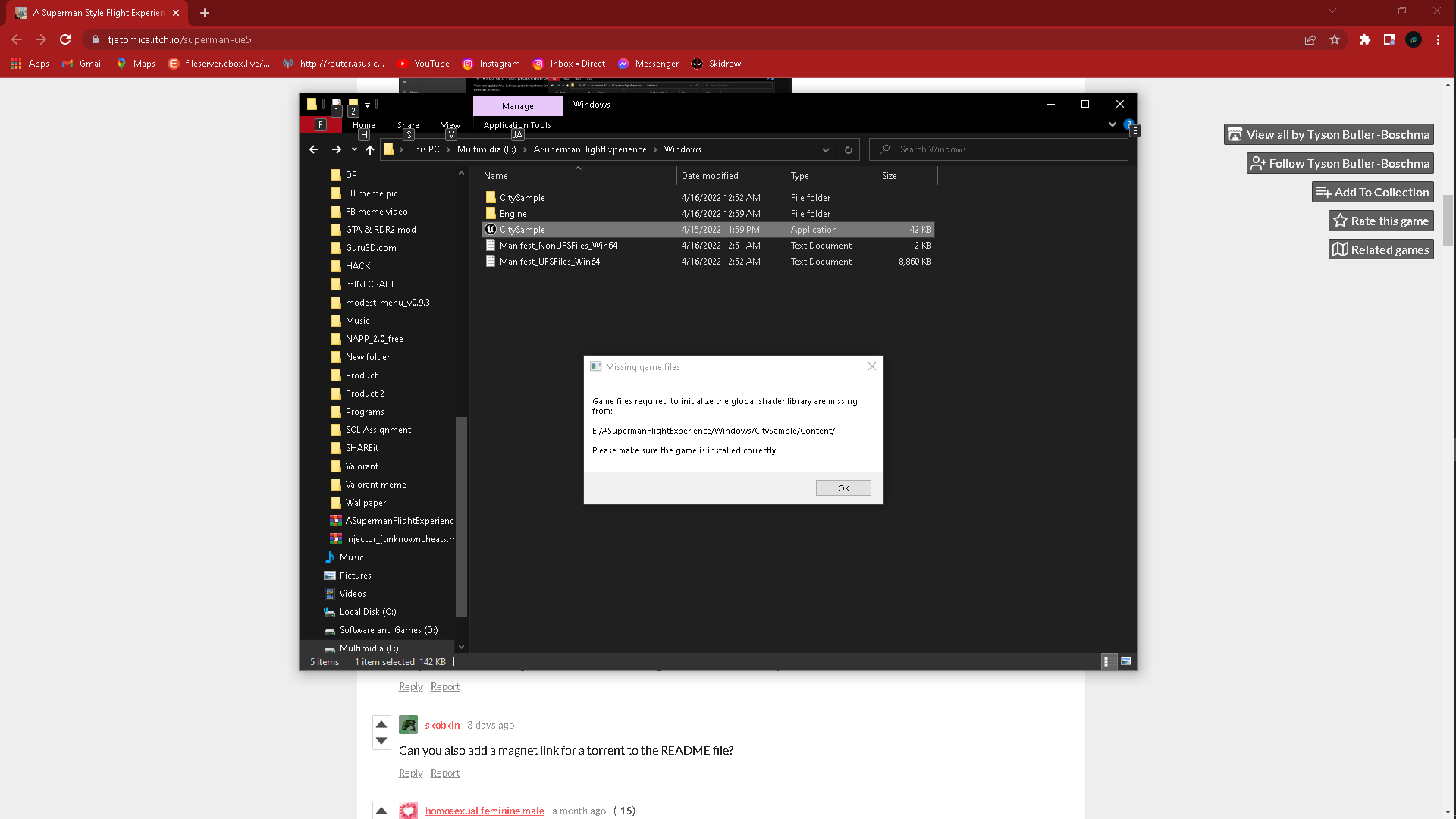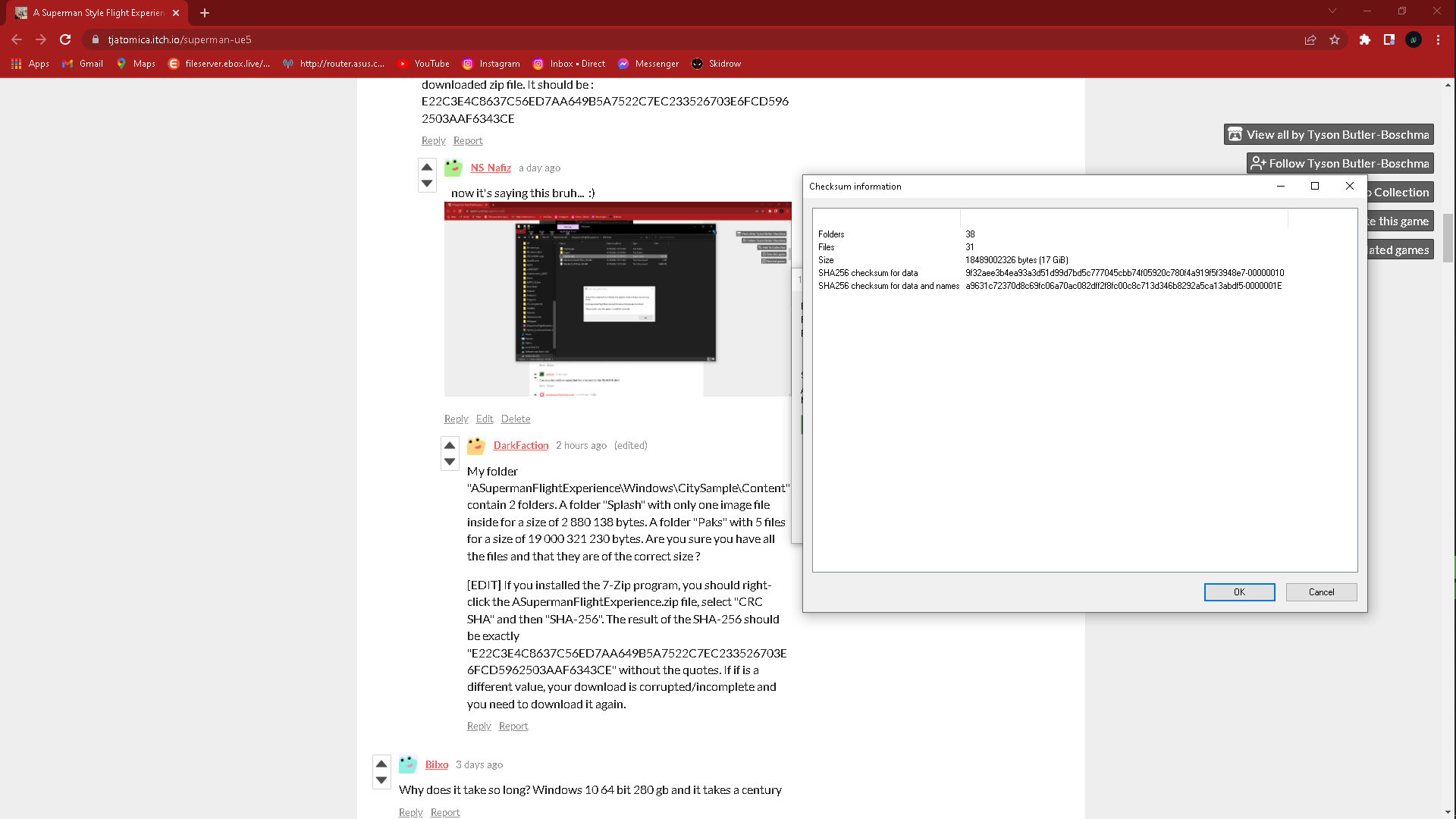Try extracting it with 7-Zip. If you still have problem, your download might be incomplete or corrupted.
[EDIT] I just noticed that your antivirus is turned off in your screenshot, you don't need to do that for the extraction to work.
[EDIT2] If you download 7-Zip, you can run a SHA-256 on the downloaded zip file. It should be : E22C3E4C8637C56ED7AA649B5A7522C7EC233526703E6FCD5962503AAF6343CE