Day 77, I almost got nothing to talk about except for one thing or few things that I forgot, the accessibility menu.
Hey I'm back, still alive. Back from vacation now, still want to gamedev while and after :)
Anyways, here's a screenshot scooped up by copy screen and paste on canvas.
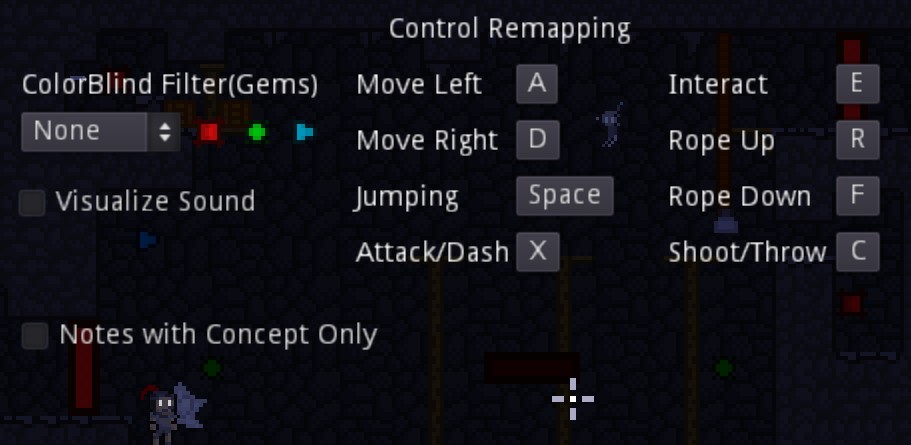
To clarify, there are four options for this menu. Let me explain all.
1. Colorblind Filter
This change the color of the gems, the core mechanics of the game, in case the shape doesn't cut it.
Though the configured color is not really great, maybe I change it to something else;
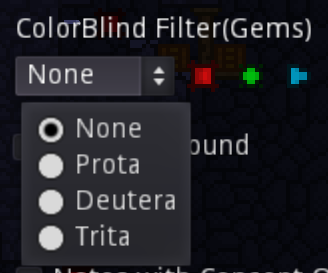
2. Remapping Controls
If you new to access, it lets you change the controls to any key you want. Dashing and throwing is defaulted to X and C, but can also used for mouse Left-Click and Right-Click, so you can play this keyboard only, but not mouse only. And also when grabbing rope, going up and down is default to R and F.
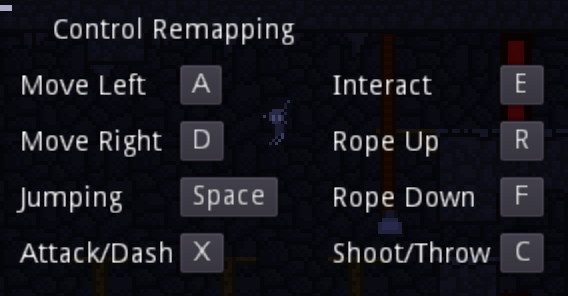
3. Simplified Notes
There are helpful notes regarding every mechanics except for most enemy, all bosses, and few others, those who don't understands easily or just a quick reader can see the concepts from the notes by enabling the option, the name will change soon.
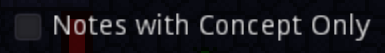
4. Visualized Sounds
There are sound effects planned very soon for the game, Visualized Sound can occur near an possibly important informations like upside-down spikes ready to drop or an upcoming minecart from a tunnel. You can configure the transparency of the sound.
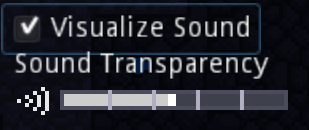
And that's all people, here's a bonus for this day. Low quality, but most likely acceptable in the community of memes.

