Once you unlock the camera (bought), it can be found on the dining table.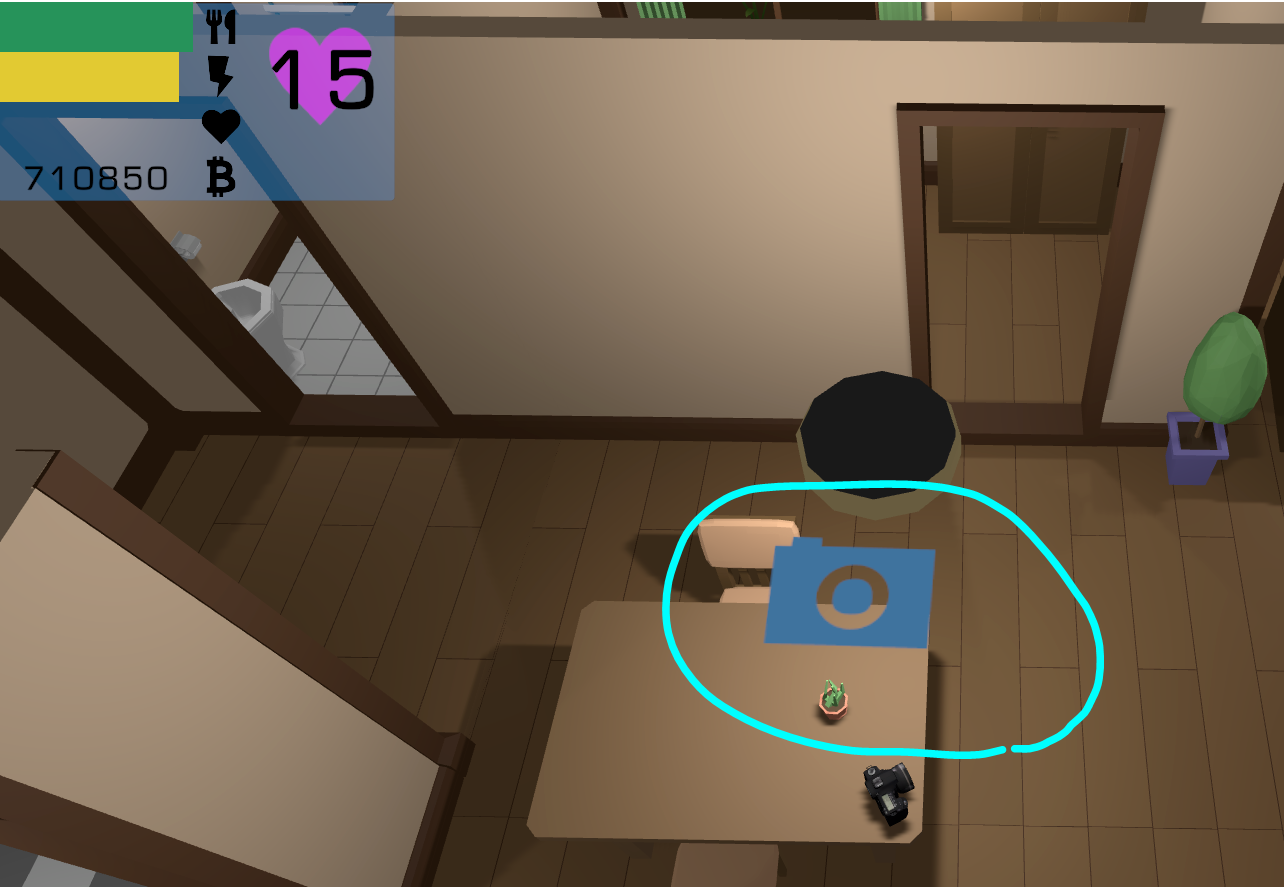 there will be an icon on top of the camera as well. click on it to enter photo mode. you can capture up to 16 photos in 5 sec intervals.
there will be an icon on top of the camera as well. click on it to enter photo mode. you can capture up to 16 photos in 5 sec intervals.

once you are done with photo capture, you can view them on the computer (the way you work). there will be a new entry as "Fans!". click on it to view your photo book.
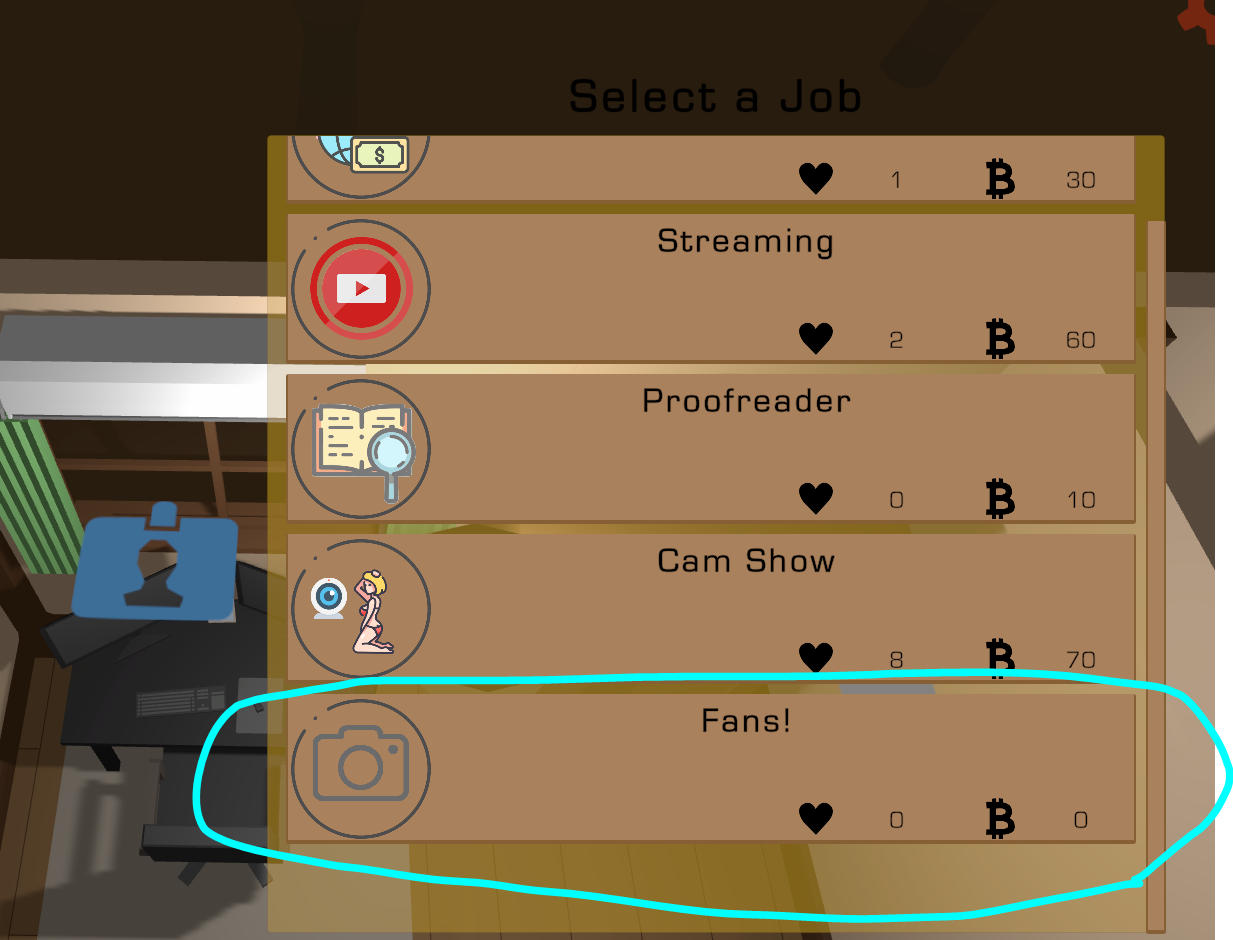
you can sell photos, view them or delete them.


photos are saved as png files on <game installation path\Photos directory.

