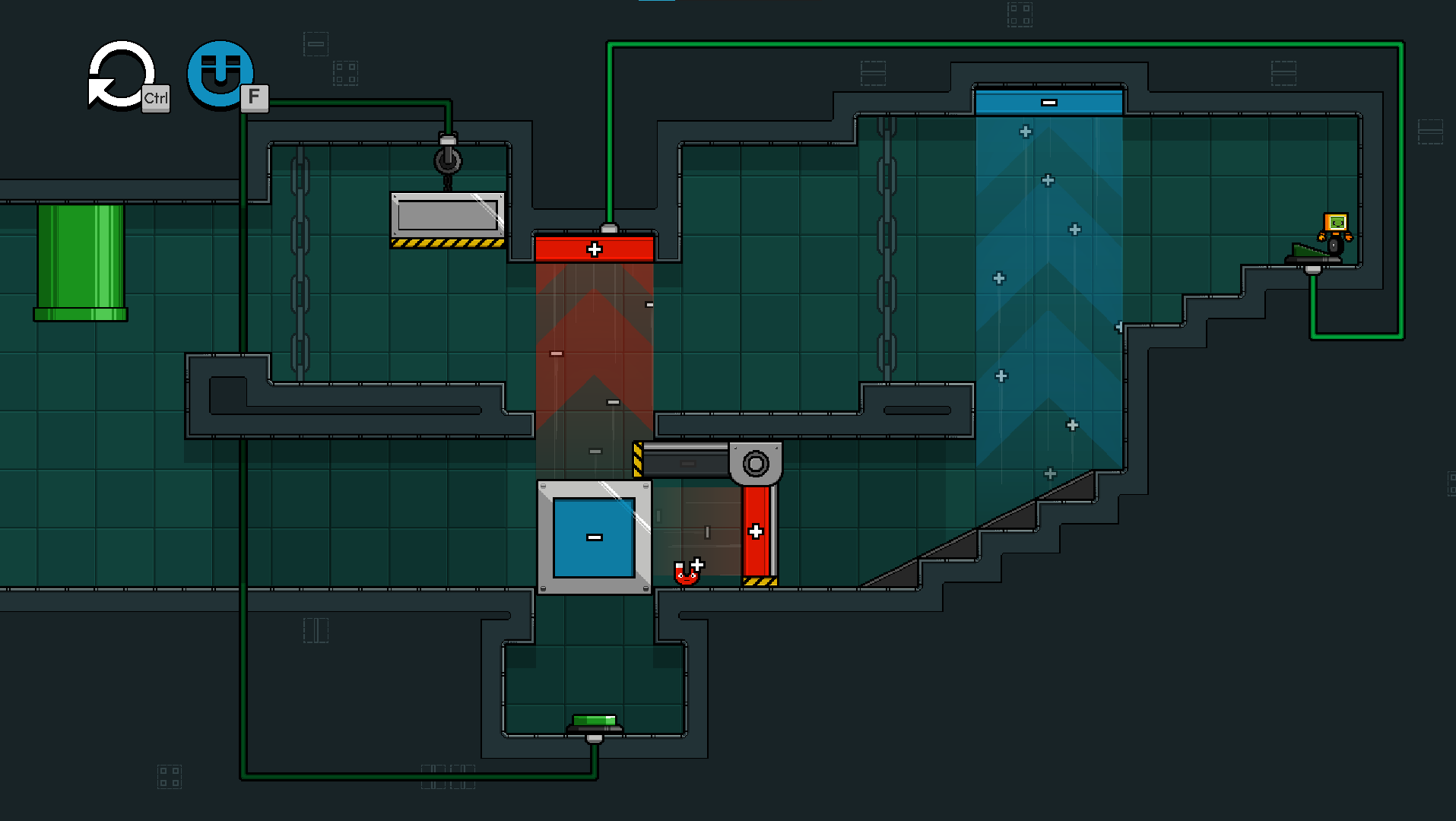Playing 2.0 using Mouse and Keyboard
- There's no prompt to show you how to leave the options menu. Not a major issue, but it's still a bit annoying.
- The player is taught that 'E' can be used to throw, but not that LMB can be used to do the same thing. Since the mouse is how you aim anyway, it makes sense to at least teach them that without experimentation or checking the options.
- Looking into the options reveals that RMB (along with Q) is used to cancel aiming. Given that a much more common action is changing the magnet's polarity, perhaps it'd be better for RMB to be bound to that? Or maybe even MMB. Having all the magnet controls on the mouse would be nice. It would also be nice to be taught these controls in full.
- It's not obvious that when you turn on toggle aim, the cancel aim button becomes the toggle aim button. Both of these are hidden in the options menu and the cancel aim button wouldn't normally be taught to the player.
- The final puzzle was significantly harder than all the previous ones, mostly because it seemed to require timing more than thinking. The way I solved it was to throw the red magnet into the blue electromagnet on the right and then change its polarity midflight to fling it to the switch on the right wall and then run to the left before the block got pulled all the way up. It's unclear if this is the intended solution.
- When changing controls, it's impossible to change anything to E, since it seems to be the cancel button. This isn't shown anywhere, so it was confusing.
- Having the left and right mouse buttons forcefully locked into their controls doesn't seem like an optimal solution. Many games allow two inputs, a primary and secondary one, to be bound to the same control. Perhaps it'd be possible to implement this? I did check, and LMB and RMB can easily be bound to other controls.
Overall, a fun demo. My gripes with the controls don't ruin the experience at all.