If it's your first time playing Baldi's Fun New School Remastered and you get the "Windows protected your PC" screen when trying to start the game, this is what you do.
1. First, click on the underlined "More info" text.
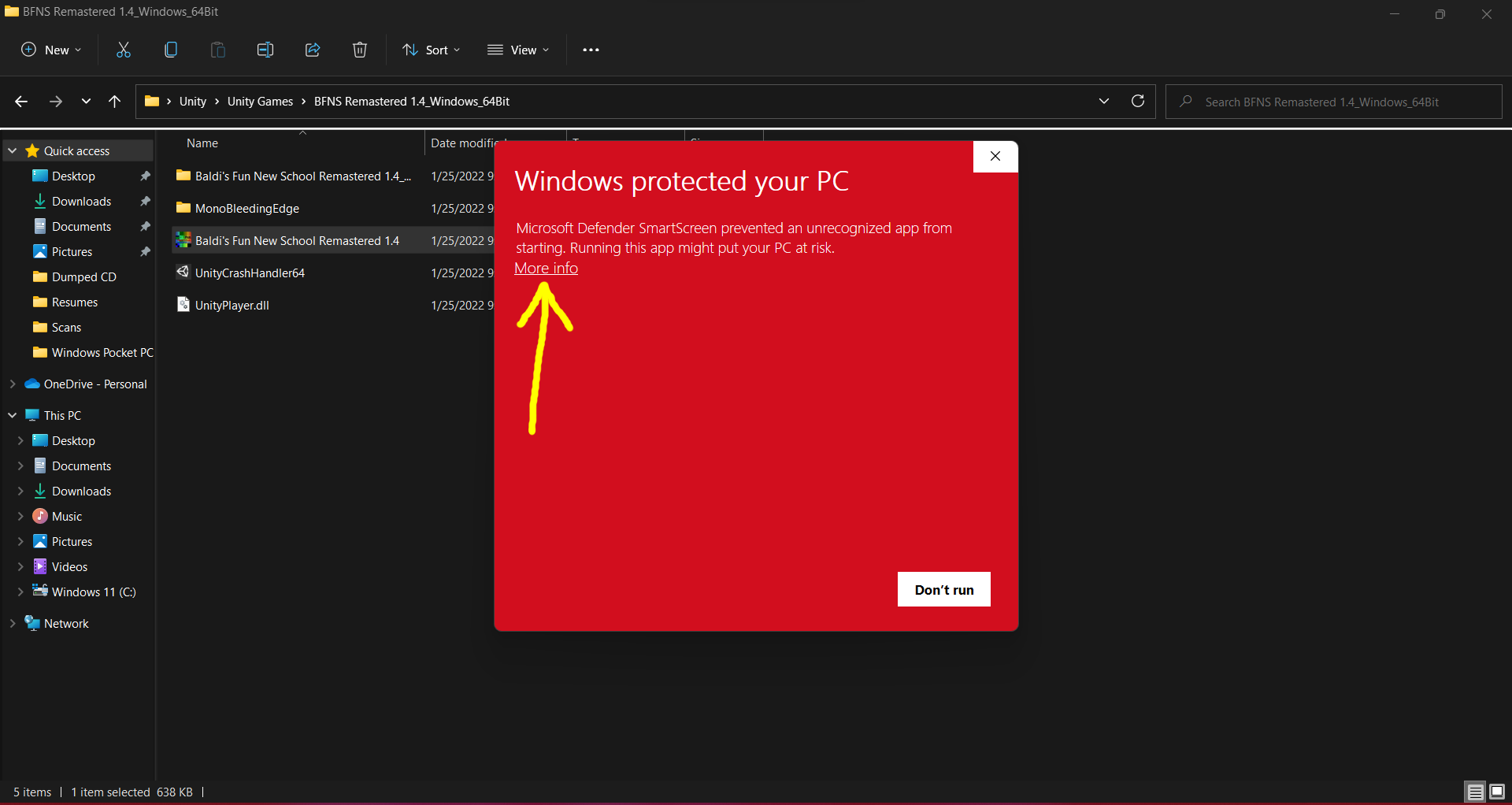
2. Then, click on the "Run anyway" button and the game should start without any problems.
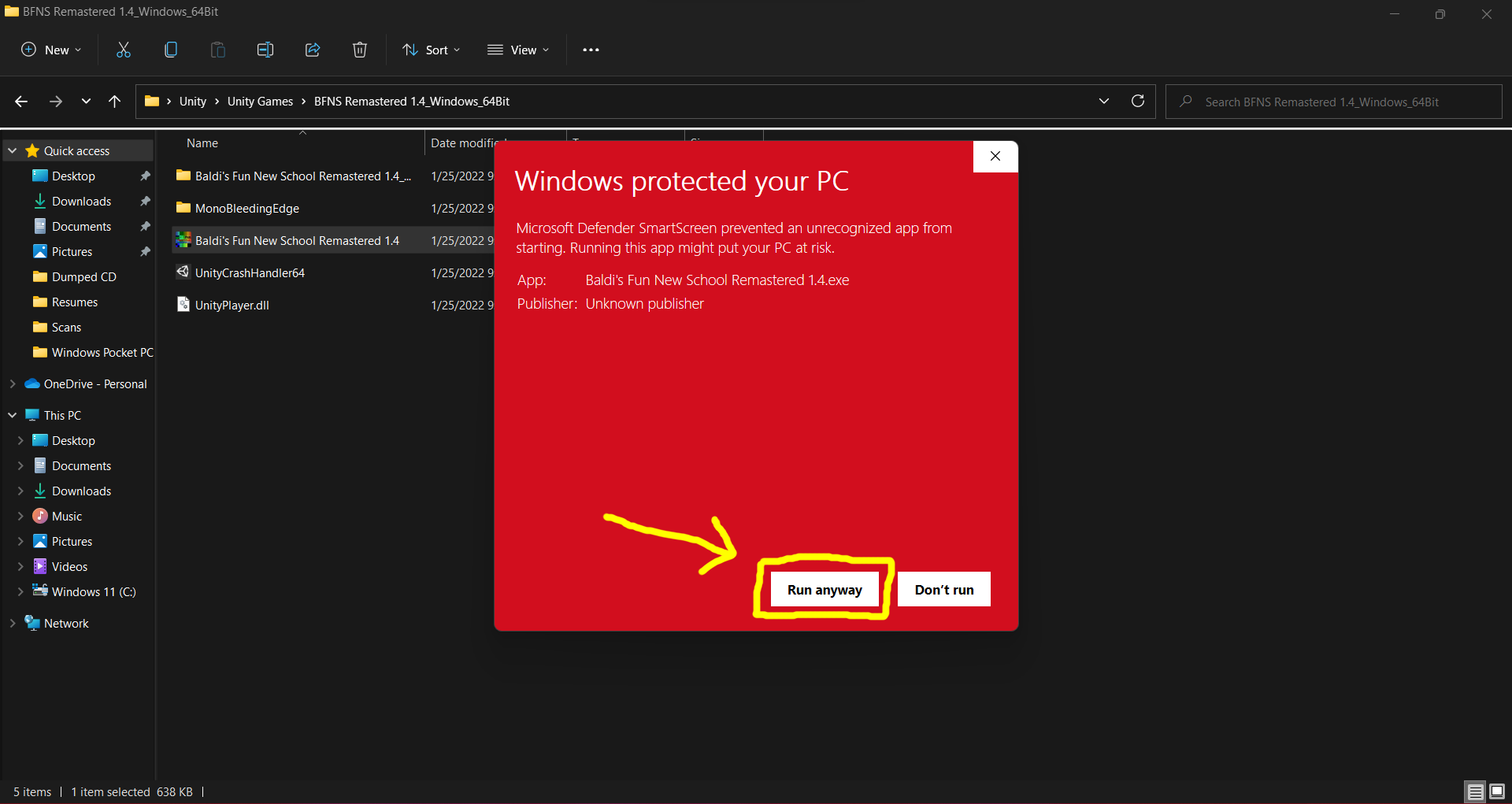
Hopefully this helps you out if you were getting this screen when trying to start the game, and go enjoy playing!



