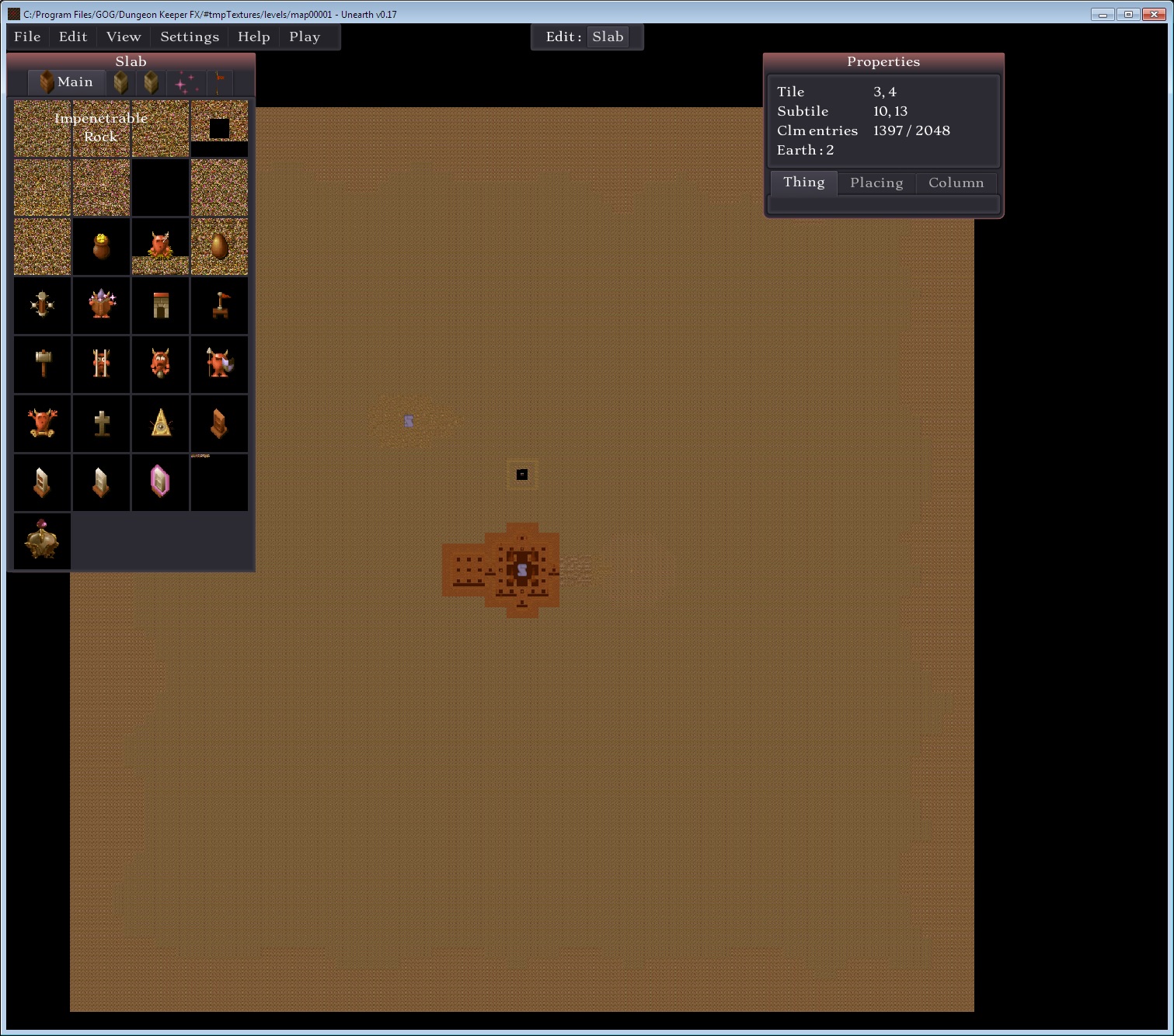Any idea what might be causing this?
Initially had some issues importing textures due to default program for .py set to a text editor. However after fixing this and doing a fresh reinstall of Dungeon Keeper Gold GOG version + KeeperFX and redoing texture caching. it still looks like below. Static noise.