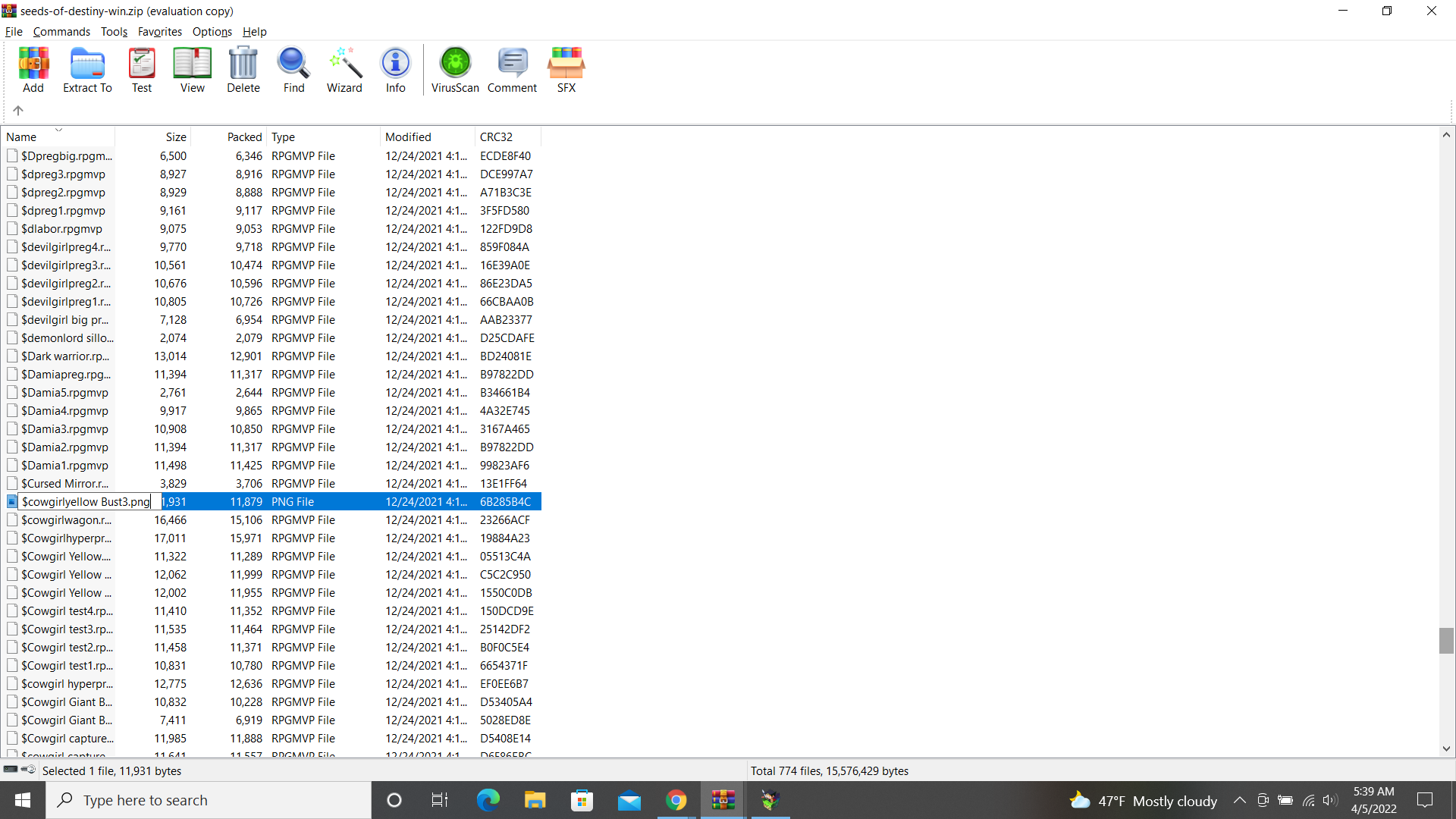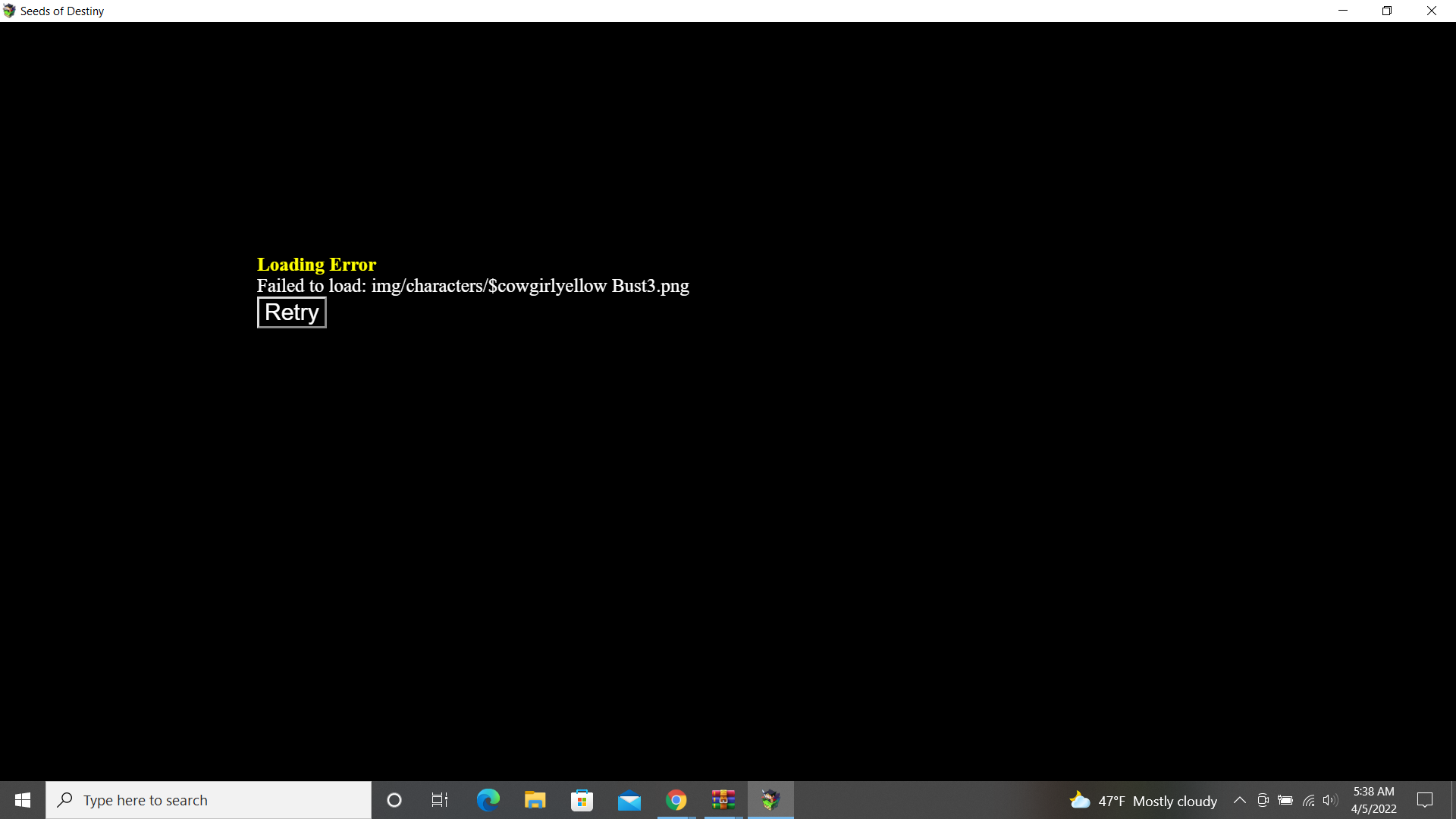Image loading problem.
Fail loading like "cowgirlyellow" can be fixed by rename the file to the name that require.
But the image like "dcowgirlblack%20nsfw", can't be fixed using this method.
Images with %20 in their name would need another solution.
Problem solved, solution from the creator: If there's a %20 in the name, use space bar to replace it, and the file will work.