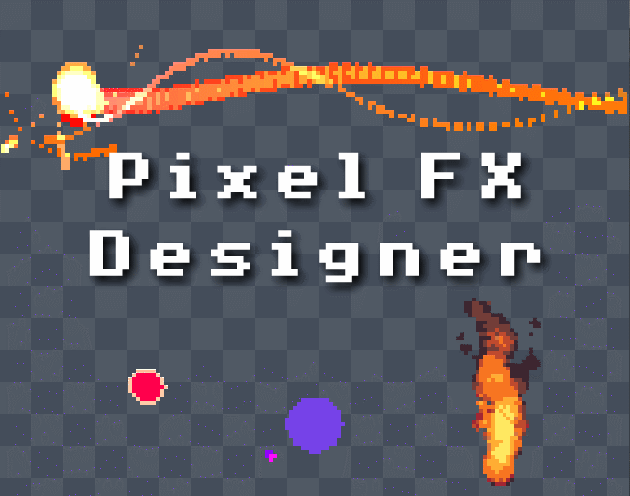I'm running 1.1.5.1 - and whenever I try to select a palette in the Color tab, I get the following error:
___________________________________________
############################################################################################
ERROR in
action number 1
of Draw Event
for object uiList:
File is not opened for reading.
at gml_Script_load_custom_palette
############################################################################################
--------------------------------------------------------------------------------------------
stack frame is
gml_Script_load_custom_palette (line -1)
gml_Object_uiList_Draw_0
Tried this on both Windows 7 (64) as well as Windows 10 (64).