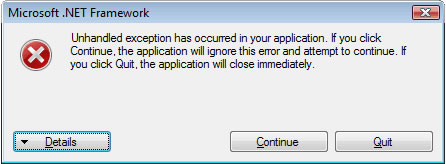Hm, looking through the code I don't see any reason why this wouldn't work on a Famicom, but I'll definitely keep looking. In the meantime, have you tried a different USB cable and a different USB port on your computer?
Viewing post in SynthNes - An NES Synthesizer comments
I had pulled a bad cord out of my pile, the rom now loads. however the moment I try to send a single note to the console the pc software crashes. it does play the start up jingle and load the graphics. It is odd for there to be a problem as the only practical difference in hardware between the twin and the nes is the fact that the twin uses an earlier ppu revision "RP2C02E-0" which has a bug where OAMDATA and palette RAM are not readable.
This seems like an awesome project. I have the same issue as davidv2002. Top-loader NES w/ NESRGB and borti's NESIGR mod installed, Everdrive N8 Pro with the most recent revision of the N8 Pro firmware (it was updated a few weeks ago) connected via USB to my PC. The ROM loads, but the moment I press a button on the app's internal keyboard, the app crashes without any error message. When I try to run the app again, I get an error message, "Cannot find ProgramChange.ini" and it refuses to load the app.
One thing that occurs to me is that when I first tried to run the app, it say's I need .NET installed -- I clicked "yes" but then the page it takes me to has numerous download options for .NET -- I picked .NET 5.0 Desktop, but not sure if that was the right choice.