Hi,
I can't seem to access the render panels as no scrubber or resize option exists. Not sure if it's an issue with my window manager though. Tried with window maximised and non-maximised.
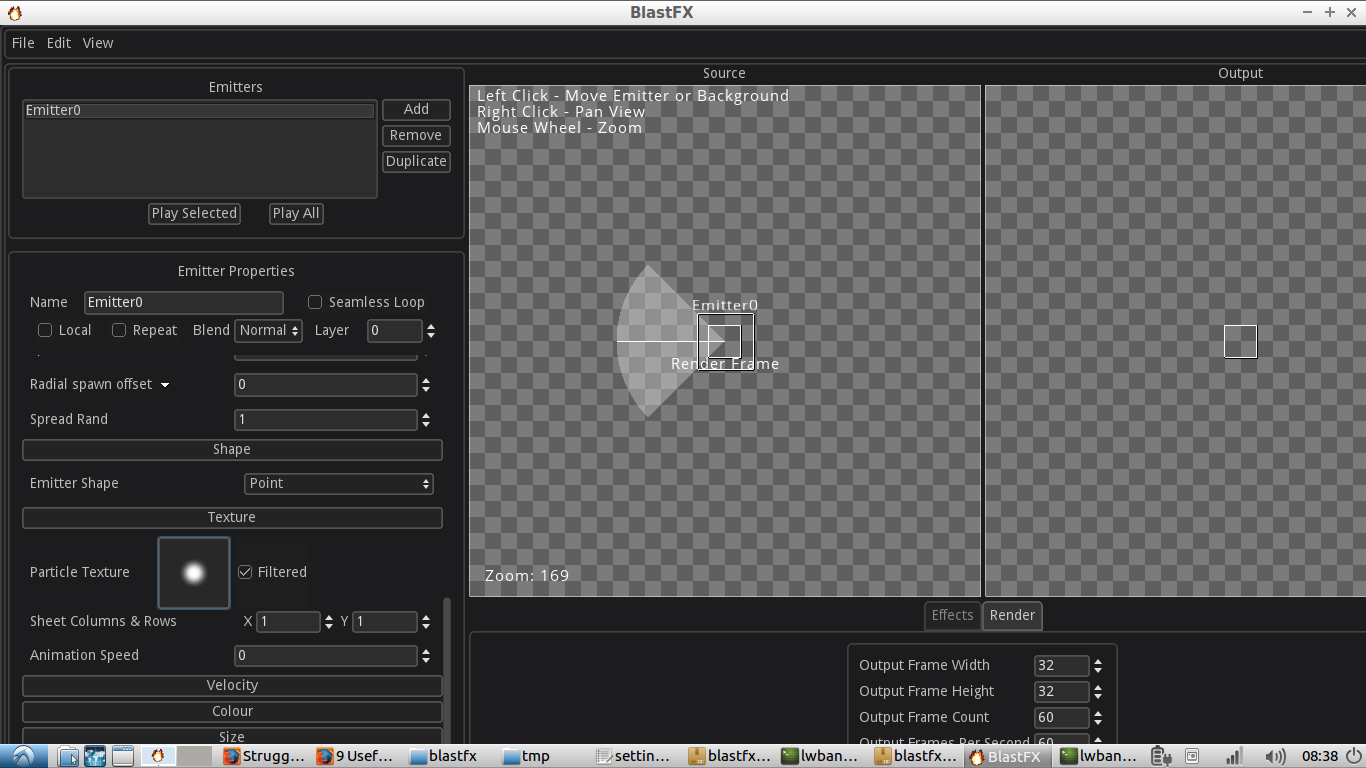
SYSTEM
======
Ubuntu 16.04.5 LTS
AMD A6-6310 APU with AMD Radeon R4 Graphics


