 ok so ppl keep on saying that they cant open it. so if your on laptop and pc i think it works on pc so lol. you go to files and click two times on "Gacha Star PC". Once you do that, i sould say "Gacha Star PC" agian. Click on that, then click on "Gacha Star". It sould say you need to extract the file. Click on "Extract all". The it sould start loading. The exit the "Gacha Star PC" file. Then you sould see another file called "Gacha Star PC" click on that. Then click on Gacha Star! And your done! I'll put some pictures if you don't understand how to do it.
ok so ppl keep on saying that they cant open it. so if your on laptop and pc i think it works on pc so lol. you go to files and click two times on "Gacha Star PC". Once you do that, i sould say "Gacha Star PC" agian. Click on that, then click on "Gacha Star". It sould say you need to extract the file. Click on "Extract all". The it sould start loading. The exit the "Gacha Star PC" file. Then you sould see another file called "Gacha Star PC" click on that. Then click on Gacha Star! And your done! I'll put some pictures if you don't understand how to do it.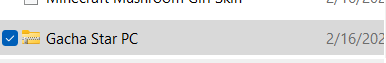

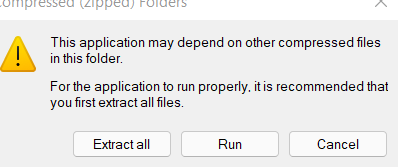
also sorry about the pictures! their messing up lol

