I've been messing around with the custom content creation to try and get a handle on making new clothing and markings, such as scars or tattoos. So far I've successfully created a custom DLC and replicated base content, and I can add new elements to the SVG. I'm using Inkscape since this is just for fun and I don't use Illustrator for anything else.
The issue, however, is that gradients do not seem to appear at all. For example, in this test SVG, I made three ellipses on the chest, one with a solid fill (#3C4C72, top middle), another with 50% opacity, and the third with a standard opacity linear gradient. This is what it looks like in the SVG:

And this is what it looks like in Mannequin:
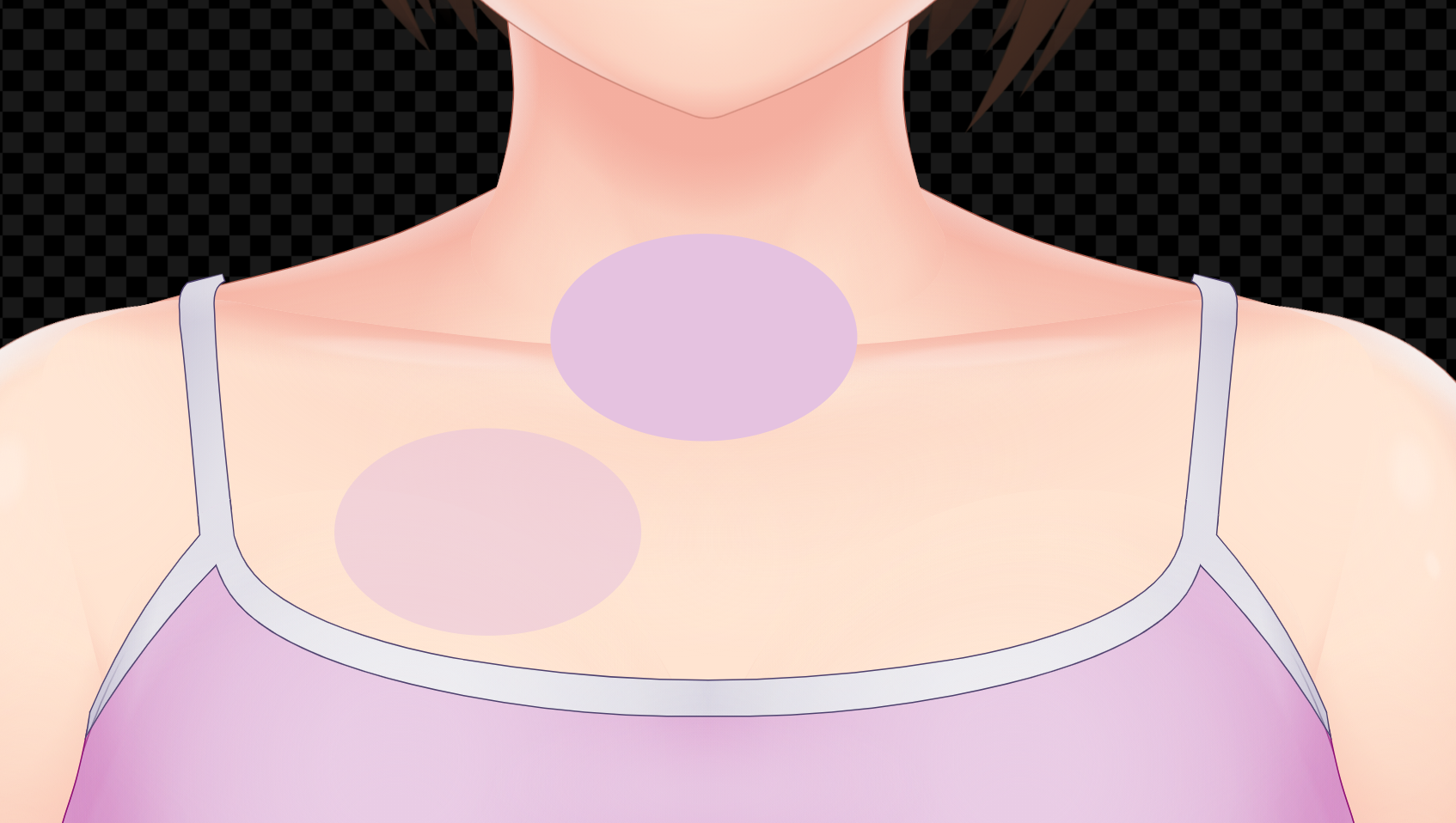
As you can see, the solid fills render just fine, but the gradient isn't showing up at all. I'm curious if there's a fix as shading is pretty important for anything other than flat clothing (and even then it would probably not work). Thanks!


