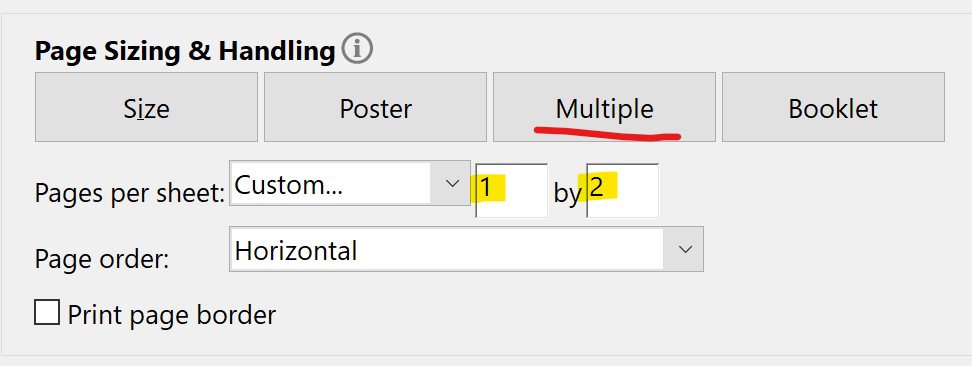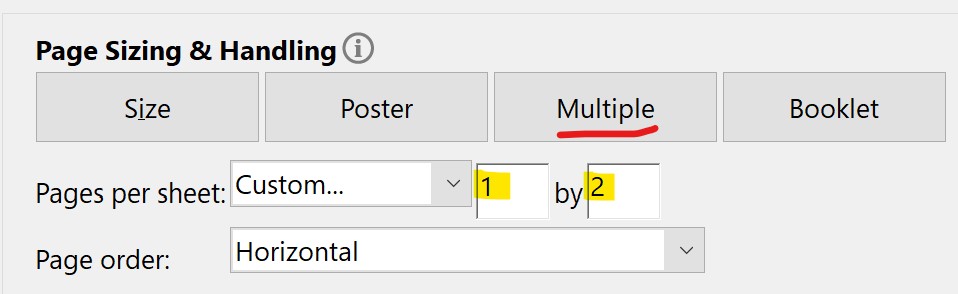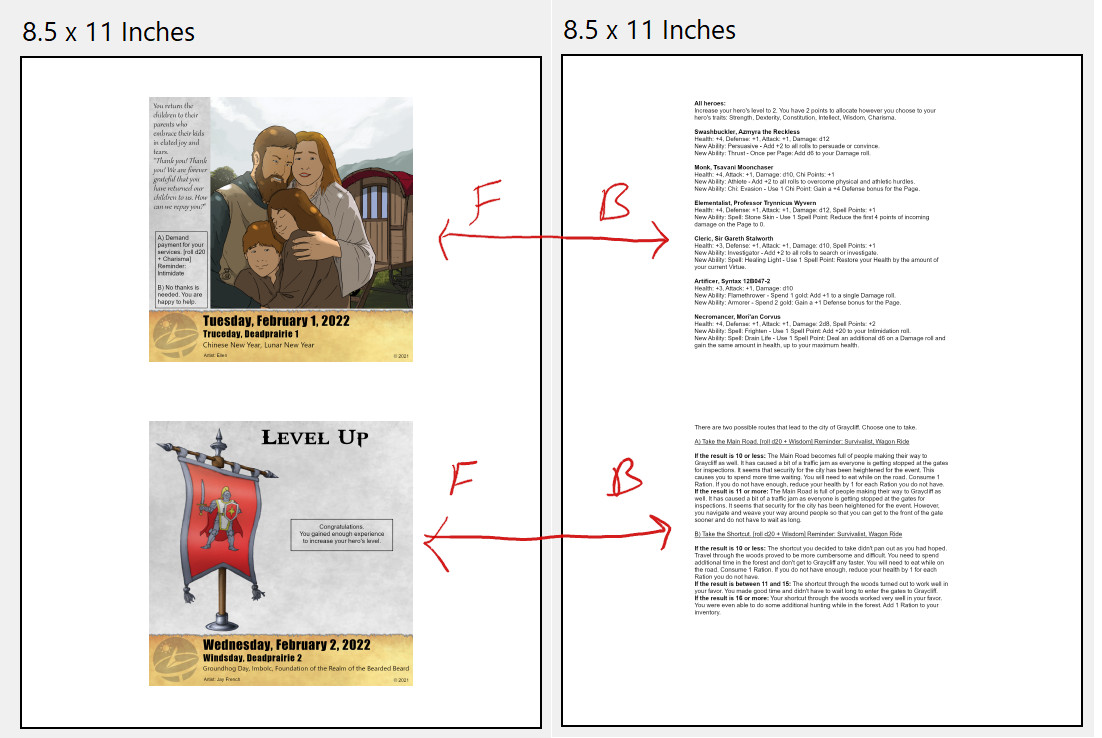Why are there 4 files/formats?
The original order of the calendar is designed so that the resolution to a given page, is on the back of the previous page.
1x1_rev has the Resolution pages AFTER the page it refers to
To maintain this order when printing multiple pages per sheet / front to back (to save paper), we are providing 3 different zip files with different formats. All formats are designed so that when you print front and back, the pages align correctly on the backs of their front. The resolution to a given page, is on the back of the previous page.
1x1 for printing each page on its own sheet. (Front, back)
2x1 for printing 2 pages on 1 sheet (Front x2, back x 2)
2x2 for printing 4 pages on 1 sheet (Front x4, back x 4)
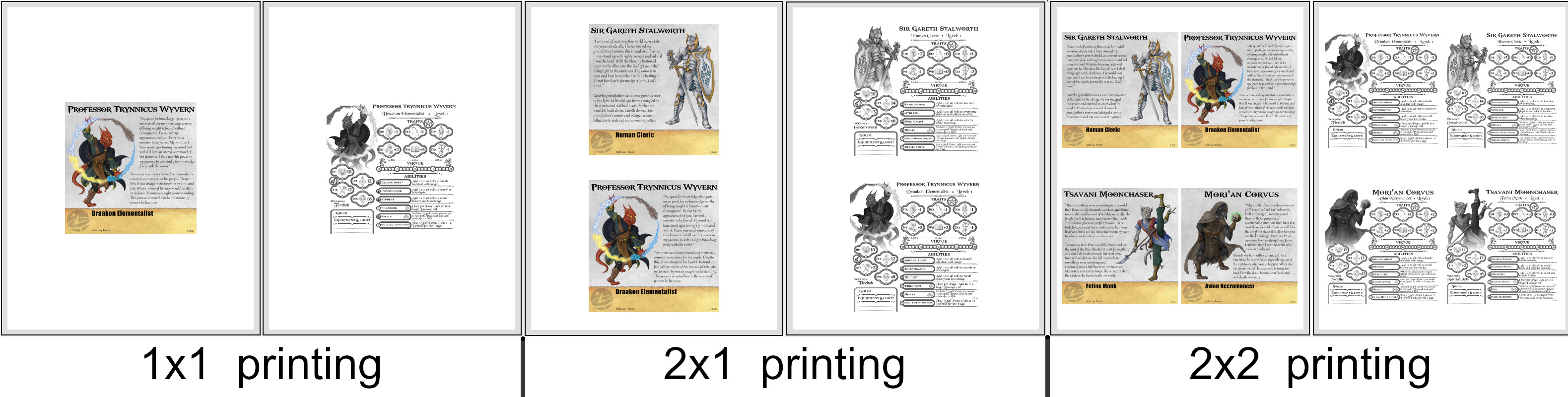
To set the # of pages per sheet, you will do this when you go to print.
Change the setting in Adobe by clicking the Multiple button and setting Pages per Sheet to 1x2.