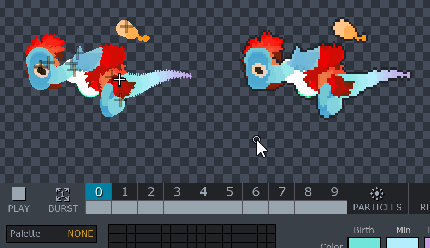Thanks for replying so swiftly!
1. I had tried that several times, but nothing seemed to help, but after restarting the software it suddenly did. Not sure what was the issue here ^^;
2. I would really like to have X/Y-scaling for the basic shapes too. It would just make everything a lot easier. Also, using custom sprites, it seems having additive blending on ruins the alpha transparency?
Example: Here are the balls you posted on tumblr. I just removed the black between them. When I import them as a custom sprite, the black parts become transparent, and the alpha becomes white. Changing the colour to black in Pixel FX Designer makes everything go transparent(!), and changing the alpha sliders doesn't seem to do anything at all.

3. Not sure what you mean by this. When I check manual rendering, no emitters work at all, and then when I uncheck it the software seems to automatically do a normal render for some reason. What is the purpose of this function and how do I control it?
Happy to hear you'll be adding the missing sprites!
Also nice to hear you'll be adding looping for timeline animations!
Not sure what caused the difference in the rendered speed myself, but I've had a couple of instances where one render played much faster than another. Easily fixed in Gimp, though.
On that note: Using the colour palettes slows down my laptop considerably, which is fine, but it also causes the particles to behave very differently. Waves of many particles, in particular, tend to end up waving at a different rate than what they do without a palette on. On my desktop I don't see this problem.
Example (look at the tail):