Hi,
1. Normally you can zoom in and out with the mouse wheel, of course there is a zoom limit, because it can’t be too small for collision calculation reasons. But if your mesh \ object is too small and you can’t zoom in anymore, you can change the “Mesh Scale” in the scene Settings. I attach a screenshot on this post, where you can find it.
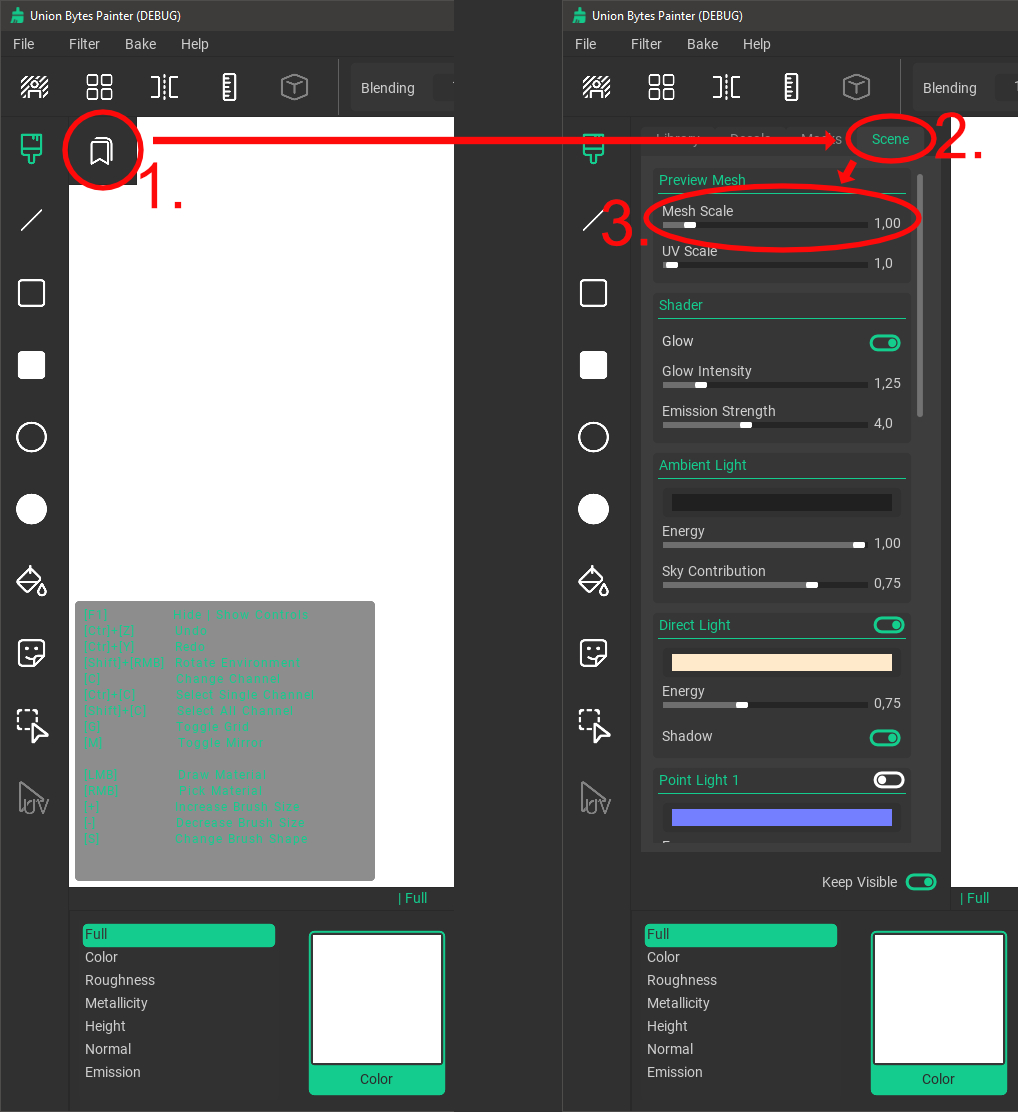
2. The normal mode is the “overwrite-mode” if you do "Normal" blending and an opacity of 100 % it’s the overwrite \ replacing mode.
If you have further questions, please let me know.

