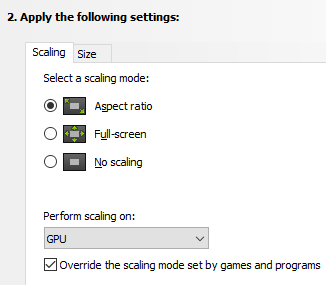
Hello, I am pretty sure I've experienced what you speak of. As Windows has evolved and RPG Maker 2000 has not, it has behaved strangely at times, shrinking into top-left corners, being super-stretched, being blurry, etc.
In my own day-to-day use of the program, I have to set the above options, and this makes my game as big and clear as one would "hope".
I found these options under my nVidia Control Panel, right-clicking on my desktop.
I can't necessarily speak for your own computer, card and options, but these or similar settings tend to sort it out.
While testing the game, F5 shrinks and enlarges the image, while F4 fullscreens.
In my own life, for some entirely unknown reason, all of a sudden when I hit F4 to fullscreen, it takes a good 8 seconds of blank black screen before the image returns. This is basically untenable when popping in and out of the program to check things, so now I'm working in a lower resolution, in windowed mode, with the taskbar off, and it emulates fullscreen quite well...
Good luck, and I hope you can sort it out.

