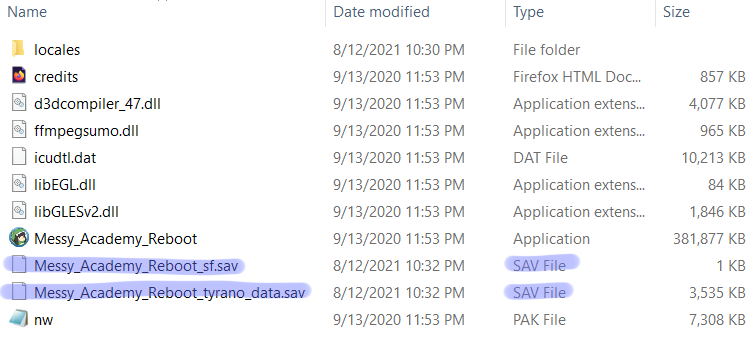Very odd! Is this happening with Win, Mac or Android port? Also have you had previous versions of the game downloaded before or is this your first time?
Viewing post in Messy Academy (abdl diaper vn) v0.22-Demo 2 comments
Gotcha! Just double checking which version the issue was happening with to look into it further as sometimes Android vs Wins/Mac can vary in issues. I've looked around a little on google as I tried recreating the issue personally and couldn't recreate it myself.
When you tried saving, did you close the game too quickly by chance? Might be worth trying a little test of starting a new game and getting a few boxes of dialogue into it before saving, then wait a good 30 seconds just to be extra safe and then close the game. (Followed by relaunching and trying to see if the data is there to load.)
If the above is useless I would suggest trying to maybe delete the zip and game folders you downloaded, try redownloading it fresh again. Try exporting the zip files of the game folder onto your desktop for a test to see how that works.
As a side mention, when you say it deletes your save. Are you noticing the saved data in the game folder is actually disappearing upon closing the game client or do you mean when closing the game, reopening the game to load said data it's gone? (Not sure if that'd really matter, but just trying to think of anything that might stick out to help <.< )
Sorry to hear you're still having problems with this. <.< By the sounds of it I'm guessing you're playing the v0.14.5 download? Since the newer versions of the game have episode/chapters instead.
Just trying to confirm which version and all the tech details to look into it further, because v0.14.5 was our last version of the game using Tyranobuilder as our engine. While anything above that uses Ren'py engine and has been much more stable in comparison, smoother, etc.
I've tried to download v0.14.5 and run some tests to recreate this issue. The only thing that I have found that might be the problem and worth mentioning. When you downloaded the game, you are exporting the zip file/folder "Messy Academy v0.14.5" folder from the zip folder itself onto your desktop or into another folder on your computer, right? If you are trying to run the game app inside the zip folder itself, it can't change the contents of the zip folder to keep saved data inside of it. (I only ask this and suggest this because I tried doing this for testing and it was the only thing that led me to the similar issue you're having.)
I've attached a screenshot to show you what the game folder should look like after you have exported it from the zip folder onto your desktop as a example. (This shows the extra folder/files after I have already ran the game once and saved, creating saved data which I highlighted to point out.)
Hopefully this helps! ^^