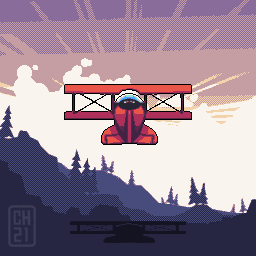I tried importing a few SVG images - coming straight from Inkscape and saved in plain as well as Inkscape SVG - and the loading would start, the project screen opens, the bar at the top fills up but never quite reaches the end, and the application freezes. Closing is no longer possible, even though the popup shows, leaving a CTRL-ALT-DEL to kill the task.