Day 5: Ren'py at last!
Day 5 and I said to myself, Okay, time to dip into Ren'py and get everything set up so you can just put all the assets in and copy/paste the script in. So after reading the documentation, watching a couple videos, I opened it up.
....and immediately got my bean freaked. I'm very new to coding and to Python in general, so it was very daunting. The built-in notes and tutorial in the engine really helped me get a handle on what to do and what things are. I did struggle a bit with my images and how to put a side image in, but I found a video that helped with that really quickly.
And it was only after trying to put in my backgrounds and sprites that I realized: ah, I have the image sizes all wrong. I had to have background images that fit in 1280 x 720 instead of the ones I had before. So I went back into the image files and fiddled around with resizing them to make them fit. No problem.
But then I looked back at my game and I remembered I wanted the image to appear 'above' or higher than the text box, so as to not be covered up by it. Now how would I do that? I was recommended fiddling around with layers, but I was hesitant to mess with those, since they can also mess with how menus look. I don't know how much menu work I'll have in Liturgy but better safe than sorry, right?
So I decided to try and treat the backgrounds as 'character sprites' as in the ones that appear in the middle of the screen, above a background. I made a black background 1280 x 720 and loaded it into the game. Then I took the height of the text box and laid that over the image files in Clip Studio Paint. After that, it was resizing and ratio-ing the images until they looked okay. Luckily I only had to do that for 4. Going forward, I know better what to look out for and how to format the images in the first place.
I could even put an actual character sprite over the makeshift background like so:
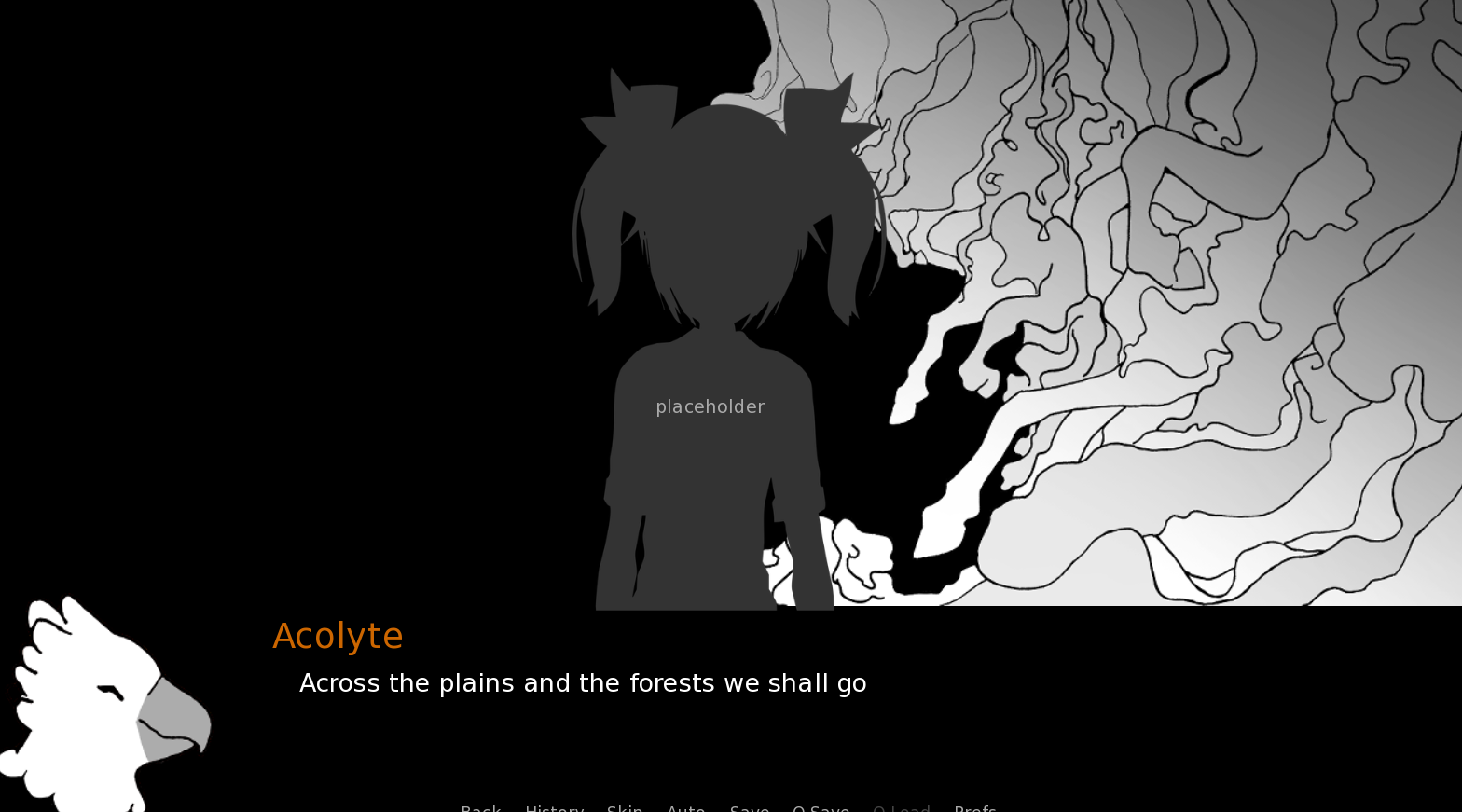
Don't pay any attention to the placeholder that came preloaded with Ren'py, though the contrast made me laugh.
The last thing for the day was to move around the side image of the acolyte's head. If you look at day 1 of this log, I wanted the image to be poking out of the text box instead of within. So I tried editing the .rpy file the best I could.

I kinda like it, but am unsure whether or not to stick with it. I feel like it helps disrupt that sharp line between textbox and 'background,' and puts the acolyte more subtly involved in the scene rather than separately.

