Day Three:
Added an Area2D node to the enemy to represent their range of vision. I figured out how to get the signal system to connect, so now the enemy now has an 'objects_in_range' array and bodies are added and removed from that list as they enter and leave the Area2D.
Went on to add ray-casting so that if a player is hiding behind a wall or obstacle, the enemy cannot see them.
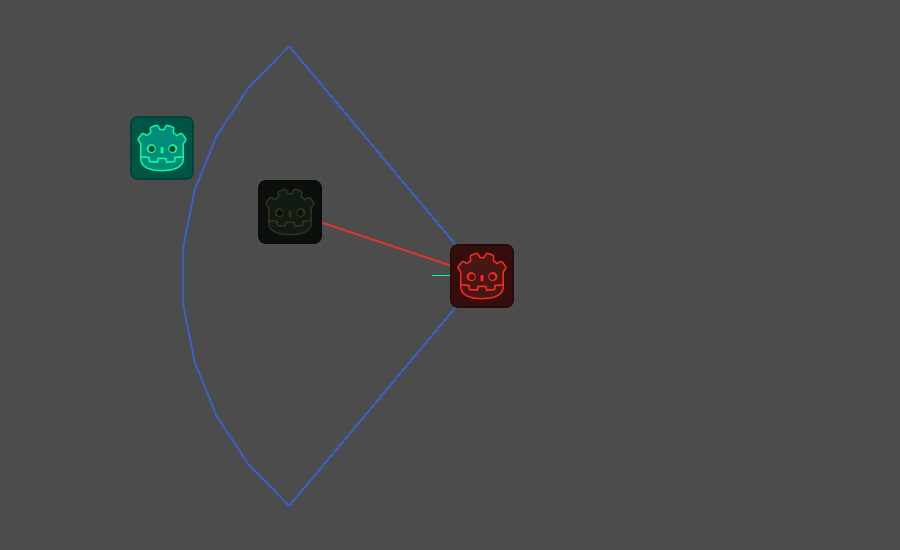
But of course, I want to be able to change the shape of the enemy's vision cone, which means I need to do some more vector math to find which corners are blocking LOS, and then locate the points that represent the new polygon:
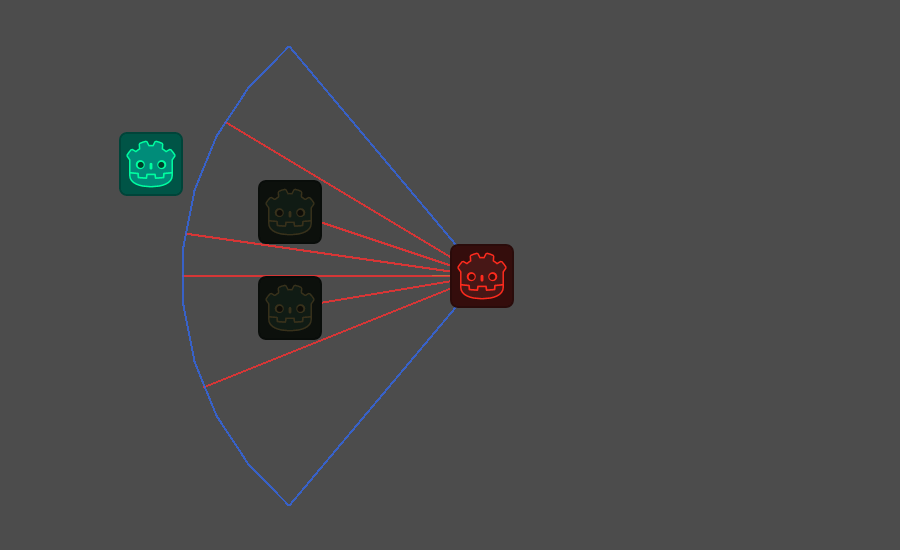
That's some progress! I've found edges of what's being blocked, and drawn lines for myself to represent as much. But using this method, I'm not calculating the inner corners that the enemy can see, and I also found that if the player stands between the enemy and his los of the center of the wall, the enemy thinks it can't see ANY of the wall. Also, two wall tiles placed next to each-other produce to extra lines along inside the wall that aren't useful. As you can see:
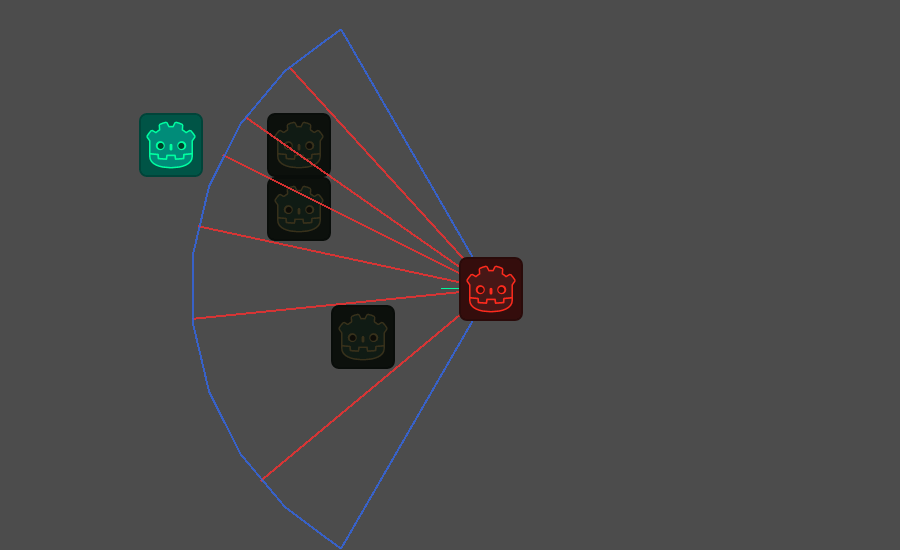
So I tried completely rewriting this code to see if I could address those issues, with some success:
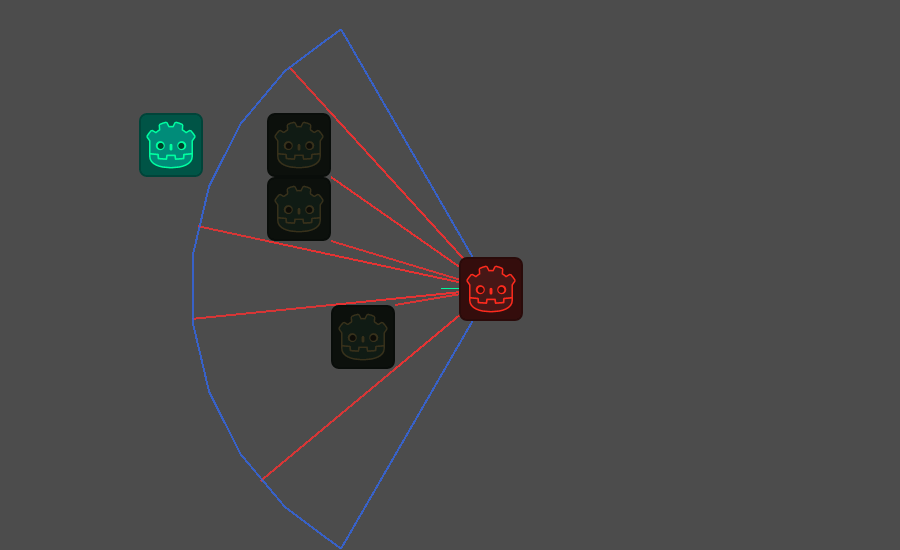
Player movement is still interfering with calculating these points in unexpected ways, but as long as the player isn't in the way, I have the points I need to redraw the field of vision (but I have no idea if they are in the proper order, or how to sort them!) Hopefully soon I can achieve the following:
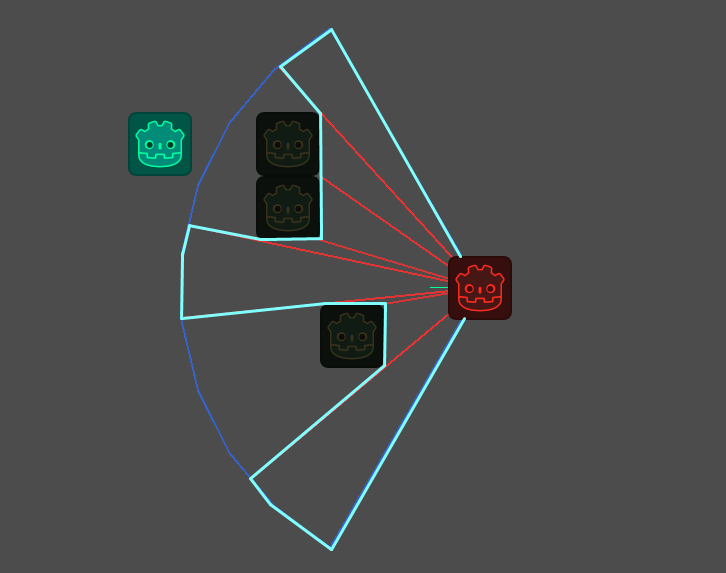
But that's for another day. Right now, my brain hurts from all the maths so I bid you adieu!

