Hello,
I just got the game and I was really enjoying it, until I realized it was way slower than it should be ...
I really don't understand what's happening, my computer is decent and I have no problems in "heavier" games, but when I start Celeste my computer just goes crazy and I can't play it properly. As you can see on the screen, the CPU#0 jumps instantly to 100% while the others aren't moving. 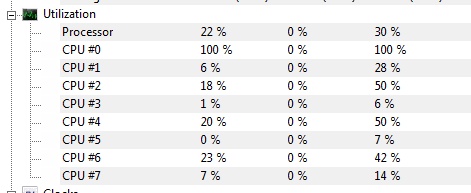
I don't really know if that's the issue, but I can't find anything else ...
Is there a way to fix it ? Thanks. :D


