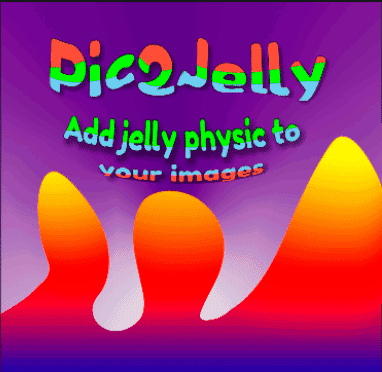V1.6
- Quality now affect the generated mesh quality, so on Fantastic setting, the mesh will be of great quality, but it may slow down the fps. (Original quality is in good quality)
- Fixed some stuff in the "Load Image" option, now it can be used all the tools
- Changed a little the Effects menu, so it work better in bigger monitor resolution.
- Minor change in the fluids.
V1.5.5
- Improved record quality for WebM
- Recording resolution can be changed with the "U" hotkey
V1.5
- Further improvement to fluid
- Effect force can be changed
- Effect speed can be changed
V1.4.3
- Improved Fluid render and collisions
V1.4.1
- Fluid test (Point with mouse, hold E)
- Record can be done in GIF or WebM Format (R or T)
- Added the option to set the Z index
V1.3:
- You can record WebM files using the T and Y keys
- Effects can be added with the hotkeys 0-9
V1.2:
- You can now access the gallery with saved images from the app
V1.1:
- Created a WEBGL Client, currently it can only show one image per player.
- There is a new "Save image" Button to show the image latter on the WEBGL player.
- To Use It:
- Set up the image the way you want it.
- Save the image with the "Save Image" button
- Go to "3DImages" folder and find the created image
- Copy the image.png and data.json files to the "3DImage" folder in the client.
- Open index.html and test it out.