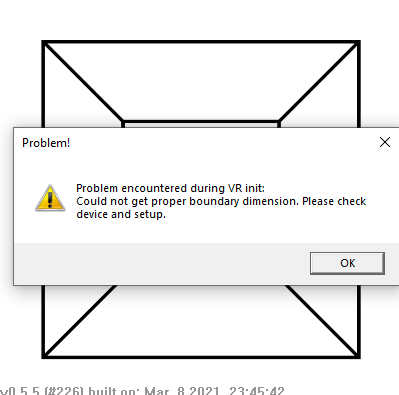does the quest build support the oculus quest 2, cause when i launch it, it says "boundary area not found" and closes
It does. I test it on both Quest and Quest 2. Could you tell me what OS version do you have installed? (although I tested it on v28 and worked fine). The game requires boundary to be set prior to launch. Make sure it is treating the setup not as a stationary (the headset may suggest using stationary for small play areas). The smallest play area supported is 1,2 by 1,8. Theoretically, it should be possible to go with a smaller and scale horizontally but that may end up with motion sickness. This approach is not supported yet. Although horizontal scaling is available in the options.
Seems you're running Windows build, using air link or Oculus link, right? Currently it is impossible to read a valid boundary via links (and Virtual Desktop as well). I have a simple solution that is a temporary workaround (as I hope that with some future update it will be possible to read the actual boundary) but I still need to check a few things. And for a while, it might be available only as a preview build (check discord server for that).
This happens when you try to run the game on PC and connect the headset via USB cable or using air link. Right now, Oculus software does not read the guardian info properly (read: doesn't read at all and provides whatever was set before for other headset, like Rift, or nothing).
I really do hope that Oculus will sort it out soon. For my game I'm fine with adding "calibration" tool. But other games that do not support that might be unplayable (unless you're lucky with the play area and you already set it for Rift and you stand exactly in the middle, facing the right direction and then you connect to PC).
It's not in the preview build yet. I should be uploading a new preview build tomorrow - I will let you know about it.
There's little I can do with support for oculus link/air link/virtual desktop besides adding manual setup of a play area. And even that is done a bit different to what headsets/systems provide, mostly because as a developer I have no access to pass-through, so it's more like moving rectangular area around and peeking/or standing at the boundary edge to see the boundary all the time and adjust the area.
And the problem is that ATM there is no way to read the actual boundary info from the headset. What's worse, if you take it off, move around and put it on again, the tracking gets desynchronized. It works for games that do not require the actual play area info. For anything more, it gets a bit messy and requires some weird solutions (like manually adjusting the play area).